Xah Keyboard Blog
The day I lost Ctrl.
Spent a few hours here?
- patreon me $5
- amazon egift card to xah@XahLee.org , $20 is nice.
- paypal to xah@XahLee.org , $20 is nice.
Note: all amazon links are affiliate link.
Update Highlights
old articles
- The Happy Hacking Keyboard.
- Most elite keyboard from 1990s to about 2015.
- Happy Hacking Keyboard
- Nulea M512 Trackball
- now there's a purple one.
- amazing china cheapo, they are really taking over.
- half the price of premium brands.
- works well.
old. history. put some into a new page.
major update, the v2
- Key layout with lower case parens and backspace on left
- By Jeremy Bryant.
- https://onlisp.co.uk/Key-layout-with-lower-case-parens-and-backspace-on-left.html
- Ultimate Hacking Keyboard, comes with the best keyboard software.
- the software is also regularly updated.
- topmost quality software i've seen.

- For coders working in Microsoft Windows, learn AutoHotkey.
- saves you hand pain, make shortcut keys easier.
- AutoHotkey Tutorial
Diktor Keyboard Layout. Efficient Russian Keyboard Layout
set up Hover Mouse Auto Click. hand pain saver.
- on Microsoft Windows
- Windows: Mouse Hover to Activate Window
- on Microsoft Windows, AutoHotkey is best tool to setup key shortcuts.
- saves hand stress pain.
- AutoHotkey: Launch App
- i started to use it to launch emacs.
- everytime i press the key, it launches a new instance, instead of switch. (this is desired)
- this is desired, since i switch by mouse hover.
- new instance lets you do things while old is running some script.
some random minor updates
- one has to be careful with apple stuff.
- icloud.
- when u buy a new apple comp, icloud is on by default.
- so, magically, everything u do is sent to apple.
- worse, all your other devices that has icloud off, now sync with ur current, thus sent to apple.
- and magically, i found i have 1 giga bytes of backup at icloud even, i was already careful, turned icloud off.
updated
 Svalboard (Datahand)
Svalboard (Datahand)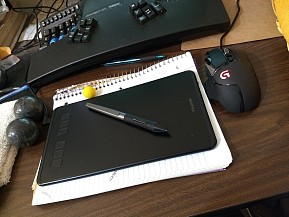 Huion H640P Drawing Tablet
Huion H640P Drawing Tablet Huion HS611 Drawing Tablet
Huion HS611 Drawing Tablet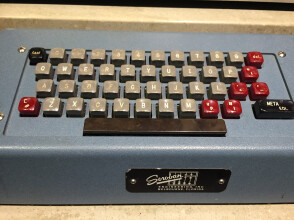 LINC keyboard. 1962
LINC keyboard. 1962 Fifine K669B USB Microphone
Fifine K669B USB Microphone Kinesis mWave Keyboard
Kinesis mWave Keyboard TeleVideo 950 terminal (1980)
TeleVideo 950 terminal (1980) Onikuma Gaming Vertical Mouse
Onikuma Gaming Vertical Mouse