Drawing Tablet
Got a Microsoft Surface Pro 4, 2015 in 2018. It introduced me to pen computing. I loved it so much, that i bought a drawing tablet for my Mac too. I was thinking Wacom tablet, but found it spies on you. See Wacom Tablet Spy on You
Bought the Huion H640P. Fantastic.
here's Huion HS611 a friend also recommend.
Mac is Not Integrated with Pen/Note Taking
while enamoured with Surface Pro with its pen, i bought a drawing tablet for my Mac, thinking i'll be taking notes with pen on Mac too.
was very disappointed that Mac does not support pen computing like Microsoft Windows does.
Mac does not support touch screen, so it's not designed with using a digital pen. The pen just do drag and click, and there is no note taking apps builtin. (there's one called Notes, i tried but doesn't work.)
The drawing tablet on the macOS is useful only for drawing and writing notes, not as a mouse replacement.
But on Microsoft Windows, you can use the pen to browse web, scroll, or write notes, or write on screenshots, with several builtin apps.
Why doesn't Apple's Mac support drawing tablet like Microsoft Windows?
A little web search shows that, Apple doesn't want to merge iOS and Mac. If you want to do note taking or drawing, Apple wants you to buy Apple's tablet the iPad and “Apple pencil” Buy at amazon . And besides, Apple's main mouse is the Apple Magic Trackpad. Apple wants you to buy that instead.
Tilt Sensitivity Not Important
In drawing tablet, there is a feature of tilt sensitivity. Example: You can have thicker line when your pen is tilted more. But, according to pro artists, nobody uses that feature. However, pressure sensitivity is important.
Battery vs Batteryless Pen?
For drawing tablet, that is, a electronic pen device that comes with a specific pad device to write on, those pen with battery are old technology. New ones, since about 2010, do not require a battery.
Note that, this is different from Tablet Stylus. Tablet Stylus is just a electronic pen device without its own tablet but working with a tablet computer, and may or may not have battery. Those with battery, are active stylus, which has many features such as pressure sensitivity. Those without a battery, are inactive stylus, and do not have pressure sensitivity or other features.
Pen Display vs Drawing Tablet
Many professional artists prefer drawing tablet over pen display. Because:
- Pen display impose posture because it is usually heavy.
- Palm touching screen is a problem. The software tries to detect that but sometimes results in pointer not exactly at the position of your pen tip. So, there are digital pen gloves you can buy that covers just your palm. But is annoying to have to don on that.


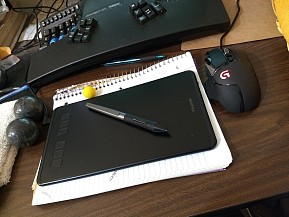 Huion H640P Drawing Tablet
Huion H640P Drawing Tablet Huion HS611 Drawing Tablet
Huion HS611 Drawing Tablet Apple Magic Trackpad
Apple Magic Trackpad Tablet Stylus
Tablet Stylus