Modifier Keys Usage Frequency
This info is important for those who design keymaps that need to work on both Mac and Microsoft Windows, or Linux.
When you design a keyboard layout, such as in a Do It Yourself keyboard like Gergo
You have the question of where to place the modifier keys, namely the ❖ Window Ctrl Alt. They need to be optimal for using any of {Mac, Windows, Linux}.
For Windows and Linux, their modifier key use is the same. So the question is really about just Windows and Mac.
Key Equivalence
First, note that:
- Mac has Ctrl ⌥ option ⌘ command
- Microsoft Windows has Ctrl ❖ Window Alt
However, ⌥ option and Alt are the same key. They send the same electric signal. It's just labeling difference.
Also, ⌘ command and ❖ Window are the same key. It's just labeling difference.
So, for our purpose, we can just use the notation ❖ Window Alt.
〔see Difference Between Apple and Microsoft keyboards〕
Modifier Keys Usage Frequency
Order of importance of the modifier keys.
- Mac: ❖ Window Alt Ctrl
- Windows, Ctrl Alt ❖ Window
On the Mac, the ❖ Window is the most used. Ctrl Alt are rare, except used together with ❖ Window. The Alt is frequently used if you use text editor. It is used to move cursor by word.
on Windows, the distribution of usage is much more even.
- Ctrl is for most shortcuts, and moving cursor in text editing.
- Alt is frequently used to switch window, or invoke menu.
- ❖ Window is used much especially in Microsoft Windows 10 to resize windows.
See:
Optimal Placement for Modifier Keys
In general, you want to place the most frequently used function to most easy to press key spots.
This means, depending on whether you use Mac or Windows, you need different placement of modifier keys.
This means, you need to do this swap when switching from Mac to Windows:
- ❖ Window → Ctrl
- Ctrl → Alt
- Alt → ❖ Window
alternatively,
- Swap ❖ Window and Ctrl positions.
or
- swap ❖ Window and Alt positions.
This means, ideally, your keyboard should have 2 modes. One for Mac, one for Windows. This makes it more complex. Because now you need to switch keyboard mode whenever you use the keyboard on Mac or Windows.
Generic Fixed Placement of Modifier Keys
Alternatively, you can design a fixed layout, that works ok for both Mac and Windows. This may not be the most optimal, but, reduce complexity if you need to switch between Mac and Windows often.
For a fixed layout, ideally, we can simply place all 3 keys on 3 most easy to press keyspots. But, in real world, you don't have 3 easy spots available, regardless what kinda of ergo Do It Yourself keyboard design you have.
So, what we can do is to pick 2 modifier keys and place them both on easy spots.
- For Mac, the two most needed keys are ❖ Window by far, then sometimes Ctrl, then Alt.
- For Windows, the two most needed keys are Ctrl Alt
So, we need both ❖ Window Ctrl to be on easy spots. But also, on Windows, Alt is frequently used for Alt+Tab. (on Microsoft Windows 10, ❖ Window+Tab can replace it.) This means, Alt can be in somewhat less easy spot.
Keybinding and Input-System
- Design of Keybinding, Key Shortcut, Input System
- Why Alt Tab is Bad for Switching Windows
- How Many Shortcuts Are There
- Emacs vs vim, Keybinding Efficiency
- vim HJKL vs IJKL
- Gamers WASD Keys
- Design of vim Mode Activation Key
- History of Key Shortcuts: Emacs, vim, WASD
- History of vi Keys
- Muscle Memory vs Mnemonics
- Ctrl ❌
Ban Key Combos - Keyboard Design: Ban Shift Key
- Function Key vs Modifier Key Combination, Which is Healthier, Faster?
- Fast-repeat vs Non-fast-repeat Keys
- Modifier Keys Usage Frequency
-
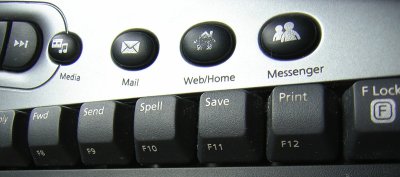 Keyboard Shortcut vs Launch Buttons
Keyboard Shortcut vs Launch Buttons - Best Way to Insert Parenthesis/Brackets
-
 Math Input Design
Math Input Design -
Create Math APL Keyboard Layout
- Linux Mac Windows, Which is Best for Keybinding?
- Dual-Function Keys and Home Row Mods
- Xah Shorthand System (Abbrev Input)
 Gergo 50
Gergo 50