Create Math APL Keyboard Layout
Keyboard Layout for Input Math Symbols
This page shows you how to create a keyboard layout for inputting Math Symbols ∑ ∫ π² ∞ , Emoji 😄, or APL Symbols, for {Windows, Mac OS X, Linux}.
For example, you can create APL (programming language) keyboard layout, or for LaTeX, XeTeX, or simply as a system to type math symbols in plain text.
APL Keyboard Layout
Unicode Characters
You'll need to copy paste Unicode characters when configuring your keyboard. Here's references.
Unicode Font
You'll need font to display math symbols.
Create Your Own Math Layout
- Mac: Create Custom Keyboard Layout
- 〔Microsoft Keyboard Layout Creator By Microsoft. Search the web. The links changes often. 〕
Using Emacs
If you are using emacs, you don't need to setup a keyboard layout. There are many ways to setup emacs to insert any unicode characters.
APL Keyboards
Keybinding and Input-System
- Design of Keybinding, Key Shortcut, Input System
- Why Alt Tab is Bad for Switching Windows
- How Many Shortcuts Are There
- Emacs vs vim, Keybinding Efficiency
- vim HJKL vs IJKL
- Gamers WASD Keys
- Design of vim Mode Activation Key
- History of Key Shortcuts: Emacs, vim, WASD
- History of vi Keys
- Muscle Memory vs Mnemonics
- Ctrl ❌
Ban Key Combos - Keyboard Design: Ban Shift Key
- Function Key vs Modifier Key Combination, Which is Healthier, Faster?
- Fast-repeat vs Non-fast-repeat Keys
- Modifier Keys Usage Frequency
-
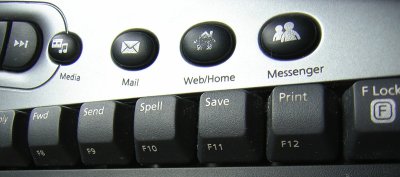 Keyboard Shortcut vs Launch Buttons
Keyboard Shortcut vs Launch Buttons - Best Way to Insert Parenthesis/Brackets
-
 Math Input Design
Math Input Design -
Create Math APL Keyboard Layout
- Linux Mac Windows, Which is Best for Keybinding?
- Dual-Function Keys and Home Row Mods
- Xah Shorthand System (Abbrev Input)
 IBM 2741 Printing Terminal
IBM 2741 Printing Terminal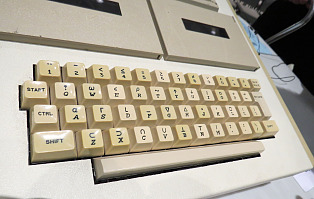 MCM Model 70 (1972)
MCM Model 70 (1972) IBM 5100 (year 1975)
IBM 5100 (year 1975)