X-Bows Keyboard
X-Bows keyboard models
as of 2022-09-24
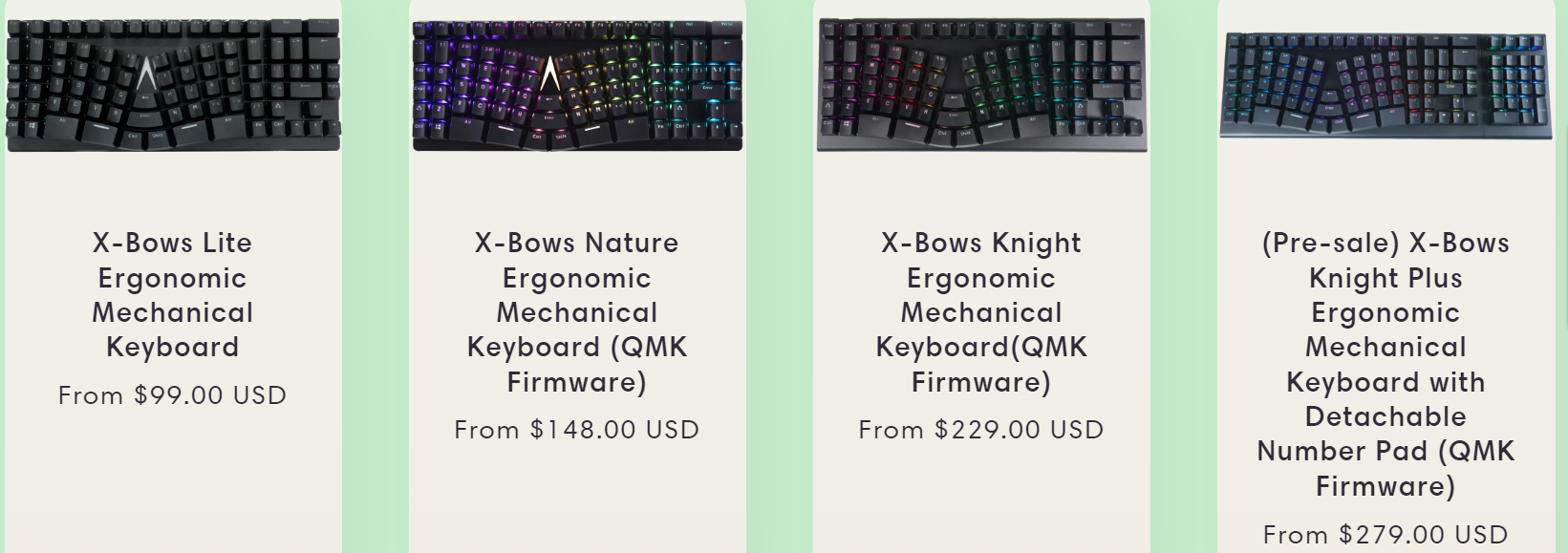
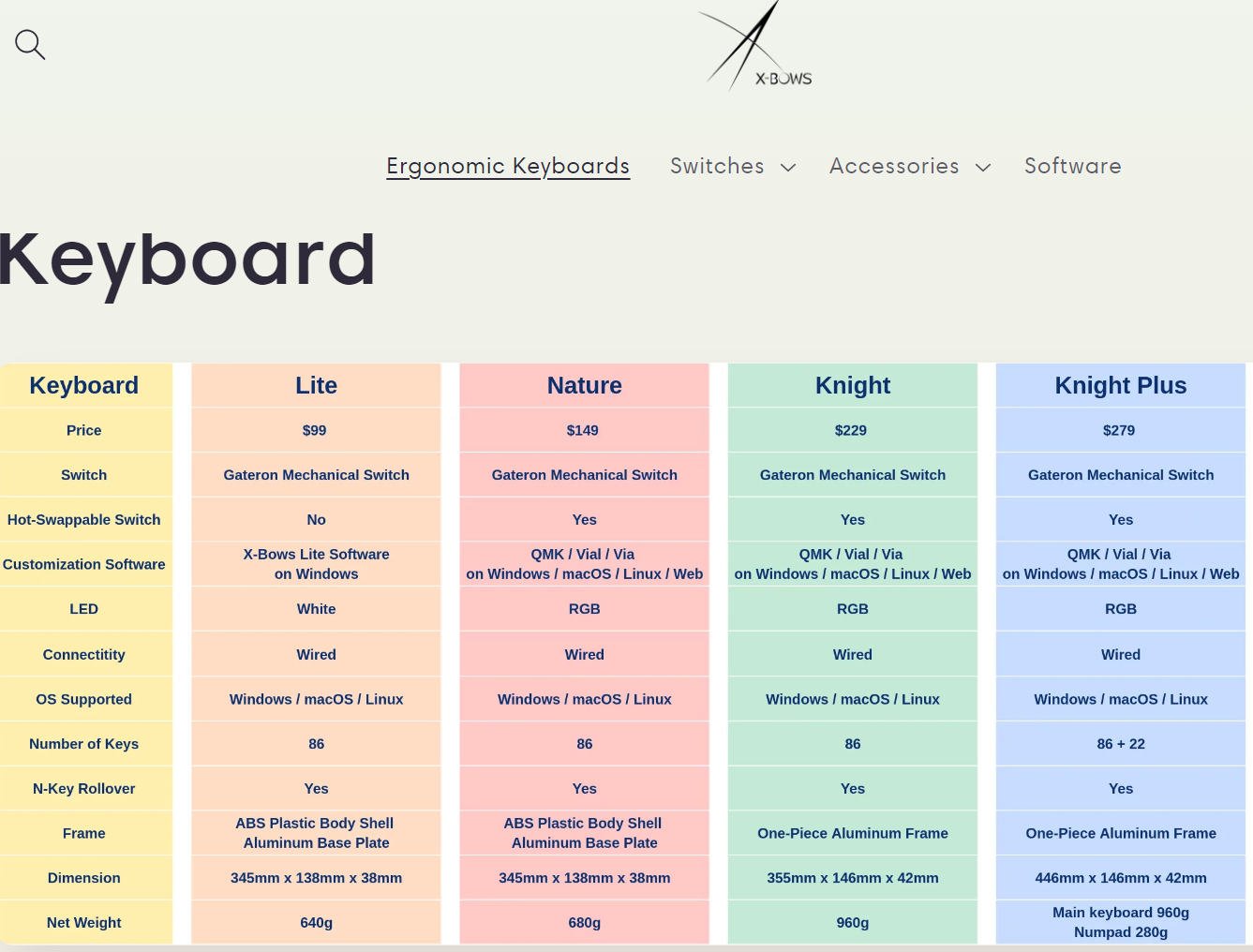
- X-Bows first model came out in late 2017.
- X-Bows Lite came out around 2021-10.
- X-Bows Knight Keyboard came out around 2020-02.
- X-Bows Knight Plus came out around 2020-02.
The keyboard reviewed on this page is a prototype that's similar to the X-Bows Lite and X-Bows Nature. It has the same frame as them, but has color lights as the X-Bows Nature, but not QMK firmware.
X-Bows Lite keyboard
The most gorgeous and wondrous keyboard, the X-Bows keyboard.

It's one of the most easy-to-adopt ergo keyboard. Enter, Shift, Backspace ⌫, Alt, ⌘ command/❖ Window, all have traditional positions too, besides thumb keys. This means, you can use this keyboard right away, without fumbling for keys.
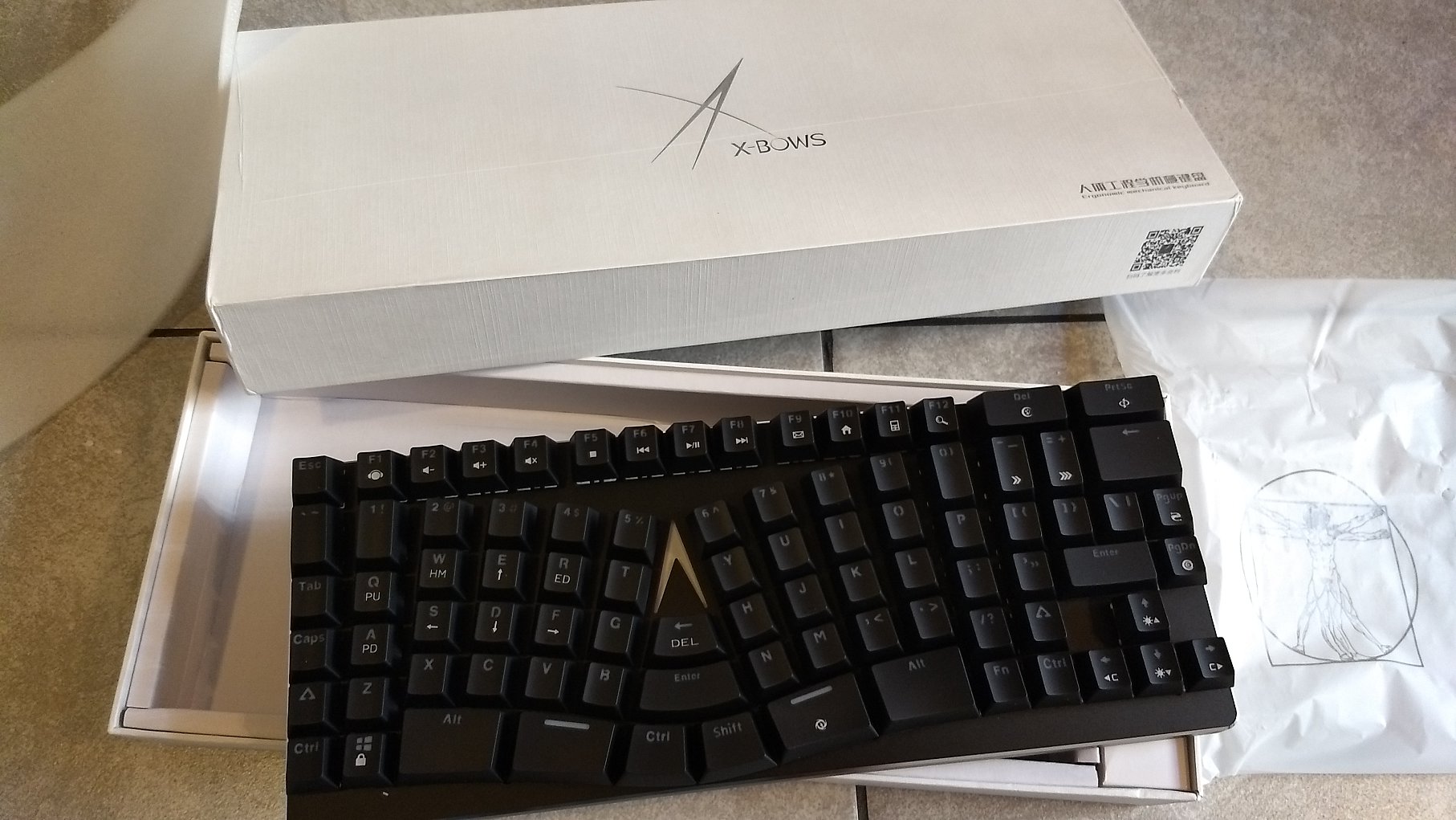
unboxing photos X-Bows Keyboard Unboxing
Open Key Design

Normally, keyboard's edges rise up to the bottom of keycaps, so you cannot see bottom of keycaps. It protects the keys. But since 2012 or so, many mechanical keyboards have “chocolates on a plate” for styling reasons. The open keys trend perhaps began with Corsair K60 Keyboard (2011) in 2011.
Weight, Size, Build Quality
The built quality is superb.

The keyboard frame is aluminum alloy. Cannot be bent or twisted.
The keyboard is light weight.
Weight: 0.8 kg.
Some people, like things to be heavy weight, as if, heavy equals quality. I prefer things as light as possible.
Key Switch Mechanism
The keyboard use mechanical switches. Mechanical switch is easy on your fingers, and last some 10 times longer than cheap keyboards that use rubber-dom switch.
〔see Keyboard Key Switch Mechanisms〕
〔see Mechanical Keyboard and Repetitive Strain Injury〕
The maker of the key switches is Gateron, available in following types:
- Gateron blue → tactile touch, also makes a click noise.
- Gateron brown → tactile touch.
- Gateron red → linear feel, light touch.
- Gateron black → linear feel, heavier touch.
You can pick which one you want when you order.
Mine is Red by request. I recommend red if your load is as heavy as data entry clerks. Or, if you are a gamer, or, you text chat all day, day and night.
〔see How Many Keystrokes Do You Type a Day?〕
Typing and Design

• Note the gaps between columns. I thought this may be a problem for smaller hands, but turns out, not at all. When I started to touch-type on this keyboard, i didn't even notice the gaps. (am Asian, my hand size is smaller than average White people.)
The keys 5 and 6 had me mistype a few times. You have to reach out more for those keys.
• The pinky column, is vertically offset to a lower position. Again, when touch-typing on it, i did not notice anything. Did not even misstyped a pinky key once.
(note, i've been using modern ergo keyboards for 3+ years. If this is your first modern ergo keyboard, the lower pinky column might take a week to get used to.)
• Huge Alt Space keys, 2 on each side. This is the most wonderful ergonomic design. You use your thumb to hold Alt or Ctrl keys. (for Mac, you can make a thumb key do ⌘ command)
• Big Ctrl Shift keys, in middle. This is also wonderful. Shift key in middle will need some getting used to. But i liked it on the first day of using this keyboard. Note that the shift key is also available in traditional positions, each is labeled as a triangle with open bottom. 🢕 Half of the time am still using those keys to type shift due to habit.
• Backspace ⌫ key, one in center, and one in traditional upper right position.
• Extra Ctrl keys at corners, as the traditional location for control keys. This is also good, to have corner keys. Some ergonomic keyboards omit this. The corner key is great because corner keys are one of the easy keys to press. You can use edge of palm to press it. You can make it do any of Ctrl Alt ❖ Window ⌘ command, or, better, set it to switch to last app/window, or toggle full screen.
Am highly impressed by the design, the thought went into the design, the arragement of keys.
This keyboard is one of the modern ergonomics design.
The key columns are all straight. This is absolutely wonderful. If you never typed on such a keyboard before, will take about 2 weeks to get used to, in particular your left hand.
Why is modern ergonomic keyboards shaped this way? Because we are getting rid of the 2 hundred years old mechanical typewriter design that makes no sense today. See Keyboard Design Flaws
Physical Function Keys and Arrow Keys
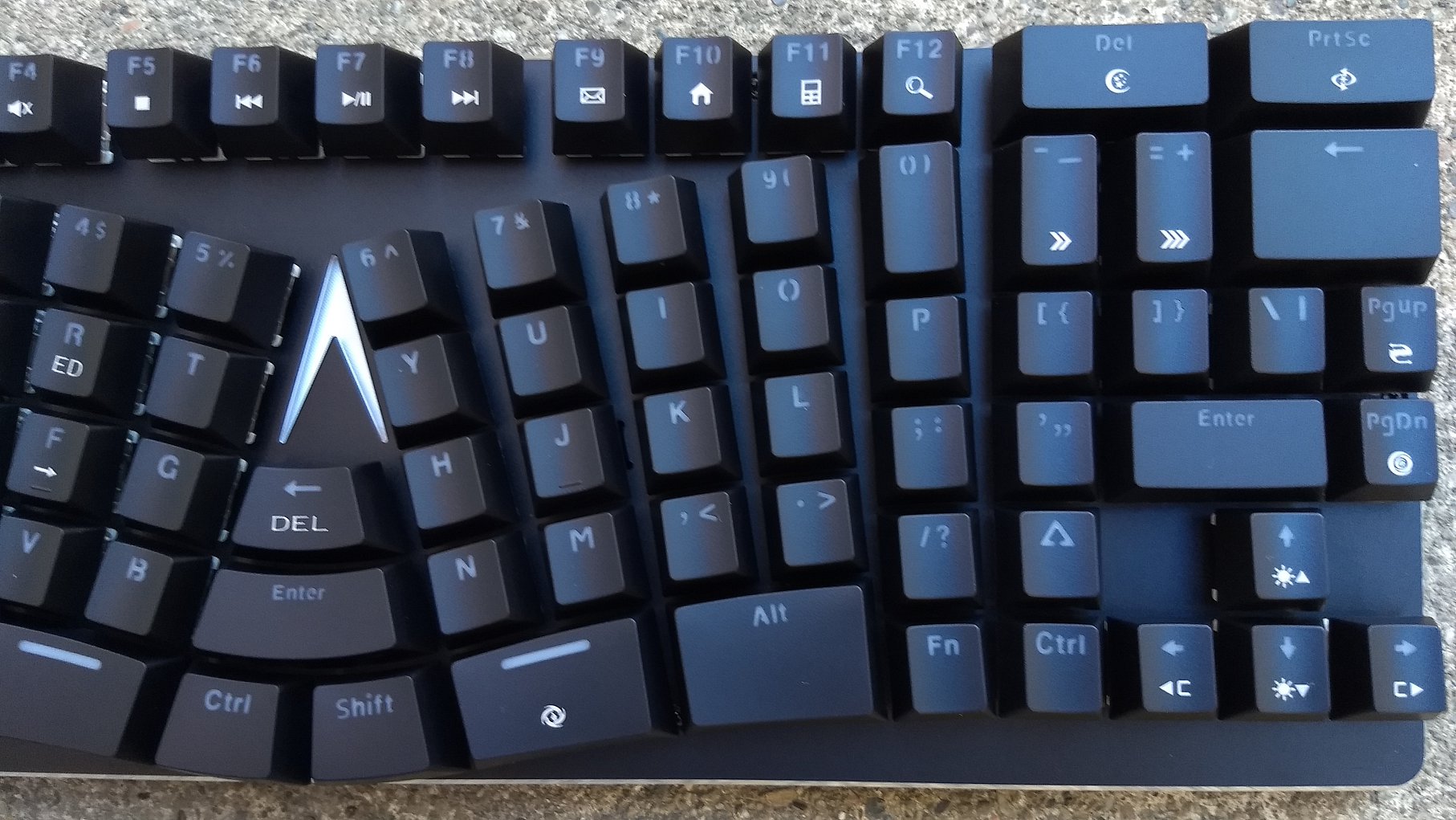
O, how wonderful it is, to see physical arrows keys again, on a modern ergonomic keyboard! Finally, i can eat pizza with one hand and play pacmac with the other hand at the same time!
• You also have physical PageUp PageDown. Together with arrow keys, are super convenient for navigation, one-handed. Especially when browsing web.
• Full physical function keys F1 to F12, in groups of 4. This is really nice. Now, you can just peck a single key to do copy paste, or other macros. This is a great hand saver. Many ergonomic keyboards dropped the physical function keys, very annoying.
〔see Why Function Keys F1 to F12 Are Useful〕
〔see Function Key vs Modifier Key Combination, Which is Healthier, Faster?〕
Programable Firmware
You use their software to program the keyboard.
The software is available for Microsoft Windows, with Mac and Linux still in the works, as of 2017-10-14.
The keyboard does not have the feature of driverless key programing. That is, you cannot program the keys by just pressing keys on the keyboard.
For Dvorak users, the keyboard itself does not have modes to switch to Dvorak. Again, you'll need to use their software to set it to Dvorak.
〔see Dvorak Keyboard Layout〕
I haven't yet used their software to program the keys yet. So far, i don't really need to. And, am also waiting for their Mac version to come out. Will update this page when i have more info.
Keycaps
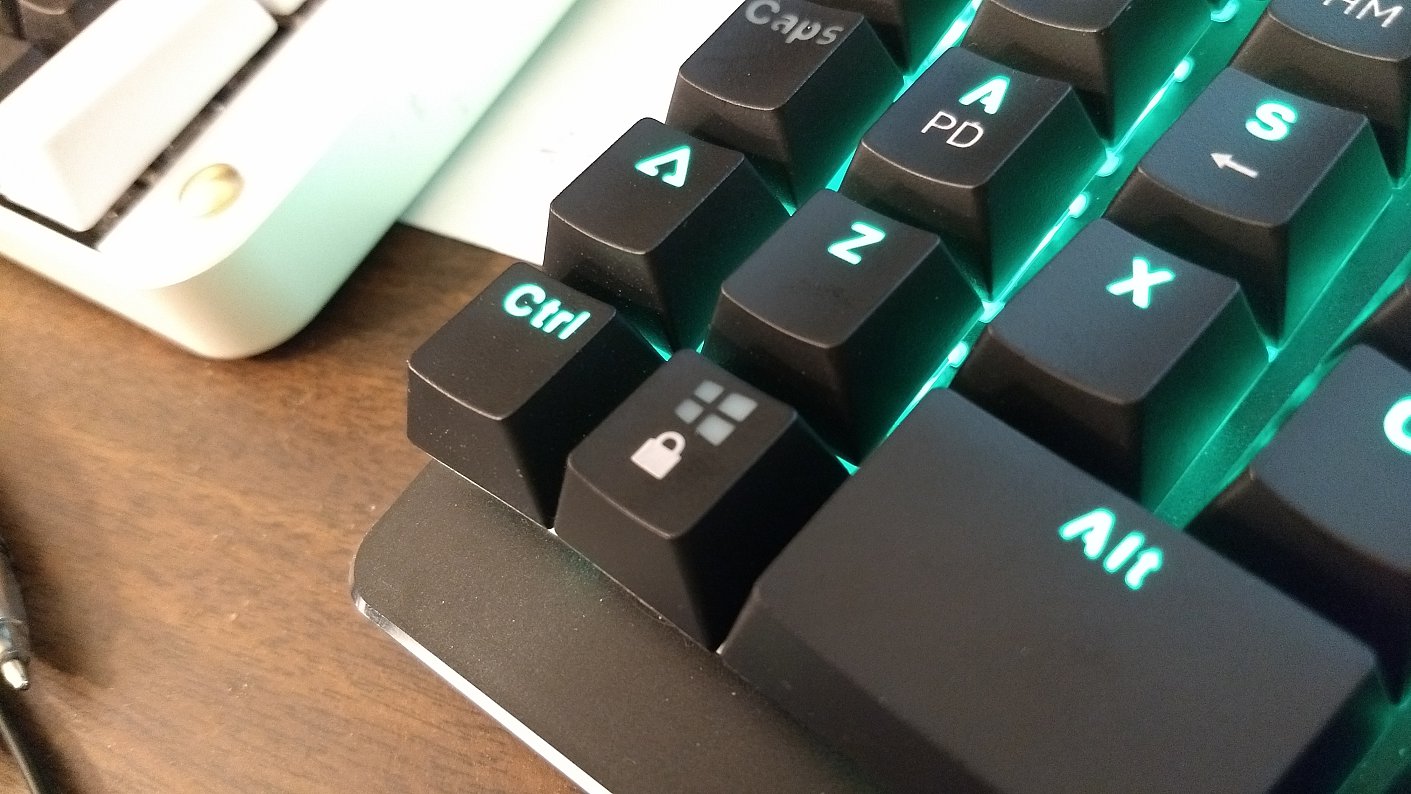
The keycap material is PC+ABS plastic, with two-colour injection molding, for the milky key labels that the LED lights shine thru.
If you look at the keycap closely, you see that the main key label (for the LED to shine thru) is in fact a separate part of plastic from the surrounding plastic. They are essentially melted together into 1.
This is the best technology. It means, the labels are part of the plastic, and is impossible to wear off.
(the secondary labels, e.g. the lock icon on the Windows key, are either painted or laser engraved then painted. I have yet to find out.)

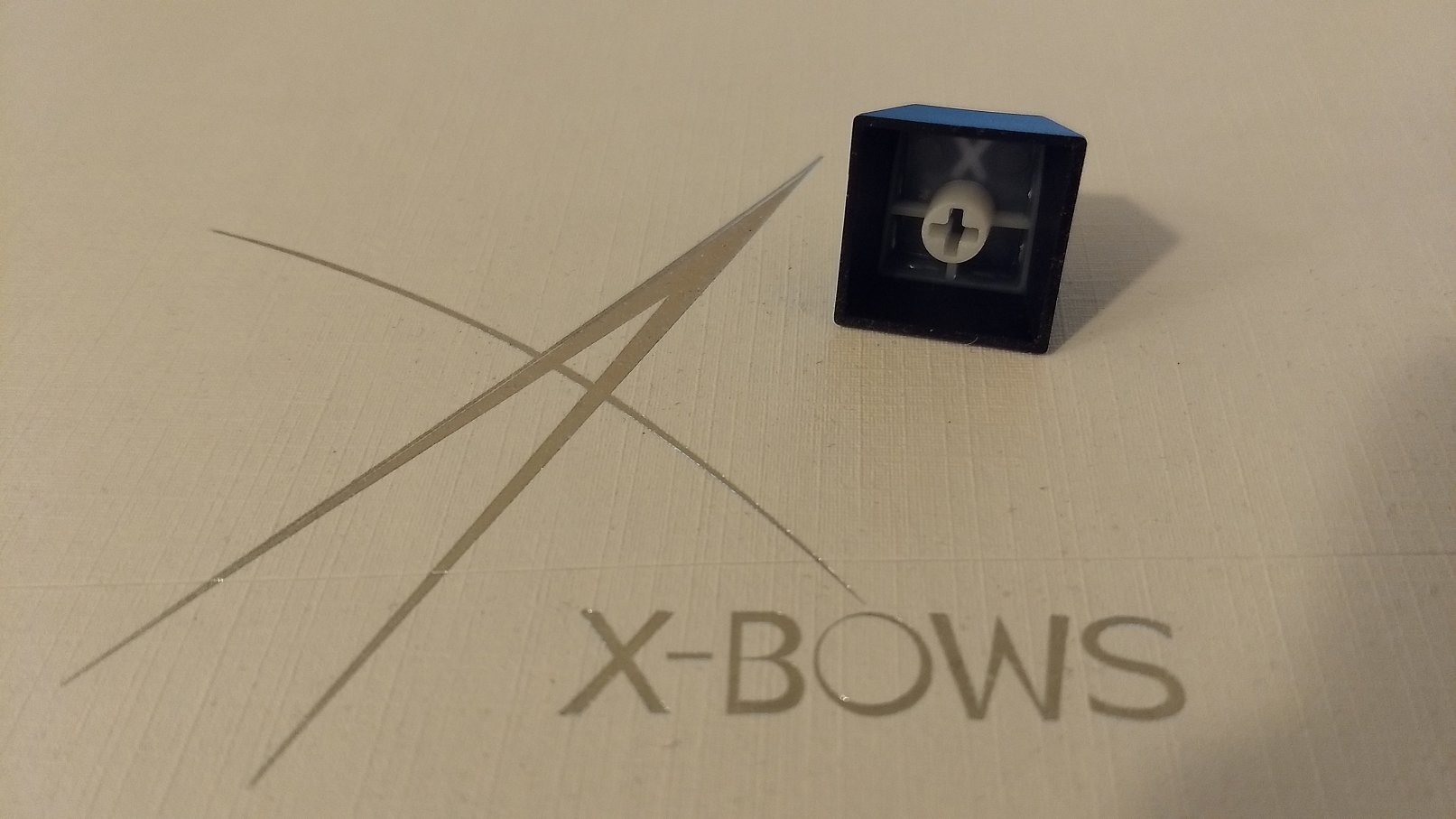
〔see Key Label Printing Tech〕
〔see Keycap Material: ABS, PBT, PVC, POM〕
USB Cable Length and Connectors
The cable length about 1.5 meter.
The usb connector, one side is standard (type A) plugs into your computer. The other side is USB type C, plug into the keyboard. (Type C connector is the “latest”, from USB 3 standard.)
If the cable isn't long enough for you, buy it: USB cable type a to c
Light Show
15 key light effects by default. Including interaction with key presses.
Effects:
- lights linger by key press
- matrix letter drop
- flashy rainbow neon
- subtle rainbow tide
- breathnig effect
Each effect can be set to 1 of 9 colors: 7 from rainbow , plus white, and a multi-color one.
Adjust Key Light Brightness
- Fn+↑
- Increase brightness.
- Fn+↓
- Decrease brightness. Lowest is off.
- Fn+→
- Change color, to one of: red, yellow, cyan, blue, violet.
- Fn+right_space
- Cycle modes for the logo light. • Cyan • Red • Purple • Blue • Bright green • Yellowish white • White • Slow color cycle • Breathing • Off.
Switch Key Lighting Effect Modes
- Fn+PrintScreen
- Cycle thru 3 different lighting modes. (1) breathing (2) slow color cycle (3) steady 1 color.
- Fn+Delete ⌦
- Cycle thru 3 different lighting modes. • Slow wave wash. • Fash wave wash. • Key stroke radiation.
- Fn+PageUp
- Cycle thru 3 different lighting modes. • Randomish. • Moving sine wave. • Key stroke radiation row only.
- Fn+PageDown
- Cycle thru 3 different lighting modes. • Key stroke slow fade. • Solid color. • Rainbow neon sign.
Conclusion
I consider X-bows keyboard to be one of the top 4 best ergonomic keyboards available.
- Extremely well designed.
- A joy to type on.
- Excellent build quality.
- key arrangement for special keys such as Enter Backspace ⌫ are duplicated, so that anyone can type on the x-bows right away.
What are something i think can improve?
- I wish there's a switch that turns on Dvorak layout, out of the box.
- I wish there's a feature of driverless key programing. i.e. just press keys on the keyboard to remap the keys.
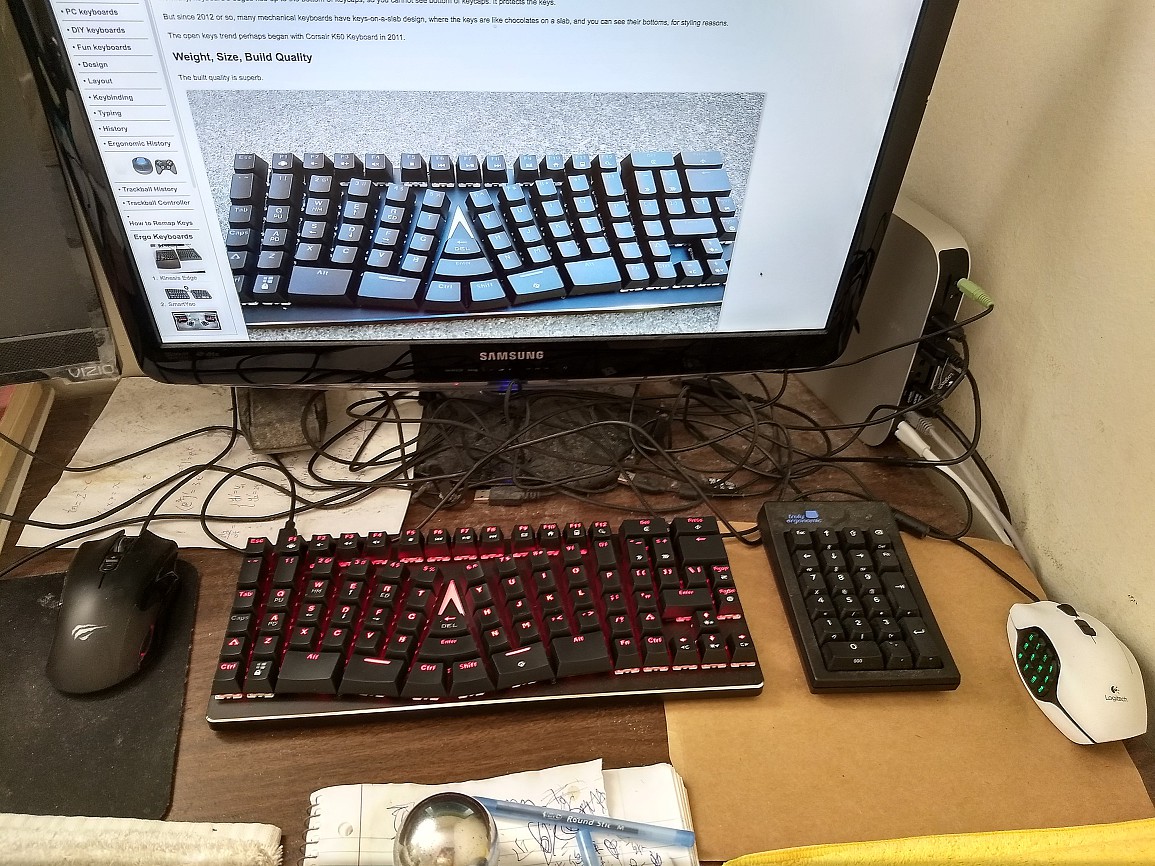
 X-Bows Knight
X-Bows Knight