Thinkpad Keyboard
ThinkPad is the brandname of IBM's laptop. It began in 1992, and is well known in 1990s as the best solidly-built high-quality laptop. ThinkPad is sold to a Chinese company, Lenovo, in 2005.
Here, we look at the evolution of ThinkPad keyboard.
ThinkPad Keyboard 1994
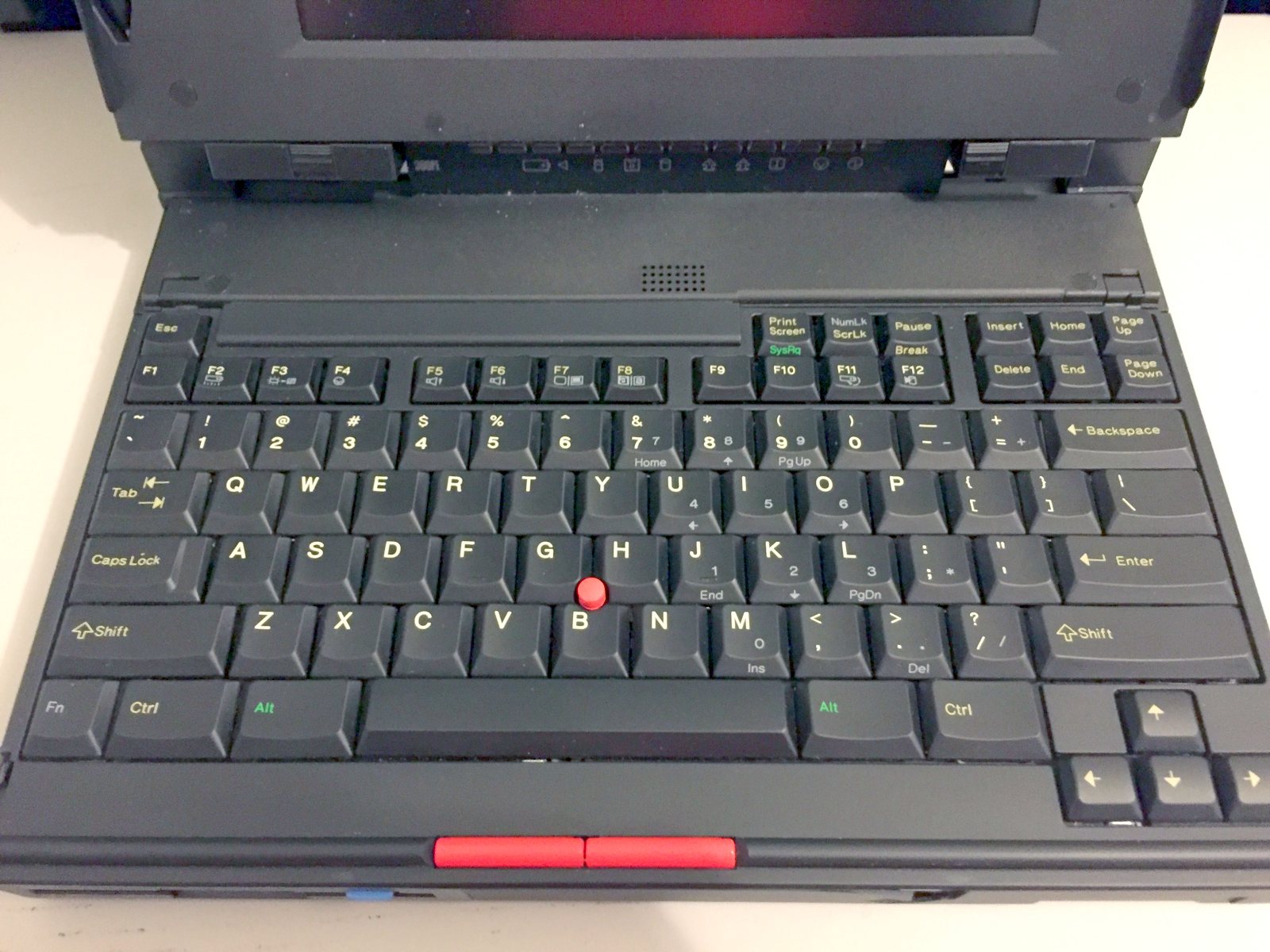
In the beginning, the IBM ThinkPad keyboard physical layout is pretty much normal, by just moving IBM PC Keyboards (1981) keys into a smaller space.
Note the standard key cluster Insert Delete ⌦ Home End PageUp PageDown on upper right.
It also has PrintScreen ScrollLock Pause, and full F1 to F12 function keys.
Also, note that the number pad are embedded in the right-hand side of the keyboard. You press the NumLock key (by Fn +ScrollLock ), then the right hand letter keys becomes number pad.
Note the red dot. That's a trackpoint. ThinkPad is famous for it. Many people love the trackpoint.
Here is a IBM keyboard of the same era, for comparison.
ThinkPad Keyboard 1998
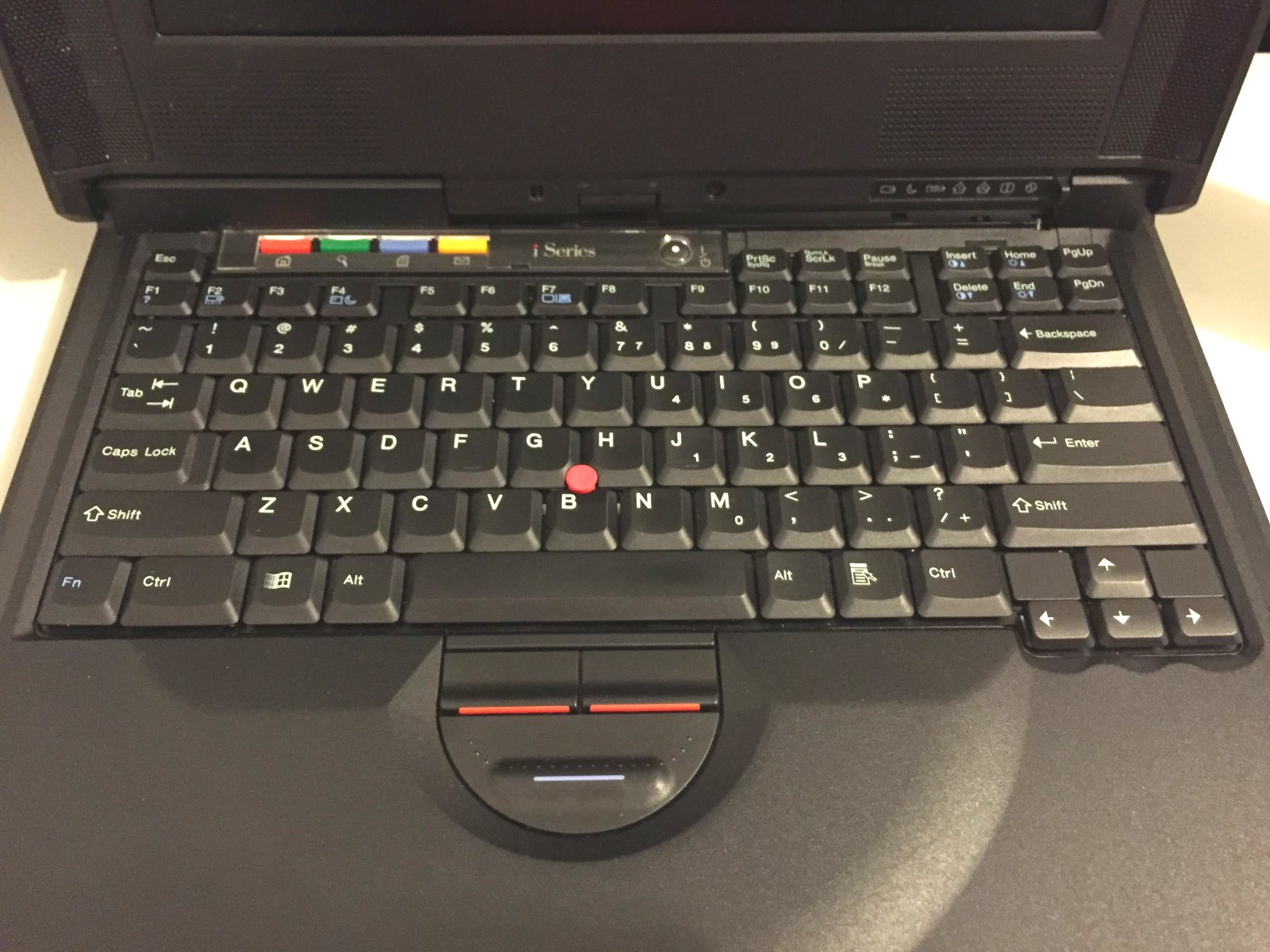
Note the colored app launch keys, for opening browser “home page”, email, a document button, a search button. Dedicated application launch keys are popular since ~1996, the beginning of internet boom.
Also added is the ❖ Window key and ▤ Menu key. Everything else is about the same. The ❖ Window and ▤ Menu keys first appeared on Microsoft Natural Keyboard, for Microsoft Windows 95.
ThinkPad Keyboard 2011
The ThinkPad keyboard layout didn't change much since, until 2012.
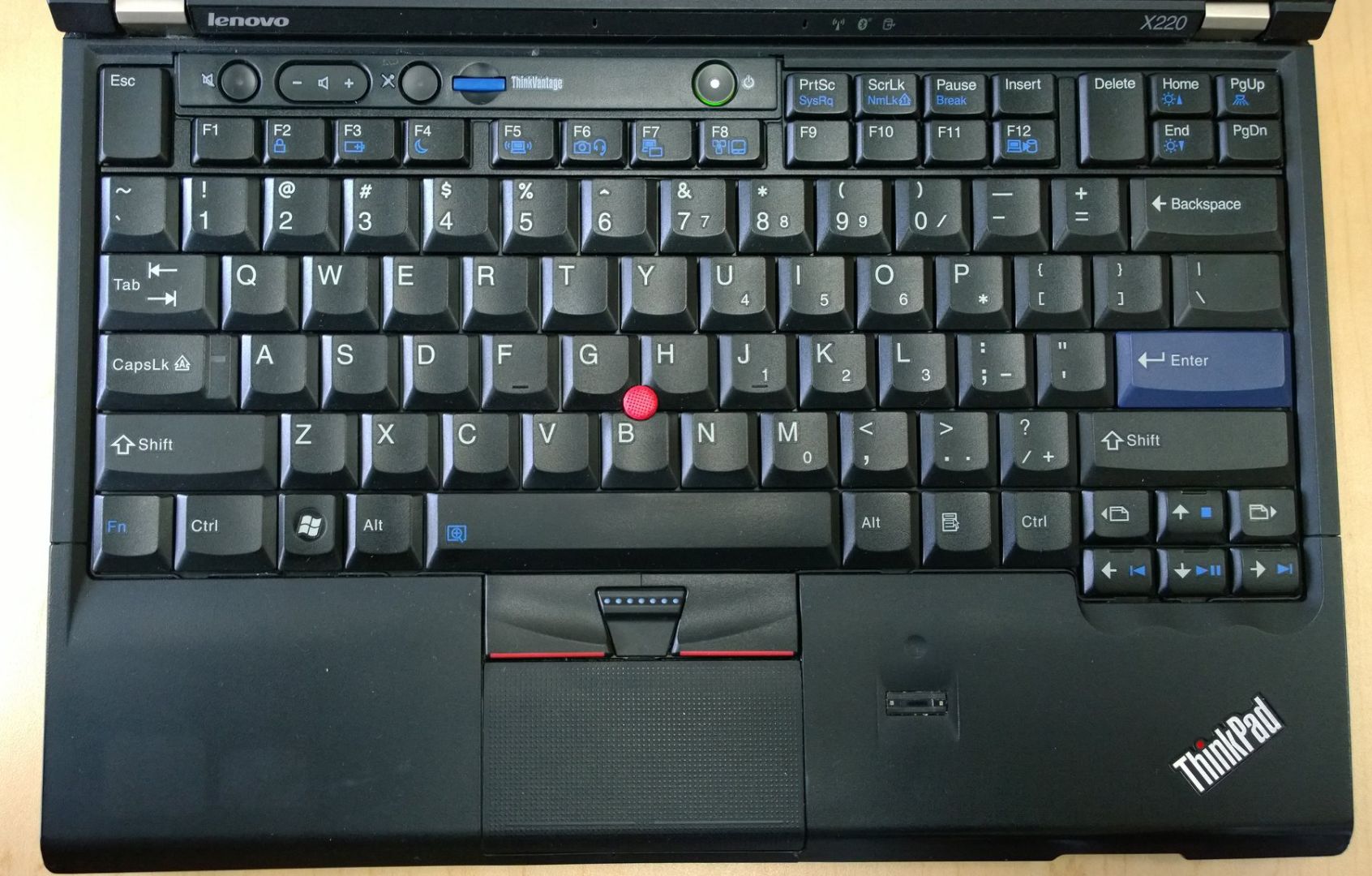
Added are the “backward page” and “forward page” keys for browser, next to the arrow keys.
Also added a physical sound volume up/down keys, speaker mute, and microphone mute keys.
The 2000's App Launcher keys are removed, as is the trend in keyboards.
ThinkPad Keyboard 2012
ThinkPad, starting in 2012, made a big change to their keyboard layout, and began to use “islands-style” keys.
The new design simplied the keyboard and is more suitable for modern usage. But this made many ThinkPad fan angry, as many beloved keys are gone. But also there are some seriously bad changes, such as flat-top keycaps.
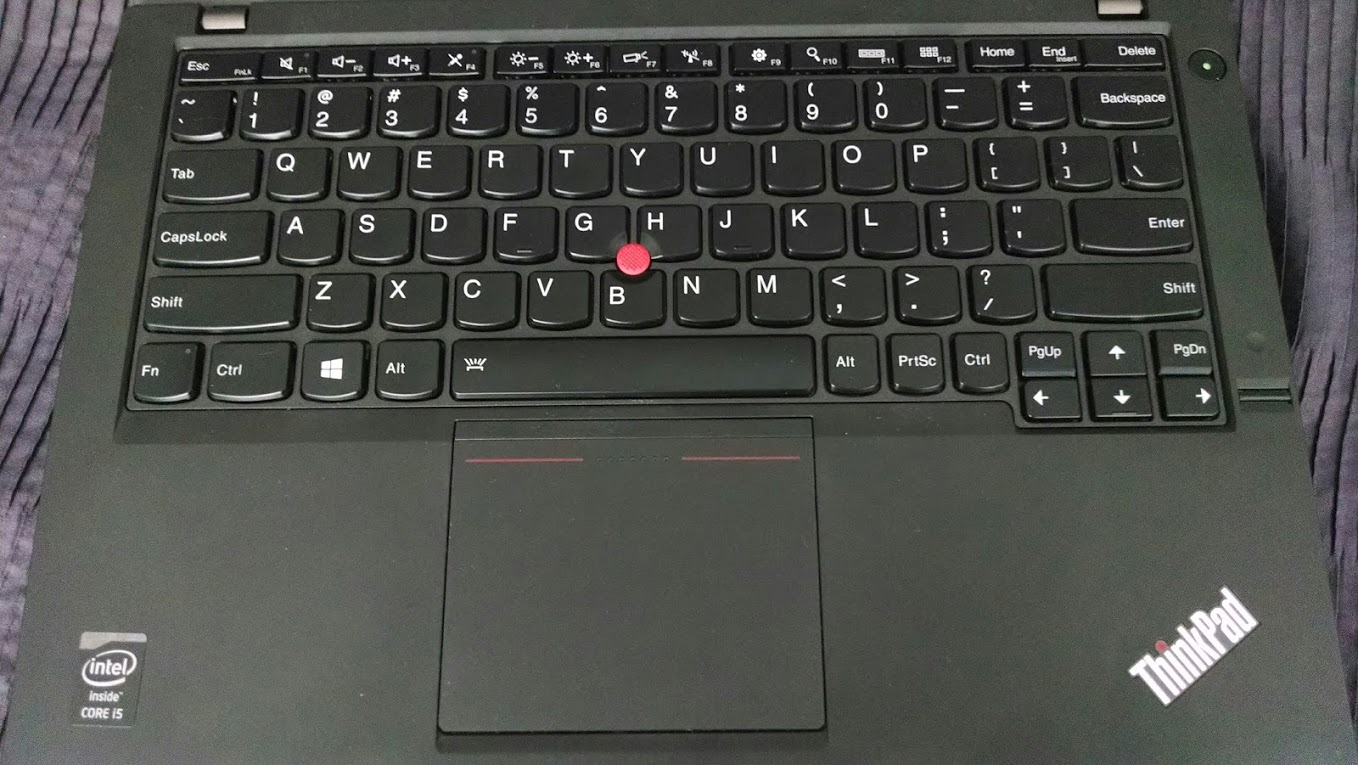
Problems with the new layout:
- The PageUp PageDown keys are now next to the arrows, arranged in a row. The old arrangement of page keys in a vertical column is more intuitive.
- The Delete ⌦ key is now right above Backspace ⌫. This is not a good change, because it is easy to hit Delete ⌦ by mistake. The Delete ⌦ is rarely used.
- The function keys F1 to F12 now has less gaps between groups of 4. This makes it harder to press them without looking.
- The chiclet keys have flat tops, and is harder to feel and move fingers among keys. The old concave top is better.
Rarely used keys are removed. They are: Insert ▤ Menu Pause ScrollLock. 〔see Print Screen, SysRq, ScrLk, Pause, Break Keys〕 〔see Keyboard Menu Key〕
The browser backward and forward keys are also gone, but it's good change, because now with large multi-touch pad, it's easier to swipe the touch pad to go back or forward browser page.
ThinkPad Keyboard 2018
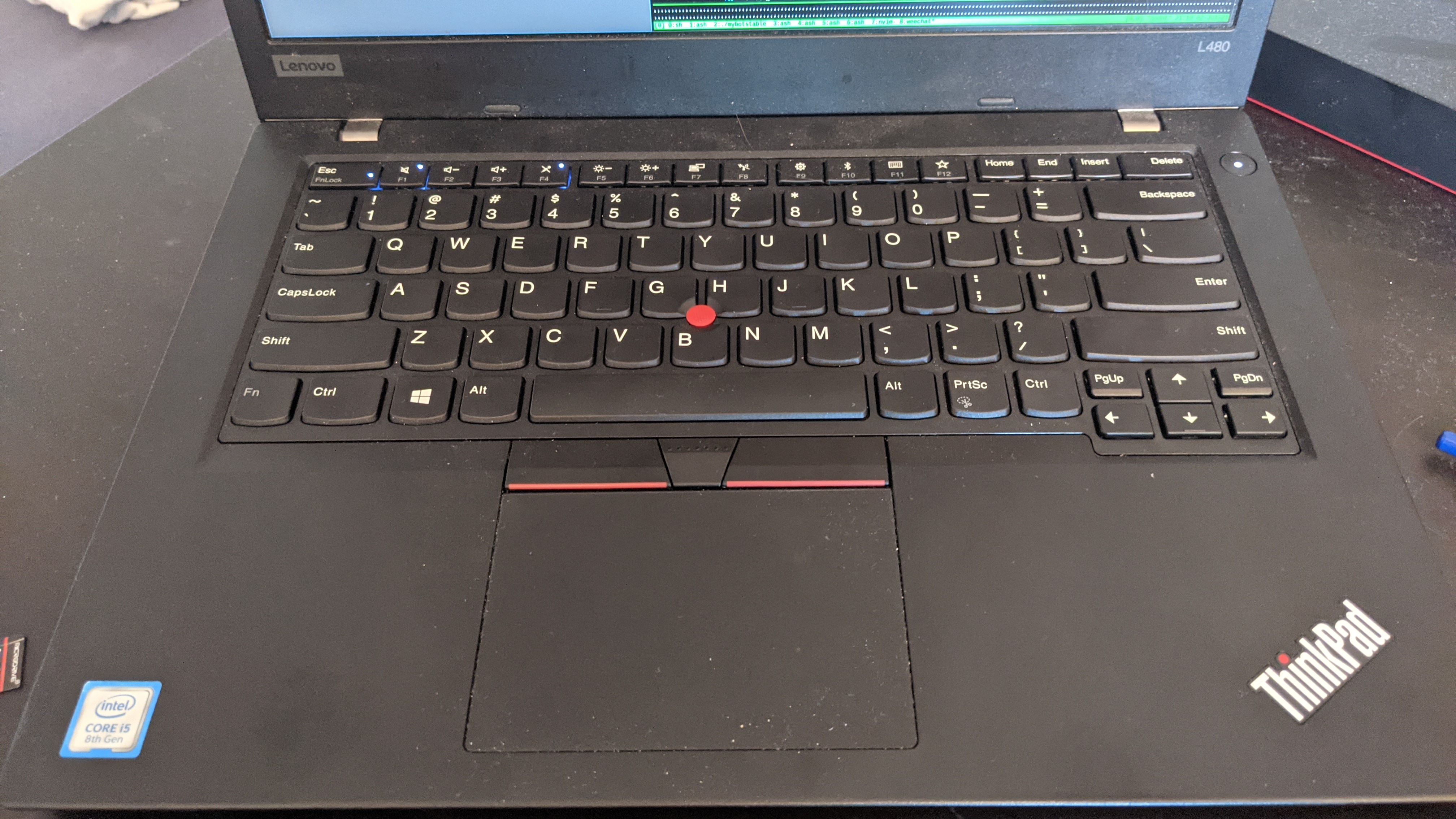
ThinkPad Keyboard 2020
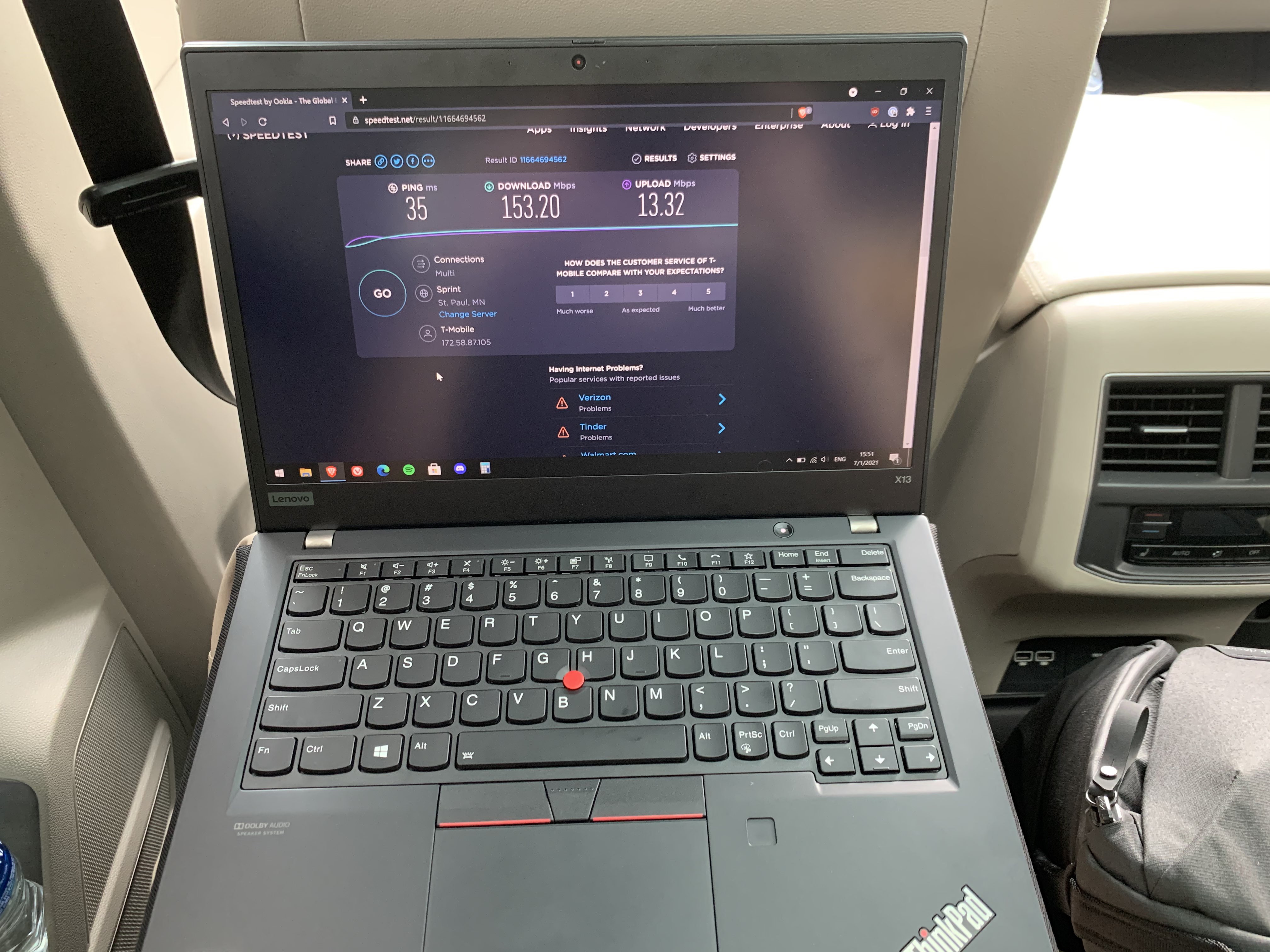
ThinkPad Keyboard 2023
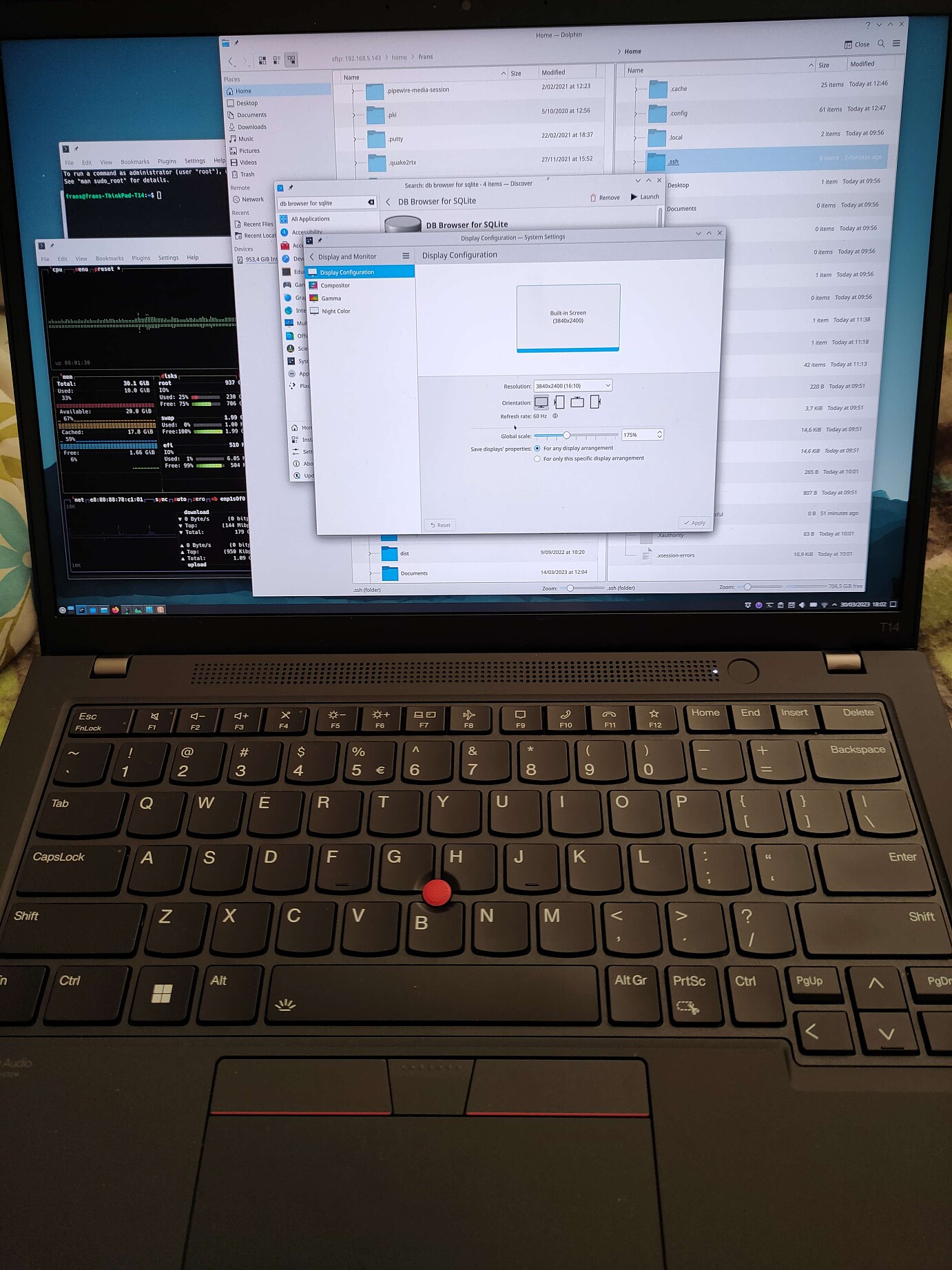
ThinkPad External Keyboard

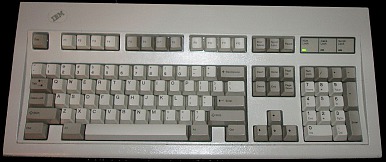 IBM Model M keyboard (1985)
IBM Model M keyboard (1985) Microsoft Natural Keyboard (1994)
Microsoft Natural Keyboard (1994)