Print Screen, SysRq, ScrLk, Pause, Break Keys
The PrintScreen, SysRq (System request), ScrollLock, Break keys were relics from 1980s and 1990s.
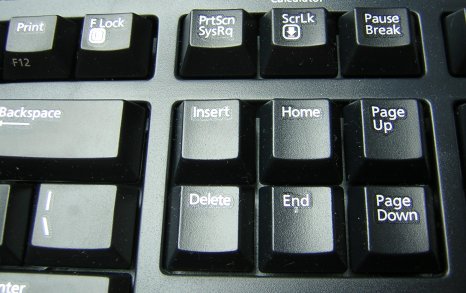
Microsoft Natural Ergonomic Keyboard 4000
They don't have a standard purpose today, except the Print Screen key is used for creating screenshots in Microsoft Windows and Linux. (on the Mac, it's done by ⌘ command+Shift+3)
Print Screen Key
In 1990s or earlier, it sends the screen's text into the printer port (LPT1), causing the screen to be printed. (at the time, most monitors can only display text.)
Today, PrintScreen key is used in Windows and Linux to do screenshot. (It copies screen image into the clipboard. You open a image program such as Microsoft Paint then paste it.).
Unicode has a character to represent print screen: ⎙ U+2399: PRINT SCREEN SYMBOL
System Request Key
SysRq means “System Request”.
SysRq is usually shared with the PrintScreen key.
SysRq causes a interrupt to the operating system. It is kinda like the role of today's Ctrl+Alt+Delete ⌦ on Windows.
Some programing applications still use it, to reboot, reset, or enter debug mode, for example: It is used by Linux kernel developers Magic SysRq key, and some IDEs.
System request (often abbreviated SysRq or Sys Req) is a key on personal computer keyboards that has no standard use.[1] Introduced by IBM with the PC/AT, it was intended to be available as a special key to directly invoke low-level operating system functions with no possibility of conflicting with any existing software. A special BIOS routine – software interrupt 0x15, subfunction 0x85[2] – was added to signal the OS when SysRq was pushed or released. Unlike most keys, when it is pressed nothing is stored in the keyboard buffer.
[Wikipedia 2018-05-10 System request ]
Scroll Lock Key
ScrollLock (Scroll Lock) → Used to toggle the behavior of arrow keys so that, when ScrLk is on, the up/down arrows scrolls the window. It may still work when in system bootup screen, and is also used in spread sheet to force arrow keys to scroll window instead moving around cells.
Pressing Ctrl+Scroll Lock performs the same function as pressing Ctrl+Break (Pause). This behavior is a remnant of the original IBM PC keyboards, which did not have a dedicated Break (Pause) key. Instead, they assigned the Pause function to Ctrl+Num Lock and the Break function to Ctrl+Scroll Lock.
[2016-11-20 Wikipedia Scroll lock ]
Pause Key, Break Key
Pause/Break. It is used to interrupt screen output by BIOS. Used for sending a interrupt signal of sorts, somewhat similar to Ctrl+c on PC and ⌘ command+. on Mac.
The Break key of a computer keyboard refers to breaking a telegraph circuit, and originated with 19th century practice. In modern usage, the key has no well-defined purpose, but while this is the case it can be used by software for miscellaneous tasks, such as to switch between multiple login sessions, to terminate a program, or to interrupt a modem connection.
Because the break function is usually combined with the pause function on one key since the introduction of the IBM Model M 101-key keyboard in 1985, the Break key is also called the Pause key. It can be used to pause some computer games.
[2016-11-20 Wikipedia Break (Pause) ]
Modern keyboards
On many modern PCs, Pause interrupts screen output by BIOS until another key is pressed. This is effective during boot in text mode and in a DOS box in Windows safe mode with 50 lines. On early keyboards without a Pause key (before the introduction of 101/102-key keyboards) the Pause function was assigned to Ctrl+NumLock, and the Break function to Ctrl+ScrLock; these key-combinations still work with most programs, even on modern PCs with modern keyboards. Pressing the dedicated Pause key on 101/102-key keyboards sends the same scancodes as pressing Ctrl, then NumLock, then releasing them in the reverse order would do; additionally, an E1 hex prefix is sent which enables 101/102-key aware software to discern the two situations, while older software usually just ignores the prefix. The Pause key is different from all other keys in that it sends no scancodes at all on release; therefore it is not possible for any software to determine whether this key is being held down.[1]
On modern keyboards, the Break key is usually labeled Pause with Break below, sometimes separated by a line, or Pause on the top of the keycap and Break on the front. In most Windows environments, the key combination ⊞ Win+Pause brings up the system properties.
(thx to [Rob Shinn https://plus.google.com/101972882215318886468/posts] at [google plus discussion https://plus.google.com/112757647855302148298/posts/ZHXqBpu3m7K].)