Ultimate Hacking Keyboard (UHK 60 V1)
Ultimate Hacking Keyboard
Ultimate Hacking Keyboard (version 1) was announced in 2015. and started shipping in 2018-12.
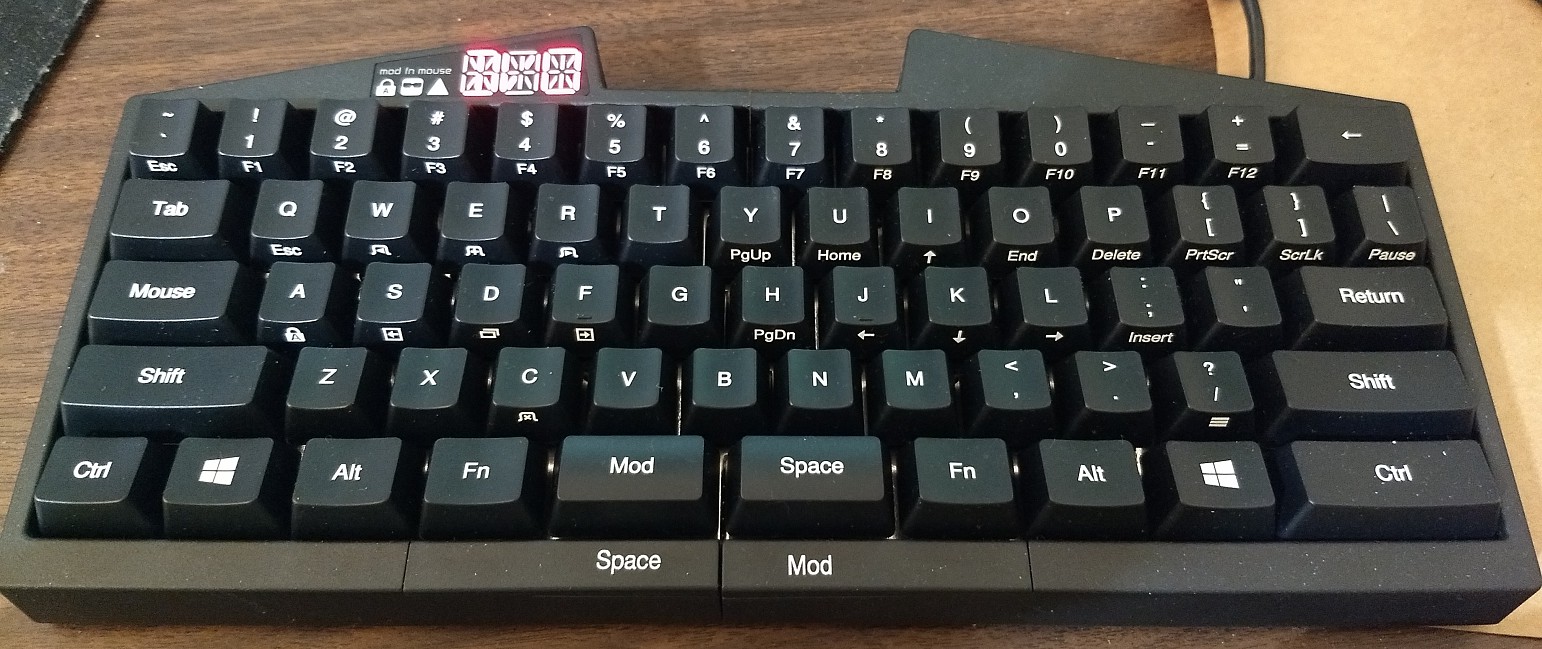
Total key count: 63. Plus 2 mouse-buttons for thumb.
First impression: compact, solid, well built. In fact, been using it in the past 2 days for real work. Super impressed with the software. It is the most intuitive firmware UI and most advanced keyboard software i've ever seen.
Ultimate Hacking Keyboard v1 Video Review

Split Keyboard
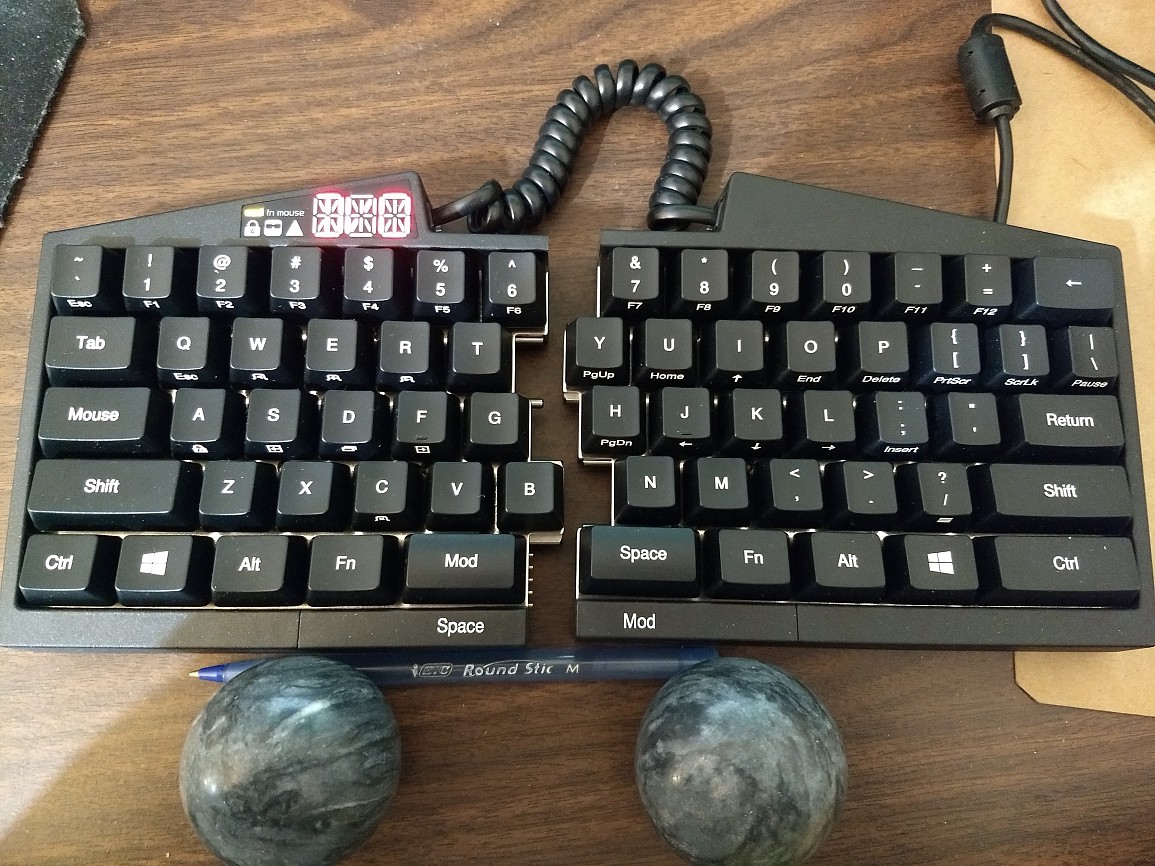
When the 2 pieces are connected, no connecting wire is necessary.
To disconnect them, just pull them apart.

2 extra mouse-button-like buttons in thumb area. Can be programed like any other key.
Display
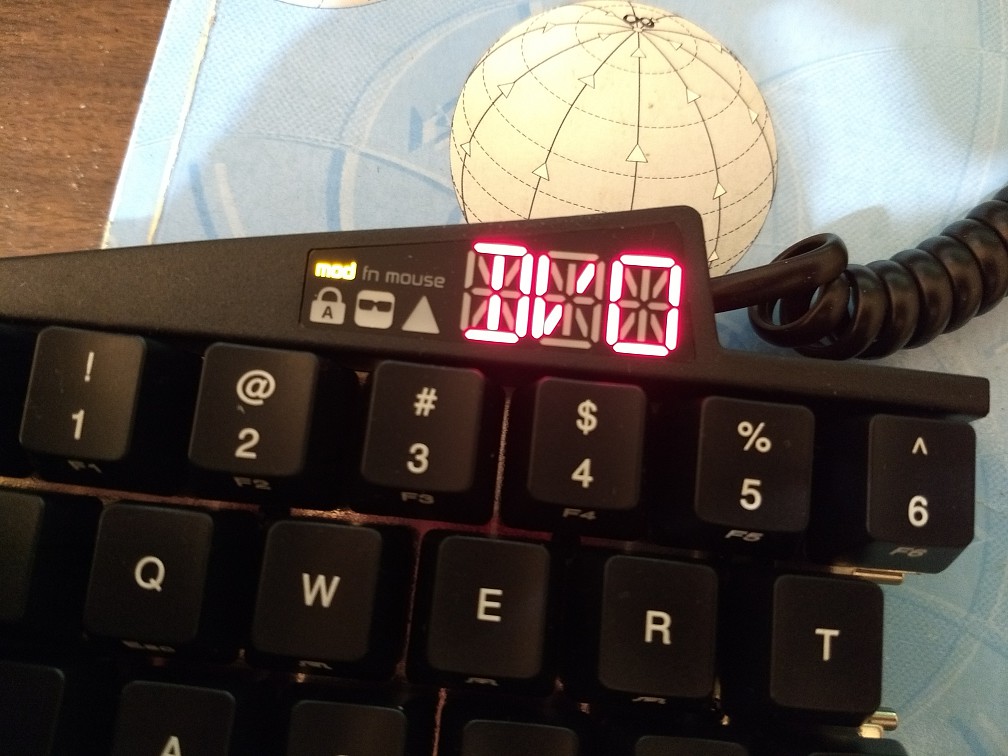
The big letters indicate current keymap. The letters can be programed to display any alphanumerics.
By default:
- Fn+1 → QWR, qwerty for PC
- Fn+2 → DVO, dvorak for PC
- Fn+3 → COL, colemak for PC
- Fn+4 → QWM, qwerty for Mac
- Fn+5 → DVM, dvorak for Mac
- Fn+6 → COM, colemak for Mac
Mechanical Key Switch
Several switch types of Kaihua Kailh Switch
Programable Keys
- 32k onboard memory.
- Hardware support for QWERTY, Dvorak, Colemak layouts out of the box.
- Supports Mac or PC configuration (the difference is the position of ⌘ command/❖ Window and ⌥ option/Alt keys, and default key macros for navigating browser.).
- Advanced programability of the keys. Unlimited profiles. Macros. Special function keys. Dual role keys. For example, a key can temporarily act as Control when held down.
- Configuration for entire keyboard can be imported/exported as file, share with friends.
Keyboard Layout Layers
Base Layer
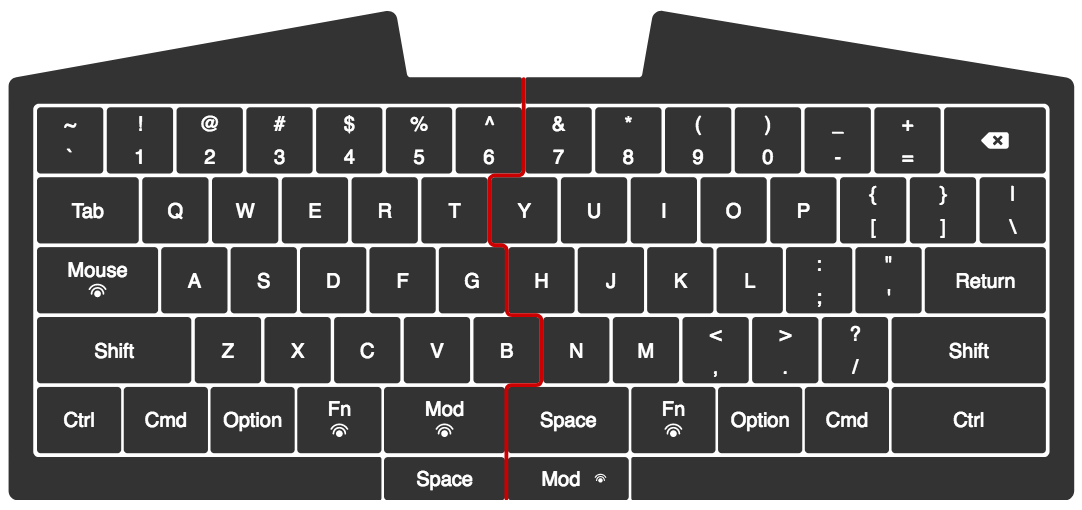
There are several layers:
- Base layer
- Normal typing.
- Mod layer
- Hold down Mod key, other keys become navigation keys, such as arrows and page up/down.
- Fn layer
- Hold down Fn key, switch layouts (qwerty, dvorak, colemak, PC/Mac.), multimedia keys, sleep key.
- Mouse layer
- Hold down Mouse key, other keys move cursor or do mouse clicks.
Press any of {Mod, Fn, Mouse} twice to lock it. Press it again to unlock.
When any {Mod, Fn, Mouse} key is locked, corresponding indicator lights up.
Mod Key Layer
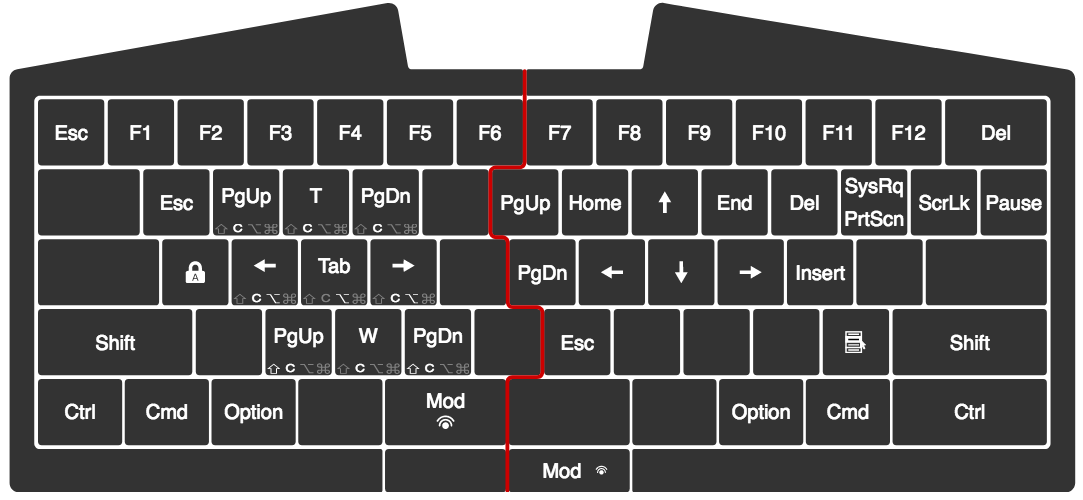
The Mod key layer gives you all the navigation keys, and switch tab/window/workspace.
Hold down the Mod key to change other keys into navigation keys.
Function Key Layer
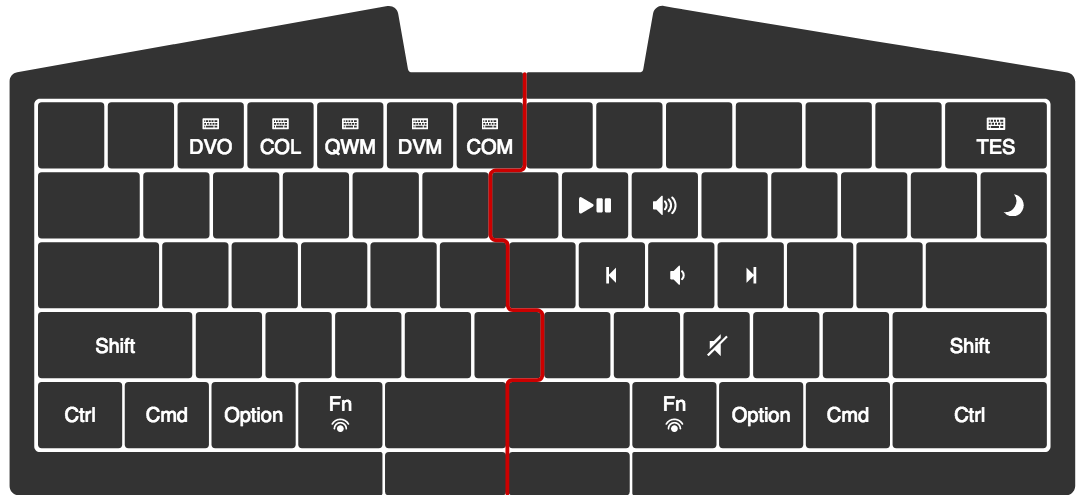
The Fn key layer lets you switch among QWERTY, Dvorak, Colemak, PC/Mac layouts, and gives you multimedia keys.
Mouse Key Layer
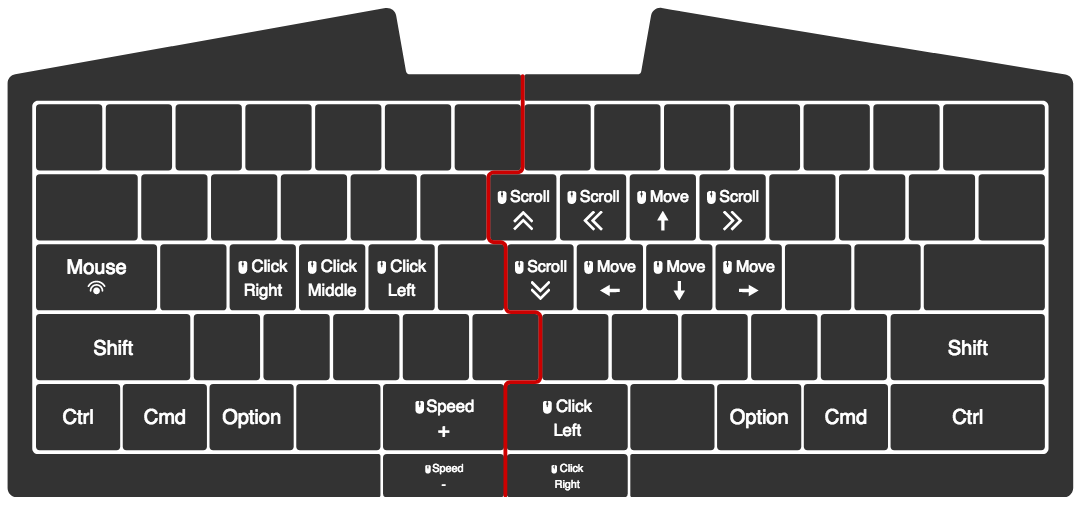
Hold down the Mouse key to change keyboard into a mouse.
It's nice for casual use, but if you do a lot image editing or 3D modeling, a real mouse is much better.
Software
The software to program the key into memory is called UHK Agent. It's available for Microsoft Windows, MacOS, Linux.
I use them on Microsoft Windows and MacOS.
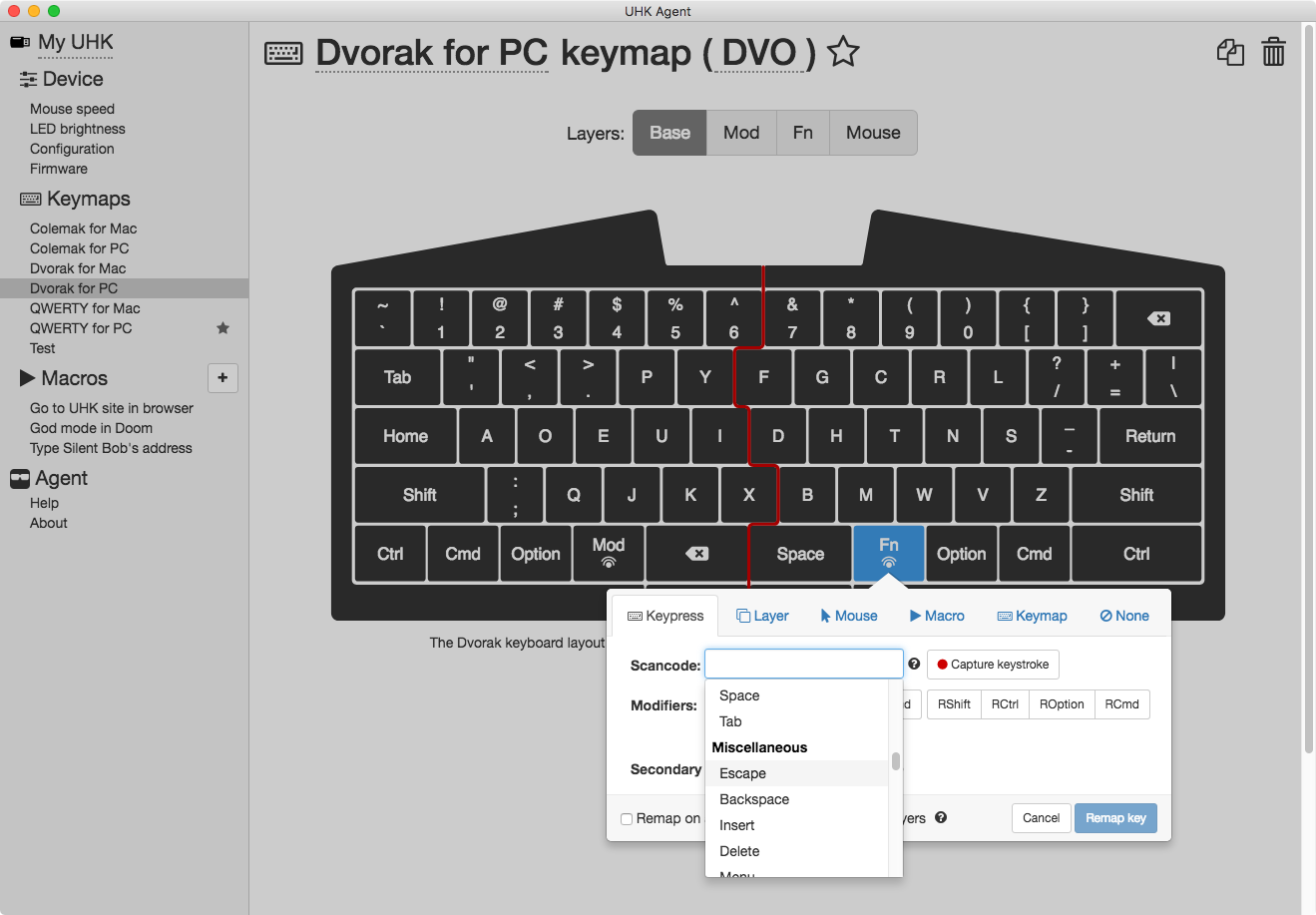
Download at:
https://ultimatehackingkeyboard.com/start/agent
It is also open source:
https://github.com/UltimateHackingKeyboard/agent
It is the most smooth, most intuitive, and most feature rich keyboard software out there.
One particularly nice feature is that a key can also work as a modifier. For example, when Space is pressed once, it inserts space, but if held with another key pressed, it acts as Ctrl (or ⌘ command, Alt, ⌥ option, or any special modifier such as Mod, Mouse, Fn) Note, some Operating System based keyboard app lets you do dual key function, but they go thru OS, so is not reliable and have glitches. The dual key function is hardware on UHK. This means, it's 100% reliable. 〔see Keyboard Firmware〕
- It has 6 default keymaps (gamer keyboards would say 6 “profiles”), they are QWERTY, Dvorak, Colemak, and Mac/PC variations. You can create your own keymaps. You can create tens of keymaps. (limited by the onboard memory only.)
- For each profile, there are several layers controlled by Mod, Fn, Mouse, modifier keys.
- Remap any key. Any key can be any other key. For example, key A can become any modifier key if you want, or a modifier key such as Fn can be set to a non-modifier key such as Esc.
- Create key macros. i.e. A sequence of key presses. e.g. Ctrl+c for copy.
- Create dual function keys. For example, when Space is pressed once, it inserts space, but if held with another key pressed, it acts as Ctrl (or ⌘ command, Alt, ⌥ option, or any special modifier such as Mod, Mouse, Fn)
As Programable Keypad
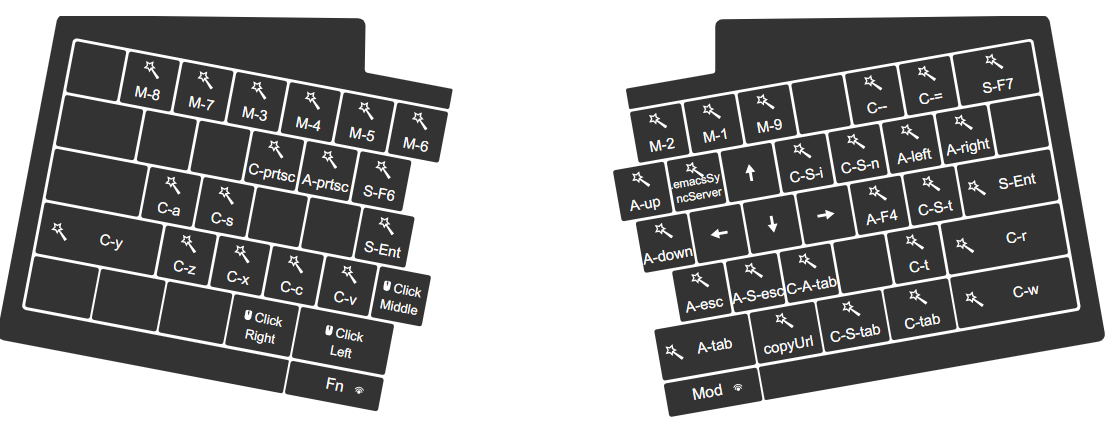
Unboxing

- https://youtu.be/e-BQO4NL27g
- Ultimate Hacking Keyboard unboxing

Bridging Cable
The bridge cable is 11cm (4.3 inches) collapsed, expands to 30cm (11.8 inches).
If you want to buy your own, the cable must:
- 4P4C jacks, meaning 4 wires, 4 pins.
- The wiring of the jacks must be cross-over. This is easy to tell, by comparing the 2 jacks, the colors of the wires should have opposite order.
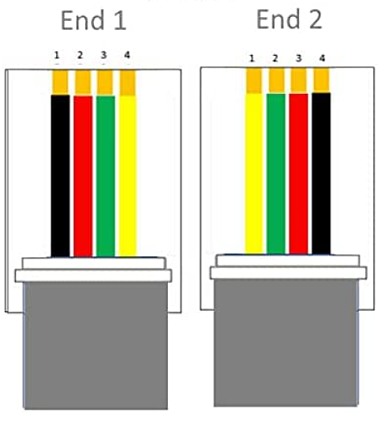
Conclusion
For keyboards of 60 keys class (no numpad, no arrows, no function keys), this is perhaps the best.
Pros:
- Mechanical keys.
- Compact. Good for travel.
- Advanced programable keys, and the programing capabilities is the best out there.
- Can be used as split in 2 pieces, tented, or as flat rectangular keyboard.
- Has addon modules of trackball/trackpoint/touchpad that can be attached to the thumb area.
- Open source.
Cons:
- Expensive.
- Staggered layout.
- No physical arrow keys nor function keys F1 to F12.
The programing power of this keyboard also the best. i'd say better than Ergodox Keyboard and better than all gaming keyboards. The software is the most easy to use. Because of the programable power of the keyboard, you can actually buy this keyboard and use it as a programing pad by itself. e.g. Buy two of it, and use one as main keyboard and use another as macro keypad. Since this keyboard is so compact, it works well that way. The ease and intuitiveness of the software makes it super easy.
The keyboard is highest quality built.
The additional trackball/trackpoint/touchpad modules, are true innovation. (it's not released yet as of 2018-12-15.)
My wish list for next version:
- Square grid layout.
- Add a array of physical function key F1 to F12 at top, with gaps between F4 F5 and F8 F19. and gap betweet function keys row and number row.
- Add physical arrow keys in a inverted T shape.
- Remove the 3 digit LED. (they are nice, but not much useful.) Replace them with say 6 simple LEDS, number 1 to 6 marked QWERTY, Dvorak, etc, for indicating current profile.
- Remove the triangle wedge shape at the top, make the keyboard rectangular in overall shape.
Actually, i can't say i have any cons for this keyboard. I would like a ortholinear grid layout, but if you do that, you reduce potential buyers by some 90%, because vast majority of people are still very used to the staggered layout.
Also, i'd wished there's physical arrow keys. The way they did it, by holding thumb key (Mod) and right hand I J K L becomes arrows, works fine. Also, press Mod twice will lock it into place. So, you can play pacman while eating pizza with this keyboard. But still, physical arrow keys are nice.
Layout for emacs xah-fly-keys
Gallery
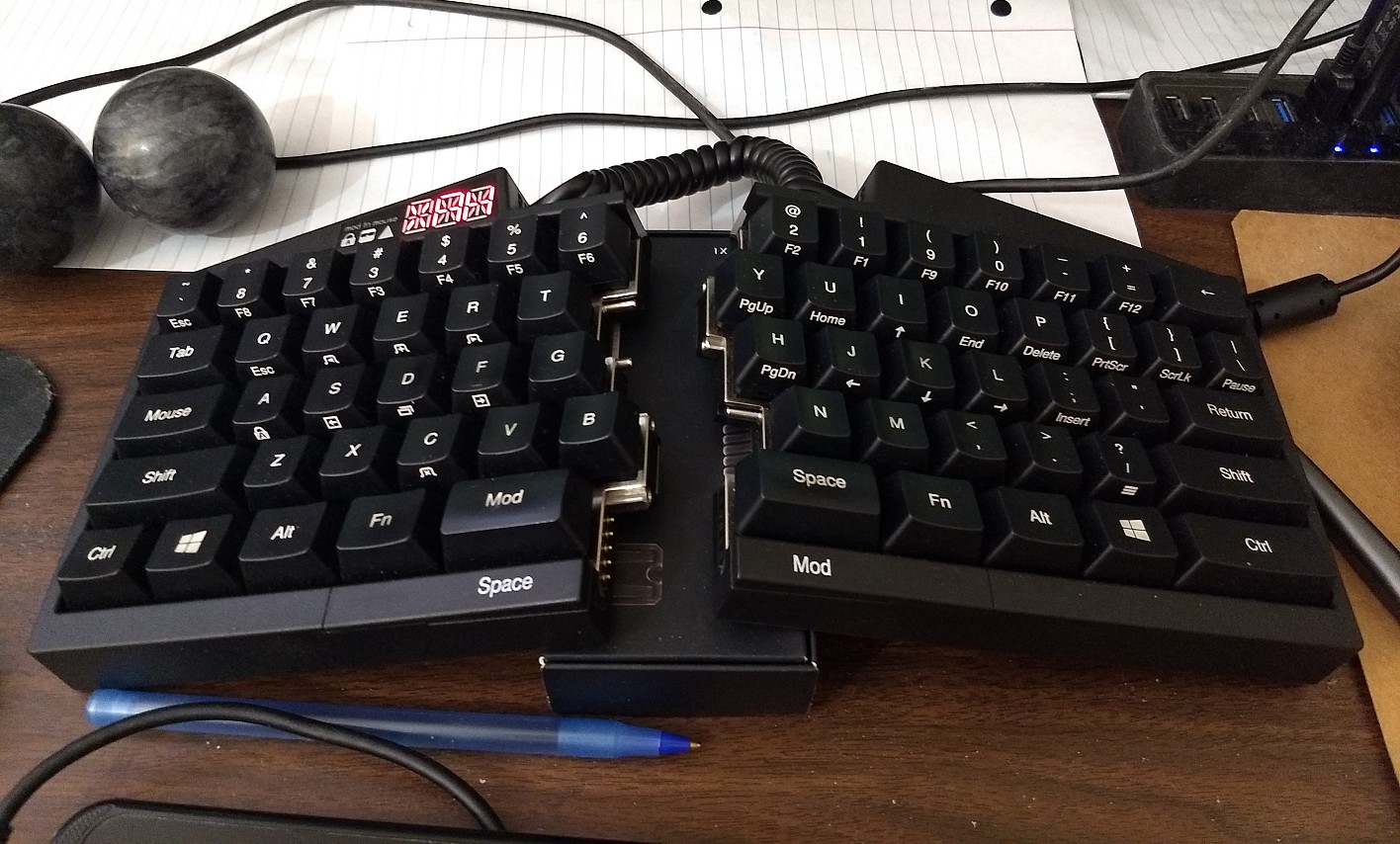
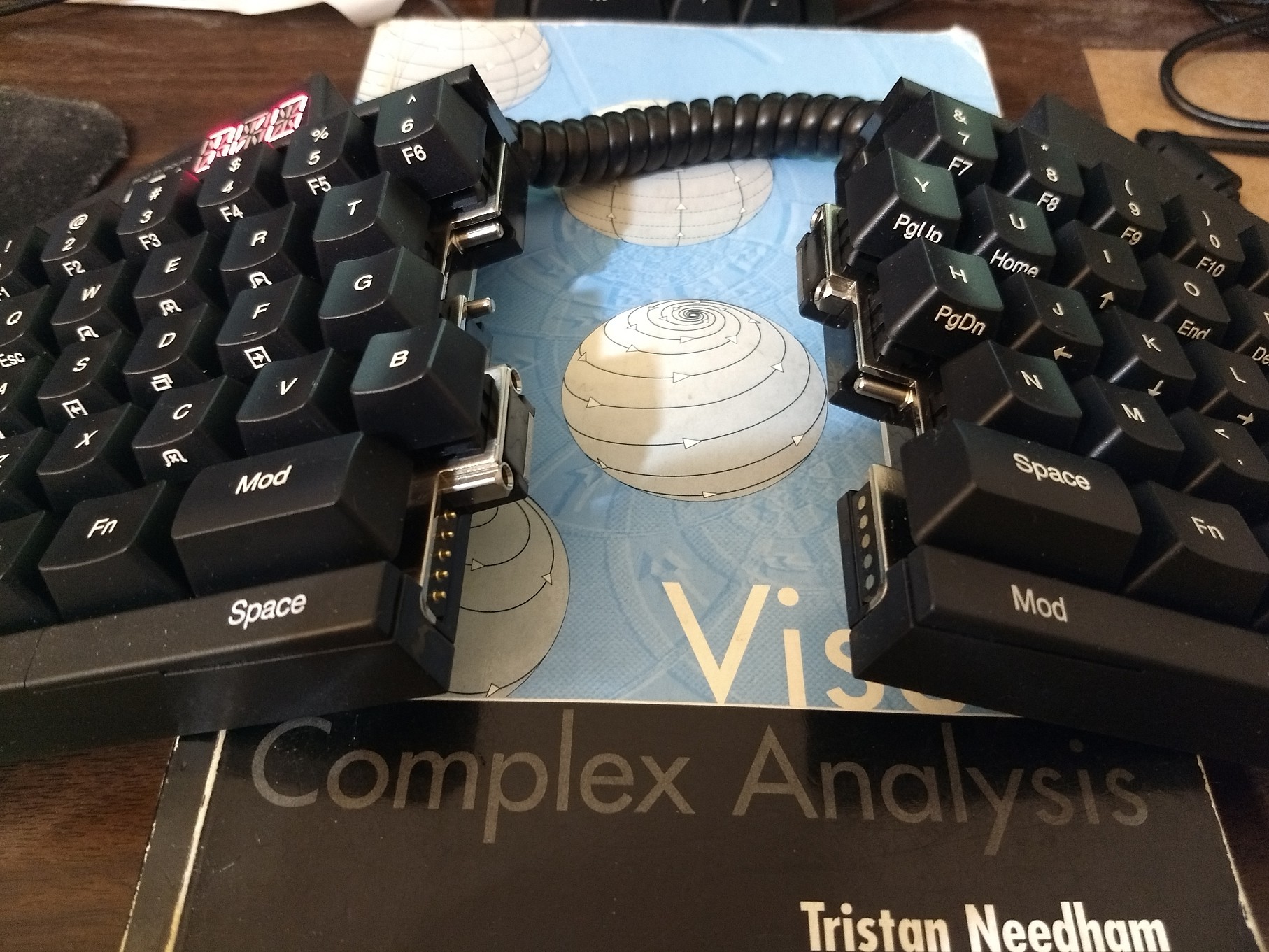
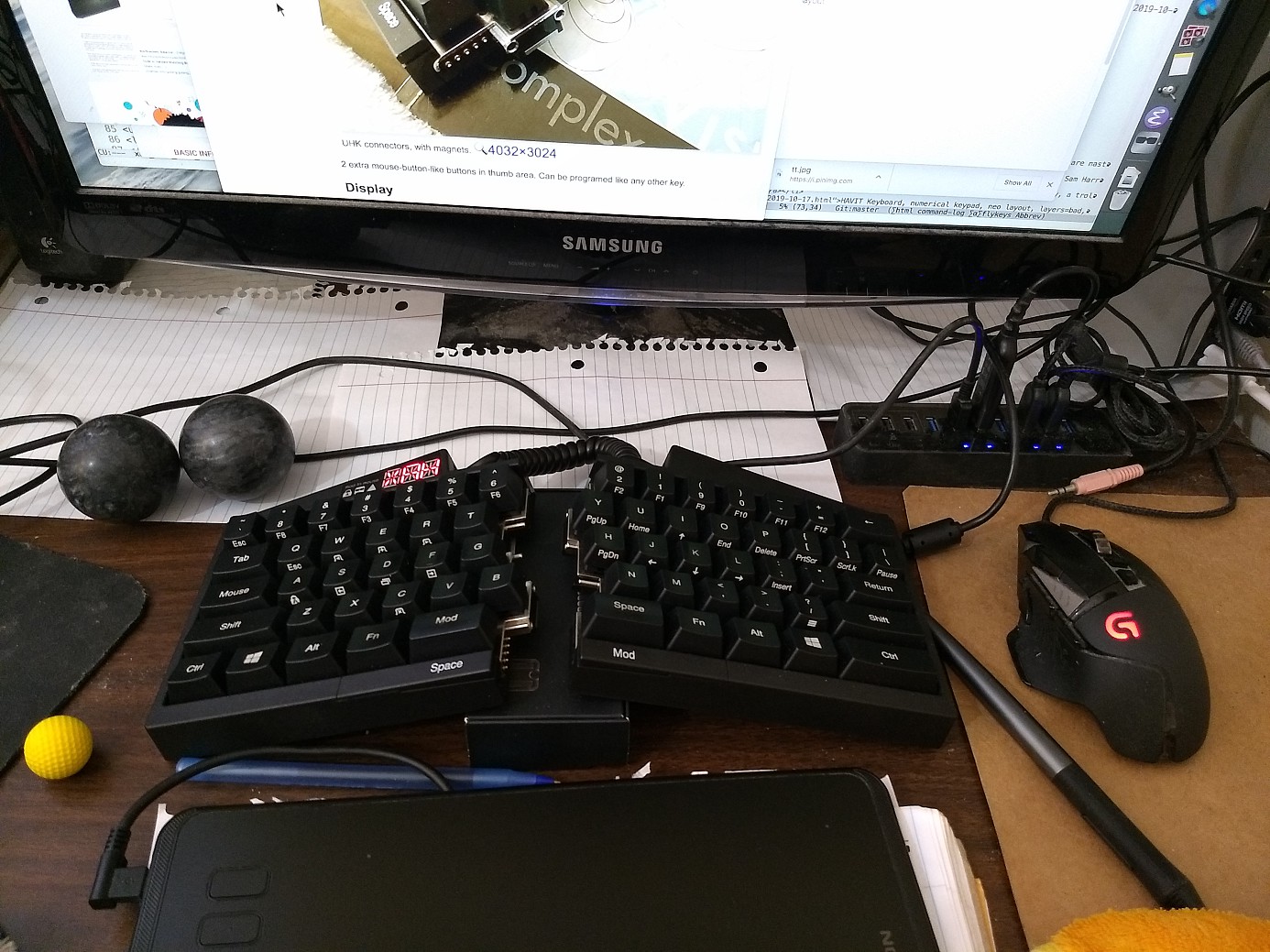
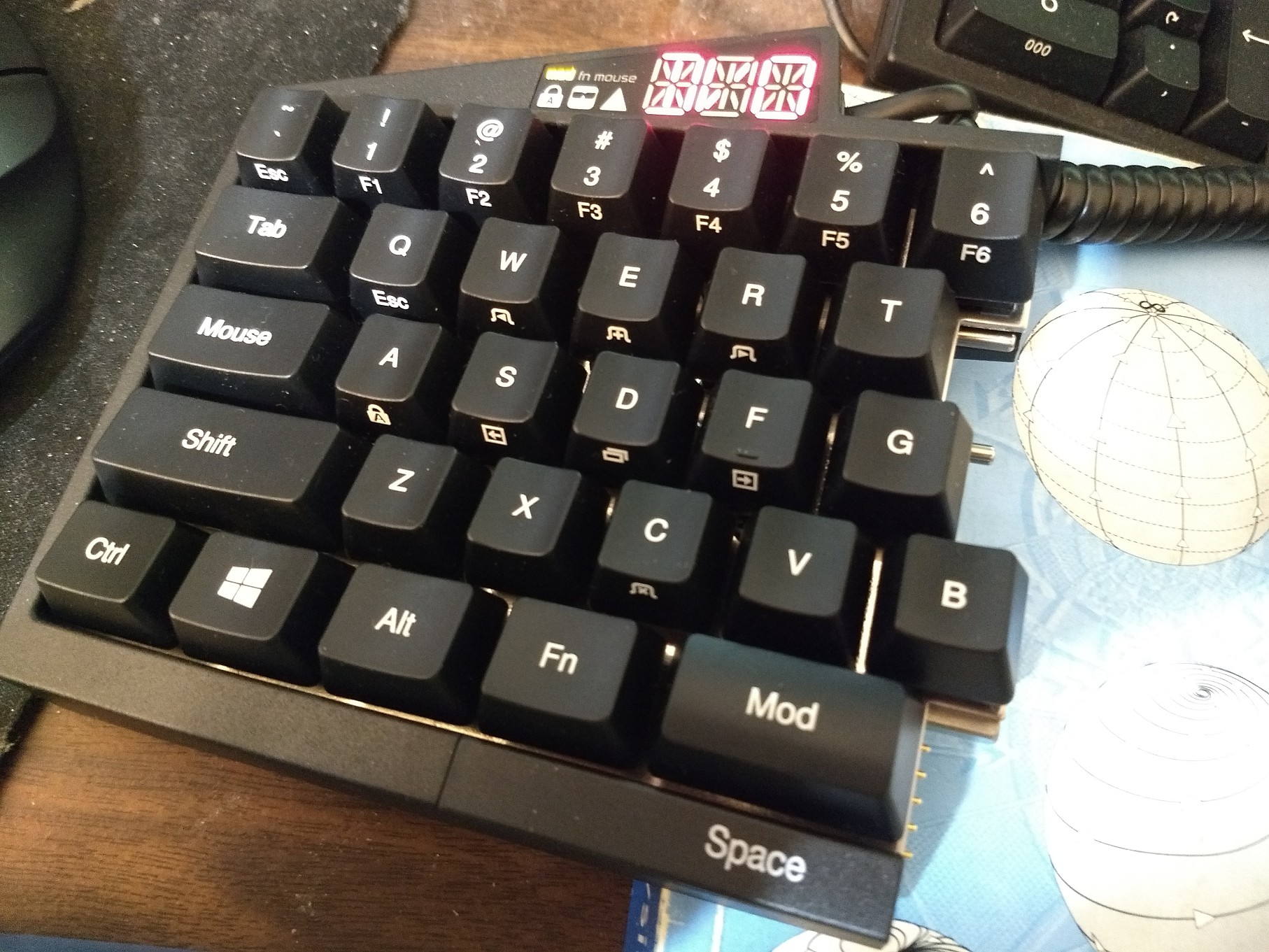
Ultimate Hacking Keyboard 60 v1 manual
Where to Buy
https://ultimatehackingkeyboard.com/
If you get this, tip me $5. Goto https://www.paypal.com/ and pay xah@xahlee.org
 Space Cadet Keycaps
Space Cadet Keycaps