Keyboard Firmware
Things you need to know when shopping for a gaming keyboard or programable keyboard.
Firmware is software that's in the keyboard's memory. It controls the device.
All keyboards have firmware. The basic ones just send standard signals of the key when it is pressed.
Examples of Firmware Capabilities
Programable keyboards have firmware that can be configured or updated.
Here is list of what firmware can do:
- Remap letter keys. For example, set d key to send e. Useful for creating different letter layouts, such as Dvorak Keyboard Layout.
- Remap modifier keys. For example, make CapsLock send Ctrl, or swap Alt and Ctrl.
- Remap any key to any. For example, make Space send Ctrl.
- Create leader key. For example, press leader ' e to insert é. 〔see Alt Graph Key, Compose Key, Dead Key〕
- Create key macro. That is, send a key sequence. For example, make F2 send Ctrl+c (that's “copy” for most apps.) Useful for video games or professional tasks (in image editor, word processor, video editor, etc.).
- Create modifier layer. For example, when Space is held down, right hand home row keys become arrow keys.
- Create toggle layer key. For example, after CapsLock is pressed, right hand's keys become number pad keys. When CapsLock is pressed again, the lock is released.
- Create dual purpose key. For example, when Space is held and c is pressed, it sends Ctrl+c, but if Space is pressed by itself, it sends just space.
Note: not all programable keyboard has all these capabilities.
Advantage of Firmware over Operating System Keymapping
Why Programable Keyboards Are Better Than Software Key Remap
Different Firmware Capabilities
Firmware have different levels of power. Here's some differences.
• Most gaming keyboards have pre-set actions and key-remap features. You cannot remap arbitrary keys. For example, you cannot make Space key do Ctrl.
Driverless Programable Keyboard
Some keyboards have driverless programing (aka on-board programing). That is, to program the key, you just press special keys or buttons on the keyboard. No need to launch a “driver” software to program the keys.
This is the best.
Example of such keyboard are:
- Kinesis Freestyle Edge Keyboard
- Kinesis Advantage2 Keyboard
- Mistel Barocco Split Keyboard
- Vortexgear Poker 3 Keyboard
On-Board Memory vs Cloud
Some keyboard makers force you to have internet connection or install their driver software, in order to use the keyboard as you configured it.
For example,
Razer Orbweaver Keypad forces you to install their “Razer Synapse”. You need to install it, and also register online, and also have internet connection, to use its key-programing features fully. 〔see Razer Orbweaver Keypad〕
Many models of Corsair's Keyboard require you to have their driver software in order to use the keyboard. In particular, Corsair Gaming STRAFE RGB Keyboard. 〔see Corsair Keyboards〕
Usually that means the keyboard is not usable in Linux. In some cases, the keyboard does not work at all in linux, or send weird handshake characters when plugged in.
Avoid any Razer or Corsair keyboards.
Logitech gaming keyboards are good. You still need to install the Windows software to program the keys. (Mac version is available too) But after that, you can use the keyboard on any machine without their “driver” software.
List of Programable Keyboards with Onboard Memory
Programable Keyboards with Onboard Memory
Programable Keyboard User Interface
Great programable firmware need a way to program it.
Here are different methods.
- Graphical Software. Most gaming keyboards come with a easy-to-use graphical software to program the keys.
- Driverless Programing. By pressing keys on the keyboard to remap keys or create key macros. (e.g. Mistel Barocco Keyboard• Kinesis Keyboard)
- Updating Firmware. By using a key config website that generates a new version of firmware, then use a firmware updater to update your keyboard. (e.g. • Truly Ergonomic Keyboard • Ergodox Keyboard)

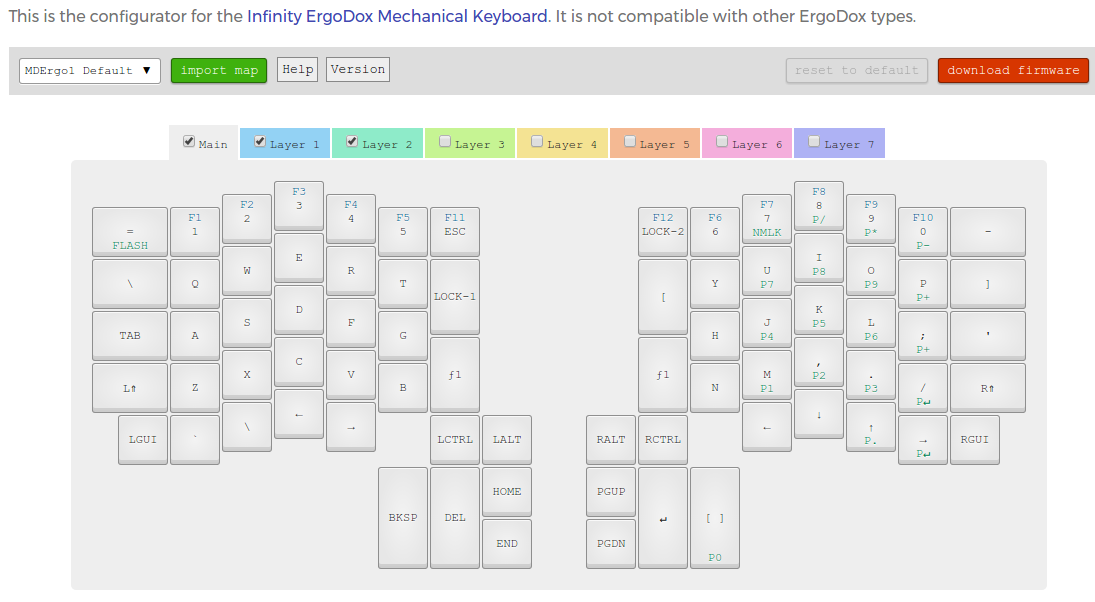
See also
List of Keyboard with Great Firmware
Many expensive keyboards have powerful firmware.
Gaming keyboards usually focus on key macros, and profiles (which is a set of configurations, that you can switch to on-the-fly.). Gaming keyboard usually does not allow arbitrary key remap, nor creating Dead Keys, nor modifier key layers.
Gaming keyboard examples:
Programable keyboards usually focus on arbitrary remap of keys and key layers with modifier keys.
 QMK Configurator Tutorial
QMK Configurator Tutorial