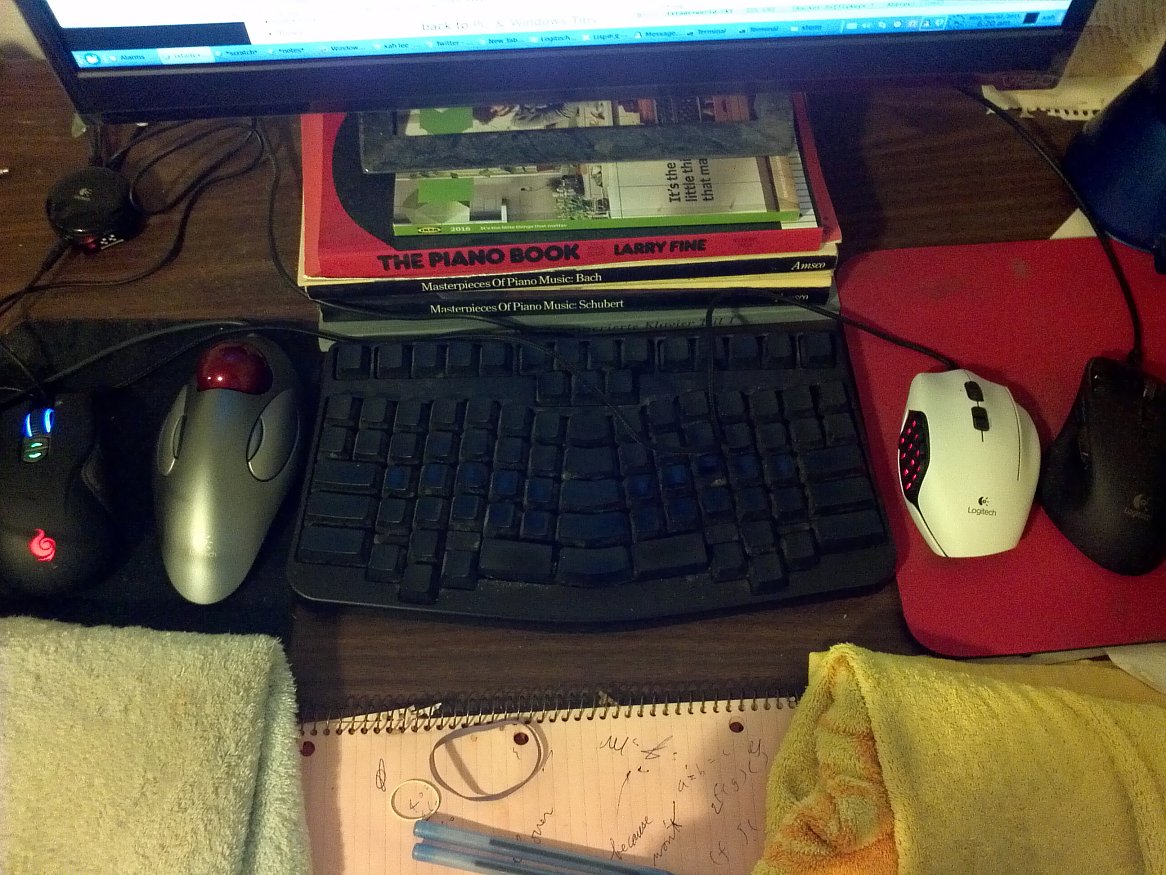Logitech G600 Mouse (2012)
Logitech G600 Mouse
This one, is solid, by Logitech. It came out in 2012 June.
i think it is an answer to Razer Naga Mouse. 〔see Razer Naga Mouse (2009)〕
In reviews, many prefer this than the Razer Naga.

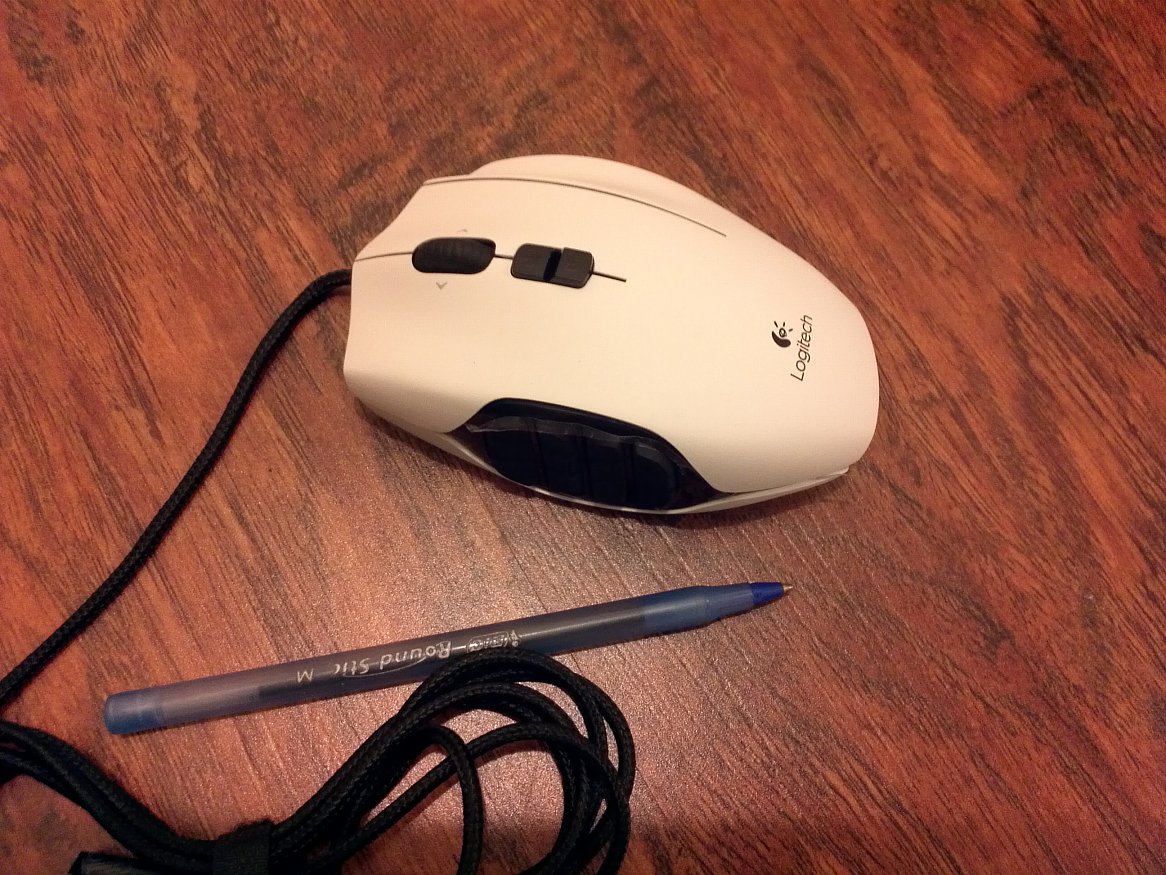
Mouse Size
- Height: 4.6 inch (118 mm)
- Width: 3.0 inch (75 mm)
- Depth: 1.6 inch (41 mm)
The mouse size is wide. I'm Asian. I have small hands. I'm a fingertip-grip guy. For this mouse, i had to use palm grip because of its width. The g-shift button on the right forces you to put your ring finger there. Still, i love it.
weight
- Weight: 4.7 oz (133 g) (without cable)
- Cable length: 6.5 ft (2 m)
The G-Shift Button

There is a button on the right side. That's the G-shift button. It is clicked by your ring finger.
This button, can be used as a button by itself. For example, you can set it to do middle-click. Because, middle-click with the wheel is difficult.
Or can be used like a shift key, which makes the other buttons do different things.
Using it as g-shift is no good. Because, having a gaming mouse with extra buttons is exactly to reduce key-chords. I don't want to do hold-this-then-press-that complexity, and causing Repetitive Strain Injury.
Setting the G-shift button as middle-click is excellent!
Numberpad Buttons Comfort
The side buttons are usable. But takes some effort to press, in comparison to gaming mouse with much fewer buttons.
Given a choice, i'd rather have a extra gaming keypad or gaming keyboard's extra programable keys.
Or, i rather have a FPS mouse with just 5 extra buttons for custom functions.
For example, i prefer Logitech G700s Mouse, but that one's top left 3 extra buttons requires extreme pressure to hit, making them unusable. 〔see Logitech G700s Mouse〕
Mouse Wheel
Wheel has left/right tilt.
It's a notch'd wheel.
The wheel is very well-designed.
It's easy to scroll. You can place one finger on the wheel, not touching mouse elsewhere, roll it, without moving the mouse.
On-Board Memory
Yes, the mouse stores key settings in the device. This means, you can setup the keys, and use this mouse on any computer, without needing any software. I use it in Linux.
Software
The logitech software is truly excellent, as usual. It's extremely easy to use and intuitive.
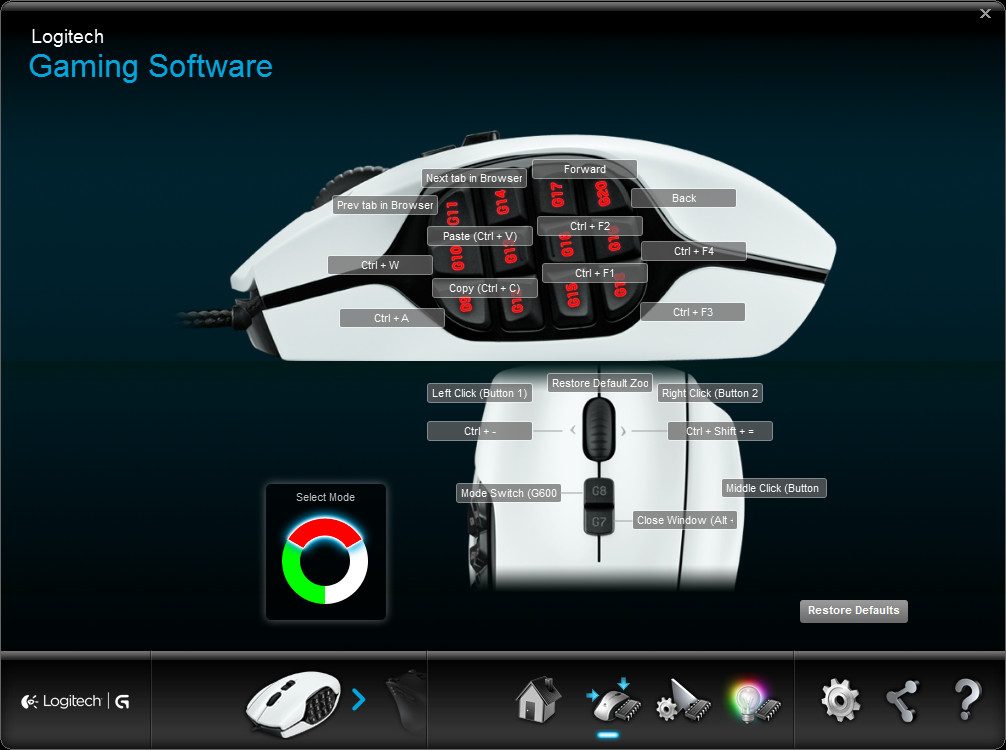
- The scroll-wheel, left/right tilt, is now zoom in/out. click wheel to go default zoom.
- The ring-finger button, is now middle-click. Great to open link in new tab in browser.
- The G7 on top of the mouse is close window
I got this mouse for programing work. For browsing website actually, because i do lots research, reading docs, typically having 20 tabs in 3 different browsers.
Now with customized keys, the side buttons do:
- prev tab
- next tab
- close tab
- browser back page
- browser forward page
- select all
- copy
- paste
One thing i was looking is to set a drag lock. That is, drag-n-drop without needing to hold the button. But i didn't find this feature in the software.
Also, there is no sound-level up/down command. Strange. That function is available in Logitech G700s Mouse's software.
LED Coloring
- There's rainbow of colors you can set. Each mode can have 1 setting.
- The only place that lights up is the keypad key labels.
- You can have breathing effect, or cycle thru colors rainbow effect.
- You can turn it off.
- You cannot set each key's color independently.
Out of the Box Experience
Out of the box, without any software, it works (and works in Linux).
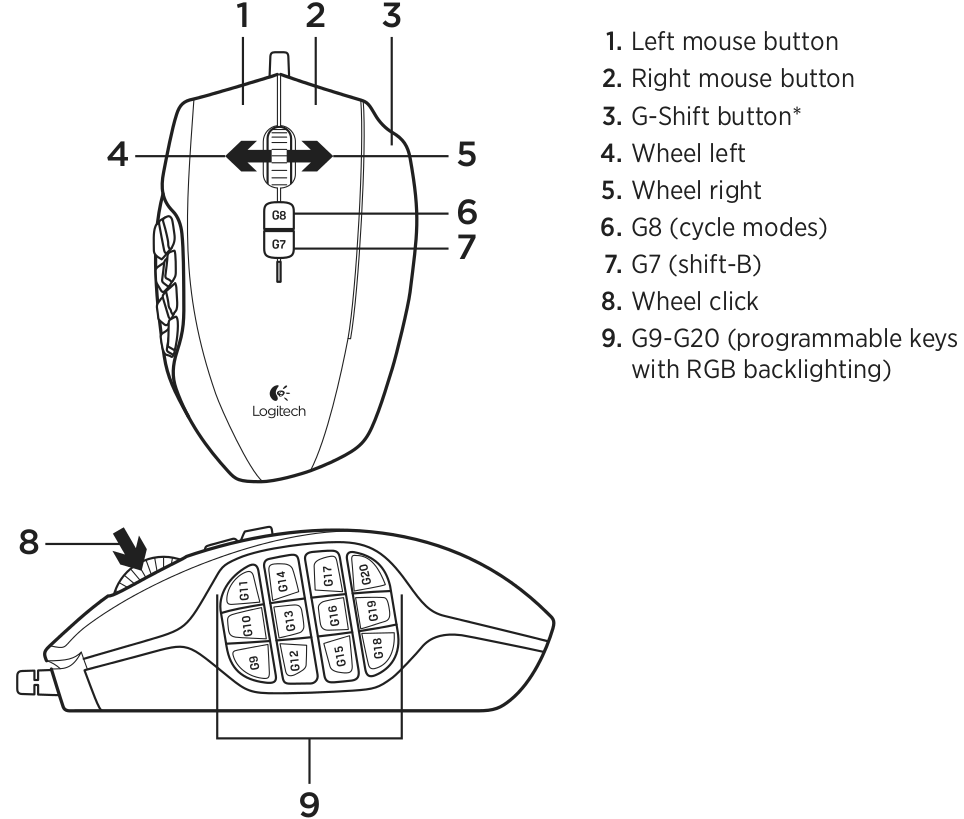
There are 3 modes. Press the G8 button to cycle.
Each mode, has different default key setup for side keys and other special keys.
Mode 1 = primary MMO
- Lighting color = Color cycling
- Default DPI value = 1200
- Left mouse button = Button 1
- Right mouse button = Button 2
- G-Shift button = G-Shift function
- Wheel click = Button 3
- Wheel left = Button 4
- Wheel right = Button 5
- G7 = Shift-B
- G8 = Cycle mode
| Numpad buttons | G-shift held down |
|---|---|
|
|
Mode 2 = Alternate MMO
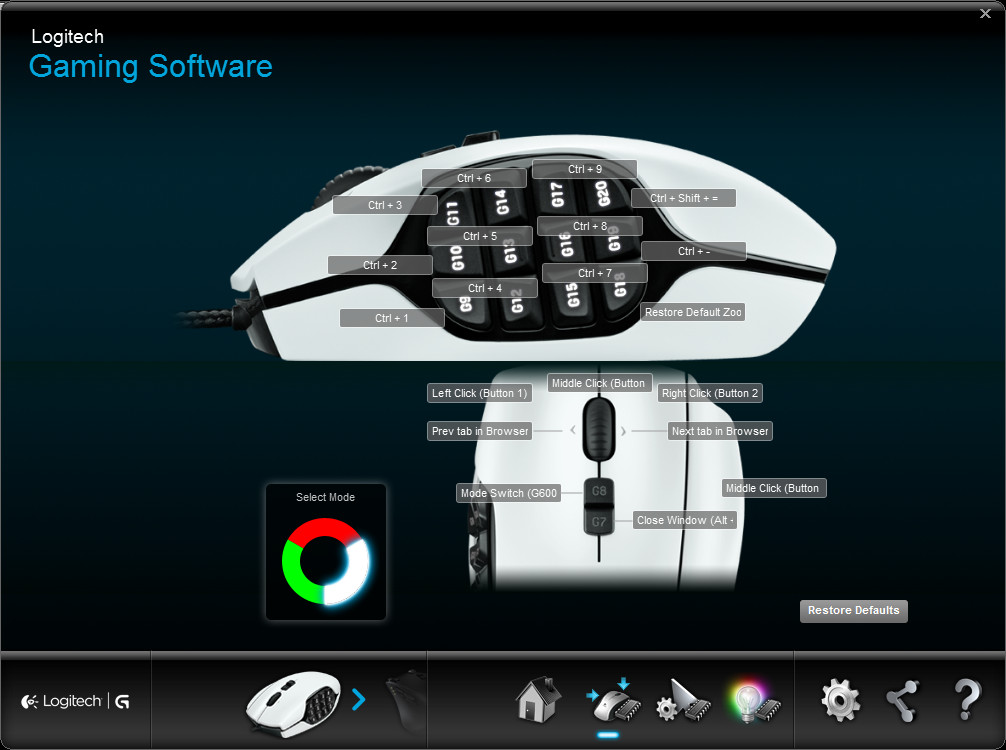
- Lighting color = White
- Default DPI value = 1200
- Left mouse button = Button 1
- Right mouse button = Button 2
- G-Shift button = G-Shift function
- Wheel click = Button 3
- Wheel left = Button 4
- Wheel right = Button 5
- G7 = Shift-B
- G8 = Cycle mode
| Numpad buttons | G-shift held down |
|---|---|
|
|
Mode 3 = Generic gaming

- Lighting color = Pulsing green
- DPI values = 400 (Shift), 1200 (Default), 2000, 3200
- Left mouse button = Button 1
- Right mouse button = Button 2
- G-Shift button = DPI shift
- Wheel click = Button 3
- Wheel left = Button 4
- Wheel right = Button 5
- G7 = Cycle DPI
- G8 = Cycle mode
- G9 = 1
- G10 = 2
- G11 = 3
- G12 = 4
- G13 = 5
- G14 = 6
- G15 = DPI up
- G16 = DPI Default
- G17 = Forward (button 5)
- G18 = DPI Down
- G19 = E
- G20 = Backward (button 4)
Conclusion
This is excellent mouse!
True, there are too many buttons jam'd into one place. But i wouldn't take point off that, because MMO mouses are like that.
Program the buttons once using Logitech's software for Microsoft Windows, then use this mouse anywhere. I use it on linux.
The ring-finger button, i use as middle-click, great for open in new tab in browser, and pan-scroll. 〔see Firefox: Set Mouse Wheel Scroll Speed〕
Everything about this mouse, quality, construct, software, features, mouse wheel, are top-notch.