CM Storm Recon Mouse
CM Storm Recon Mouse came out around October, 2012.
This is the worst mouse in the universe.
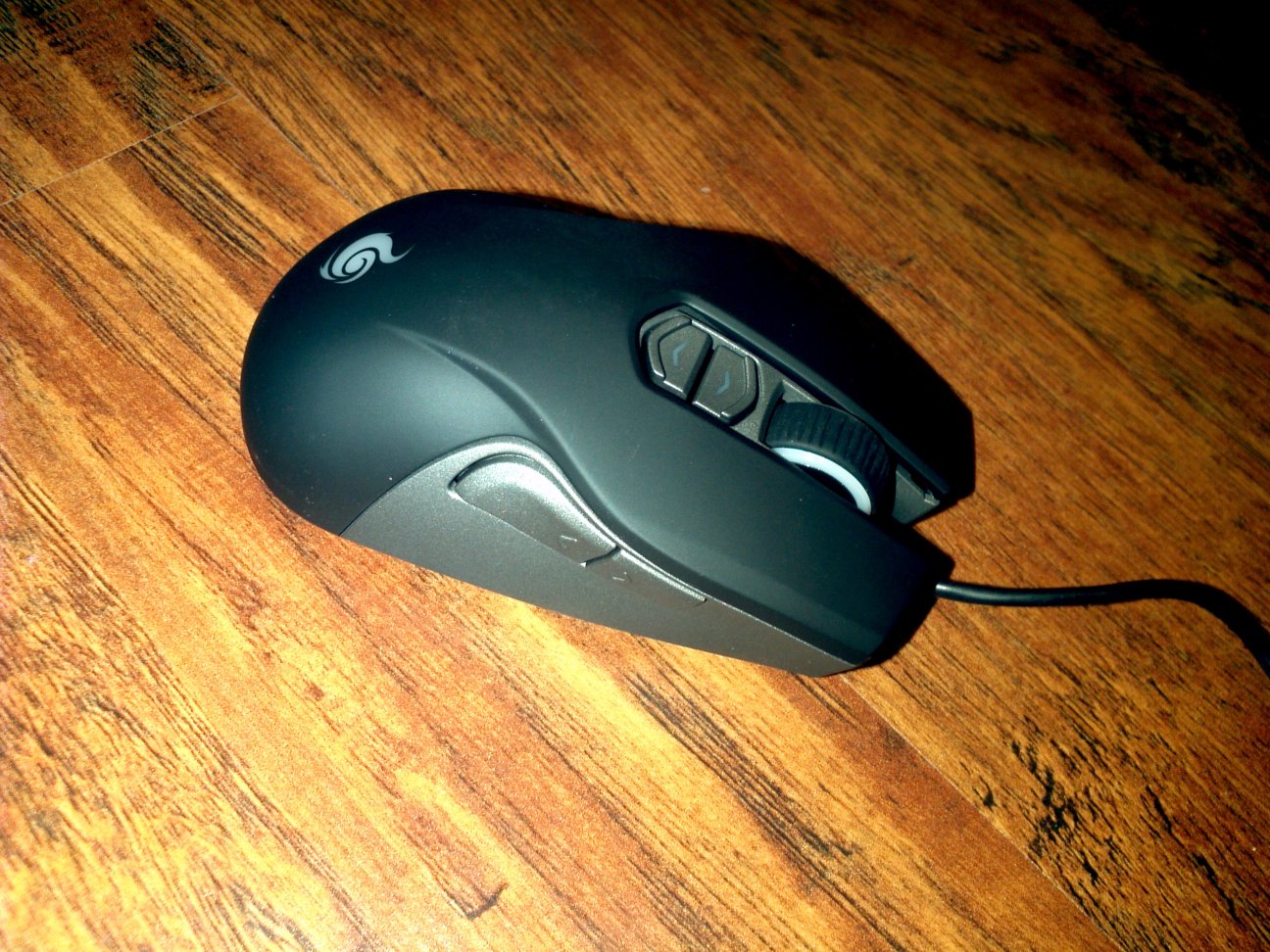
CM Storm Recon mouse. Symmetric. 2 side buttons on both sides.
Features:
- Symmetric design.
- Optical sensor. Max at 4000 DPI. 〔see Optical Mouse vs Laser Mouse〕
- 9 programable buttons.
- 32kb On-board memory.
- Mouse lights up. In logo, in wheel, and in the 2 top buttons. Colors can be changed for each, as well as intensity. Can be turned off.
- Instant DPI switch.
Buttons
Major Problem: Side Buttons Bad Clicks
The side buttons, makes a audible “click” when you press it.
However, when you hear click, it does not always register.
This is the most annoying problem in a mouse.
This only happens on the side buttons.
Mouse Wheel
The mouse wheel is bit stiff. That is, strong Resistance.
You can't scroll without holding the mouse. Else, the mouse will move.
Wheel does not have tilt left/right.
It's a notched wheel.
Shape and Comfort
The mouse is relatively small.
I'm Asian, small hands, finger-tip grip user. Suites me well.
Weight
109 grams.
〔see Mouse Weight Comparison〕
On-Board Memory: Yes
Your key settings are stored in the device. That means, you can setup up keys once, and use this mouse in any computer. Nice. I use it in Linux.
Software
The mouse software (for Microsoft Windows) is badly designed. It works, but the user interface design is extremly bad. You have to spend a lot time to see what each panel do and trial-n-error. For example, to set a button to do Ctrl+c, you need first to goto the macros panel, record it, then back to the buttons panel, select the button, then checkbox the macros so see macros selection. Then, in the end, you have to click “APPLY” button.
Logitech's Gaming Mouse software is far better. See: Logitech's G700/G700s Gaming Mouse .
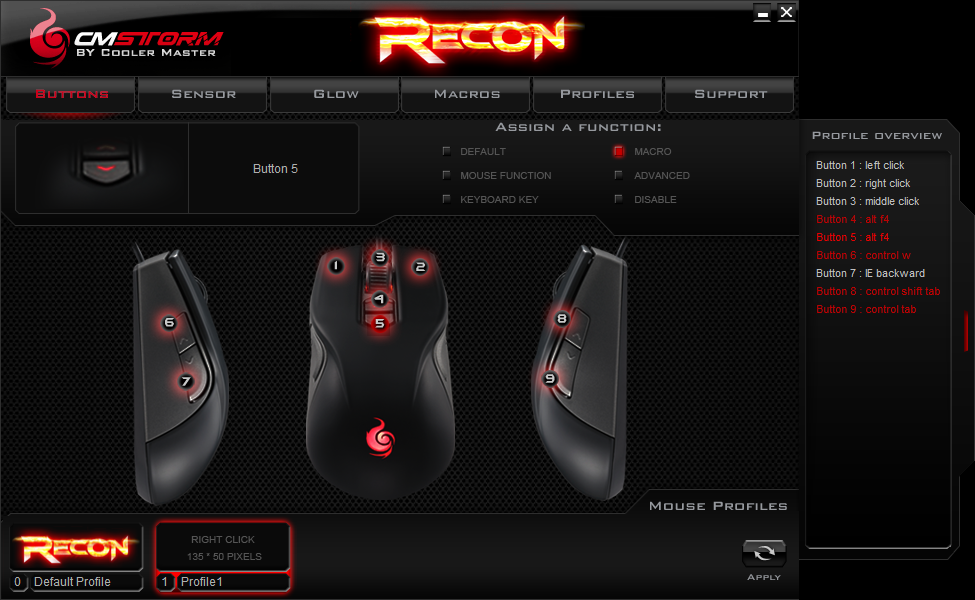
The profiles feature is very very confusing. After several retries, i end up simply using 1 single profile.
Recon tries to make the User Interface looking like a sci-fi stuff, but ends up extremely confusing. For example, in the macro panel, there's a button marked X. I wasn't sure if that's deleting the macro or what. It turns out to delete a step in the macro.
Tracking Sensor Setup
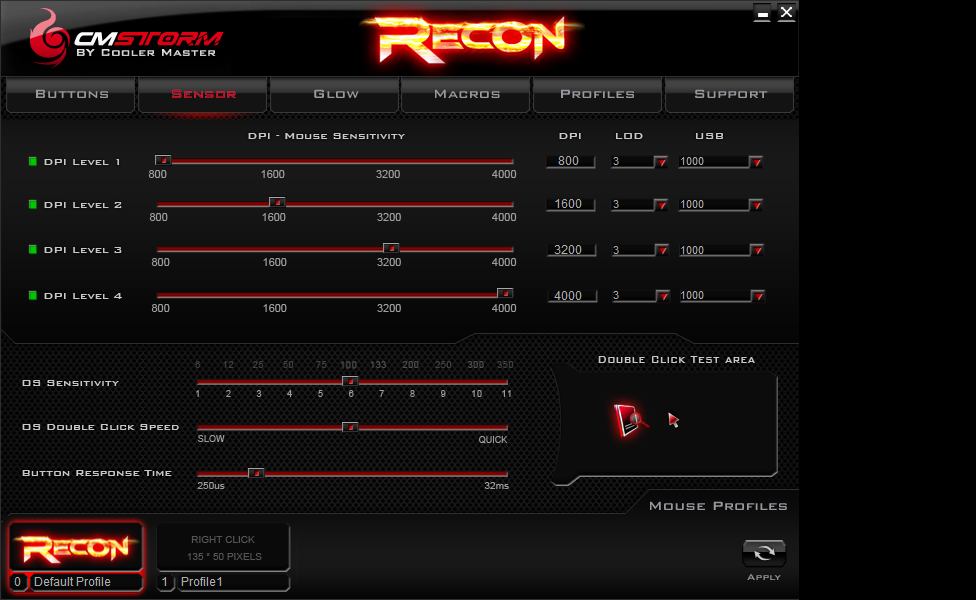
You have 4 choices of DPI: {800, 1600, 3200, 4000}. You cannot set DPI in between these numbers.
I want 1200 DPI, but can't.
The “LOD” is lift-off-distance. It controls how much when you lift the mouse the sensor stops checking. In general, it's not important, unless you are a professional First-person-shooter gamer.
The USB means USB polling rate. For what it means, see: What is Mouse DPI? Does DPI Matter? .
I set my DPI to 1600, and just one single DPI. No multiple DPI (since i don't play FPS games now). My polling rate is 125, and LOD is whatever default.
Key Macros
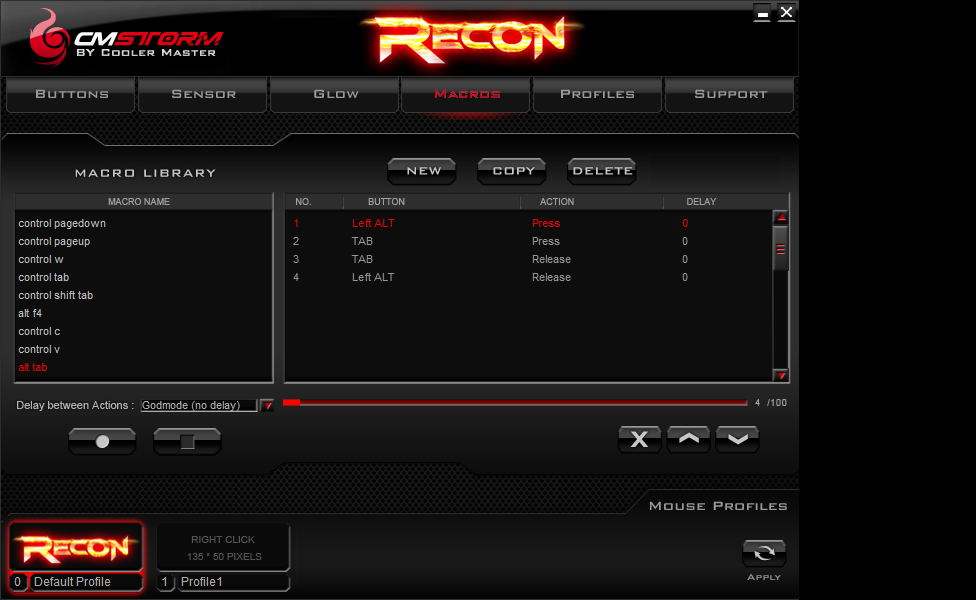
In Logitech's software for example, simple macros such as copy (Ctrl+c) paste (Ctrl+v) and others are buildin. You simply select it.
But the Recon software, you have to actually record Ctrl+c for yourself, name it, before you can set a button to do that.
LED Color
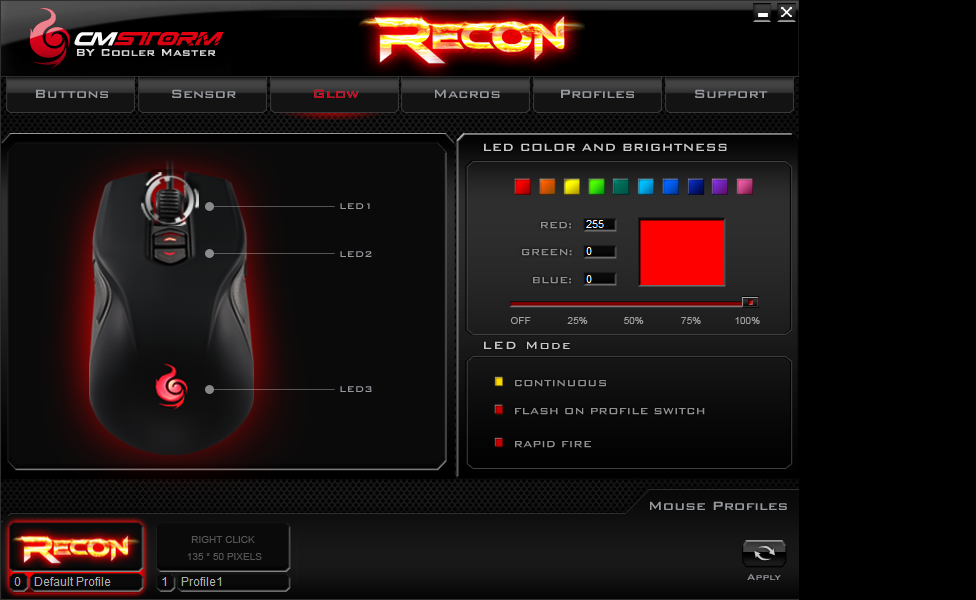
The setting for LED coloring is simple enough. The LED are at the wheel, the 2 buttons next to wheel, and the logo.
Each of these area can have its own color.
Brightness can be adjusted, or completly turned off.
It has a “rapid fire” effect, but that never worked for me.
Image Gallery
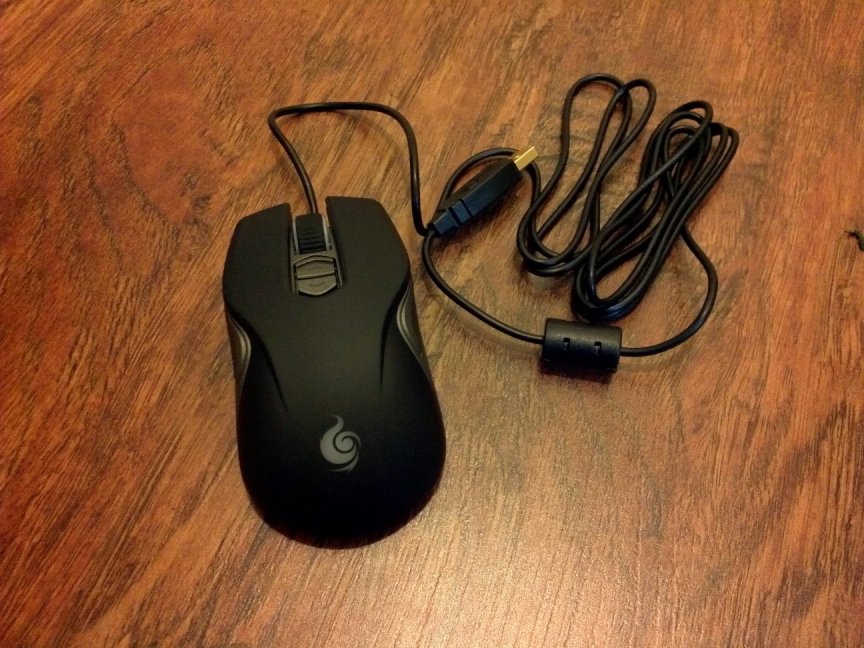


Conclusion
I do not recommend CM Storm Recon, because:
- Side button clicking problem.
- Software is extremely confusing.
- Mouse wheel too stiff, AND the rubber on the wheel is actually slippery.
 Logitech G300s
Logitech G300s