CODE Keyboard
Jeff Atwood, of StackOverflow fame, created a keyboard.

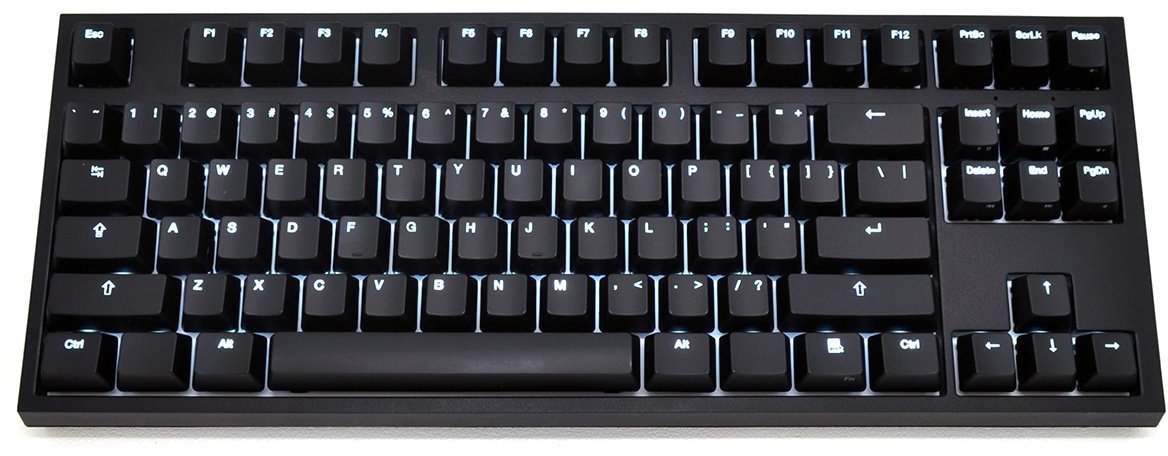
his blog about it http://www.codinghorror.com/blog/2013/08/the-code-keyboard.html
this is the worst new keyboard possible.
first, it's PC standard form. Not ergonomic. And from there on, everything is wrong about it.
- Non-ergonomic, wrist problems in a day.
- Staggered arrangement of keys.
- The left Alt key is between x and z, way too left. This means, you can't press it with a thumb curl.
- Space-hogging space bar. 〔see The Space Key〕
- No multimedia keys.
- No other app launch keys.
For detail of problems of standard IBM PC keyboard form, see: Keyboard Design Flaws .
If you don't think one day you'll get RSI (don't we all?) and insist on non-split keyboard, then, compare to this Logitech, which is $20 cheaper.

- Mechanical keys? Check. Cherry MX Brown (standard lite-clicky issue).
- Backlighting? Check.
- 6-key rollover? No, but 26-key rollover!
- Multimedia keys? Check. Even, there's a roller-wheel!
- Extra function keys! Now you can press single key to {copy, paste, undo, redo, switch tabs, switch apps}.
- Programable keys, with on-board memory!
- Super easy-to-use software to config keys, no more hours on xmodmap xkb xbindkeys xvkbd xdotool diddling or AutoHotkey diddling or Registry diddling.
or, look at:

of which, you get real solid metal frame — weights a brick, Cherry MX Red mechanical keys (light and smooth, no click), 20 key rollover on USB! roller-wheel for sound level control, and is $50 cheaper.
or, look at:
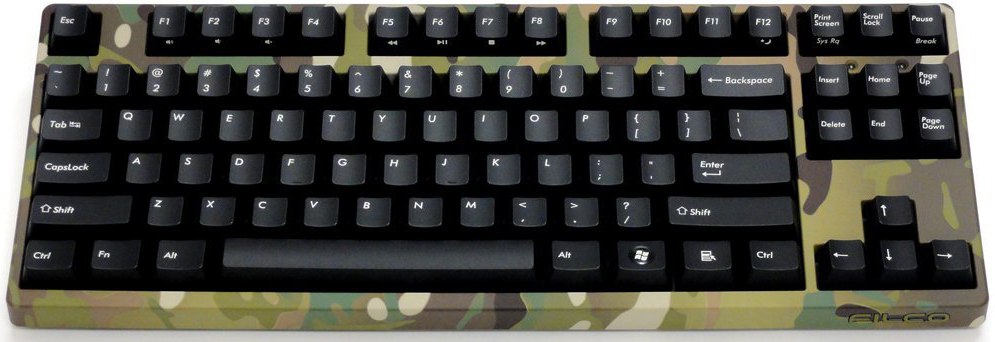
Cherry MX mechanical keys of various flavors and all.
or, look at:

and tons of others.
Is there one feature of Jeff's keyboard that the others don't have?
Yes. The others are not from CODING HORROR.
today, the keyboard scene is vibrant. There's Ergodox, there's Jesse's Mark5 〔see Misc DIY Keyboards〕, there's the Truly Ergonomic Keyboard, and there's Microsoft's radical Batman keyboard. They are all created after 2010, and are ergonomic shaped with thumb keys, and are all mechanical keys (except Microsoft). Hard to believe that Jeff came up with a flat one.
Hacker News Discussion
Hacker News discussion. https://news.ycombinator.com/item?id=6302203
Testimonial by todd8
Jeff Atwood writes that his new CODE keyboard is “the first truly great mechanical keyboard”. Xah Lee takes issue with this in his review of the CODE keyboard, and in my opinion Xah makes some good points. First, comparable mechanical keyboards are already available at a lower price point. (e.g. I own the CM STORM QUICKFIRE mentioned in Xah Lee's review; it's available from Amazon for less than half the price of the CODE keyboard. It has Cherry Blue switches.) The CODE keyboard looks like a solid keyboard, but is it worth paying double for essentially the same features? The Cherry Clear switches of the CODE keyboard are hard to find, but do they justify the price for a keyboard that otherwise seems rather ordinary. The second point that Xah makes is that the CODE keyboard doesn't have a design that addresses many of the historical deficits in standard keyboards.
The CODE keyboard has a traditional layout. I agree with Xah here that the CODE isn't an improvement over traditional designs and falls short of the more innovative attempts to improve keyboards. I've been programming for over 45 years, and I'm disappointed that most keyboards, like the CODE, aren't much better than one's I used decades ago.
I'm surprised by the comments that dismiss Xah as a troll. It's true that Xah (particularly in some of his older blog postings) can be provocative, but I don't consider his review trolling. Look at the keyboard link at the top of Xah's review: Xah Keyboard Guide . It leads to a page of well over a hundred links to Xah's blogs on keyboards! Page after page of his thoughts on keyboards, his experiences with keyboards, instructions on how to remap keys, pictures of obscure keyboards, how to configure emacs keys, how to learn Dvorak, how to improve one's typing, the frequency of keys used when programming. It just goes on and on. If you are interested in keyboards it's fascinating, even if some of it is based on personal opinion. I don't know anyone that has written as much on keyboards as Xah. If you think he is a troll, at least check out the research and thought he has put into the subject — it might change your mind.
The CODE keyboard looks like it will have good construction and be backed by a good company; the standard layout will make it easy to learn to use. I've looked at keyboards from WASD and considered buying one of their keyboards because they look like they are well made. However, to me, there are shortcomings with any traditional design.
The Cherry Clear switches may have too heavy a feel for me. I've never used them but it concerns me that they aren't very popular.
The spacebar is too long. A split-space bar is better (if one side can be remapped) because it allows the backspace key to be hit by one thumb and the space with the other.
The important modifier keys are more difficult to use when they are under the [Z/X] and the [,/.] positions. Some keyboards position Alt or Command keys so they can be pressed with the thumbs while typing without moving the hands off the home row. On the CODE keyboard only the Control modifier (remapped to the Caps Lock position) can be pressed easily without awkward hand movements.
There are no extra keys; there isn't even a MENU key if it is remapped to a FUNC key so that multimedia keys are available.
For a keyboard being sold to coders, the ESC key is too far away. I have tried alternatives to ESC when using vim (chords, etc.), but weird customizations require extra software or configuration and are never around on coworkers keyboards.
Matrix key arrangements, where keys for each finger are directly above one another instead of being arranged on diagonals, really do help my coding. Some keyboards with matrix layouts are the Ergodox, the Truly Ergonomic Computer Keyboard (TECK), the TypeMatrix, the Kinesis Advantage, and the Maltron. I don't really type any faster on these layouts, but I'm much more accurate in touch-typing the symbols and numbers that come up frequently while programming.
While reading Xah Lee's blog I learned about the TECK. It is now my favorite keyboard, it has solid construction, uses Cherry Brown switches and seems to provide the right balance of ergonomics and ease of learning. (It works perfectly on my Mac.) It's great for an Emacs user. The only problem I have is that it takes a brief period to switch between it and my laptop keyboard.