Elecom EX-G Trackball
Elecom EX-G Trackball series came out starting in 2014. Second generation came out in 2015-10.
Elecom EX-G Trackball
There are left-handed version, right-handed version, and also wired and wireless versions.



- Wireless via USB transceiver.
- 1 AA battery.
- 6 buttons. (left, right, middle (wheel), left top 2, pinky)
- Scroll wheel can tilt left/right. Can also be pressed, as 3rd button.
Hold the pinky strip button slow down DPI.
Ball Size
Ball diameter: 34 mm.
Software to Reprogram Buttons
However, software are available to reprogram the buttons, for Microsoft Windows and Mac.
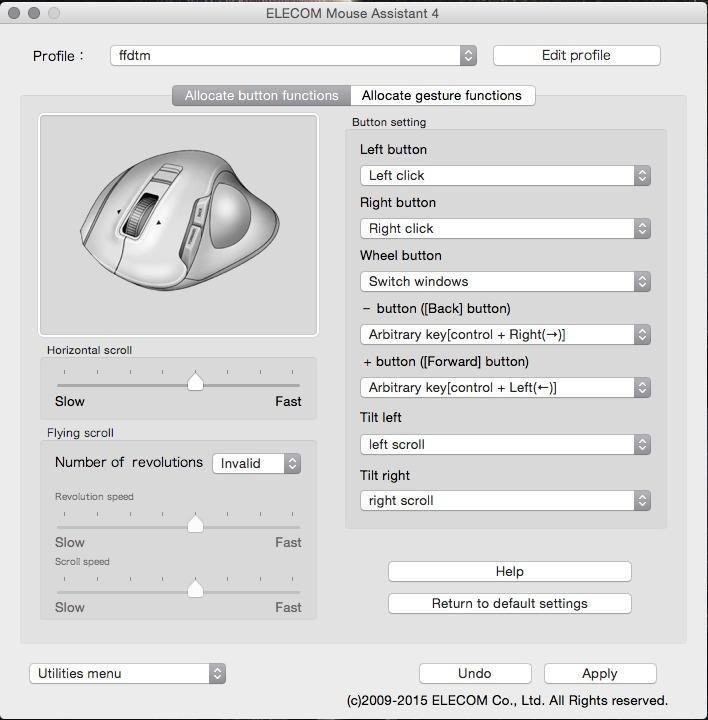
Work in Linux?
As of 2021-10-16, all buttons works on linux out of the box. Linux kernel dated before 2019-05-30, the pinky button may not work.
the M-XT3DR model is NOT fully functional in Linux out of the box; the rightmost button isn't detected at any level, and “right click” comes mapped to the middle button. — user Trilkhai, 2017-02-11
The top left 2 buttons are browser back and forward.
You can remap mouse buttons in Linux using xinput.
〔see Linux: Swap Mouse Buttons〕
Size Comparison

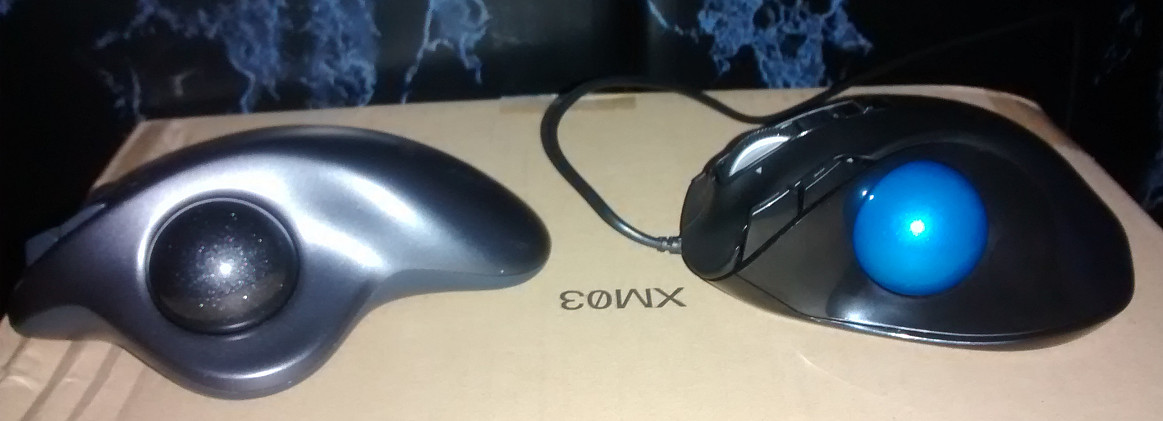
Left-Handed Version

Model Numbers and Differences
- Elecom M-XT1DRBR
- First generation. Wireless.
- Elecom M-XT1URBK
- First generation. Wired. Buy at amazon
- Elecom M-XT2DRBR
- Second generation. Hold the pinky button to slow down cursor. Hardware function.
- Elecom M-XT3DRBK
- Wireless. No hold pinky button to slow down feature. Buy at amazon
- Elecom M-XT3URBK
- Wired. Buy at amazon
- Elecom M-XT4DRBK
- Left handed version. Wireless. Buy at amazon
 Trackball Ball Replacement
Trackball Ball Replacement Trackball Size Comparison
Trackball Size Comparison Elecom EX-G Pro Trackball
Elecom EX-G Pro Trackball