Keyboard Page Up/Down Keys
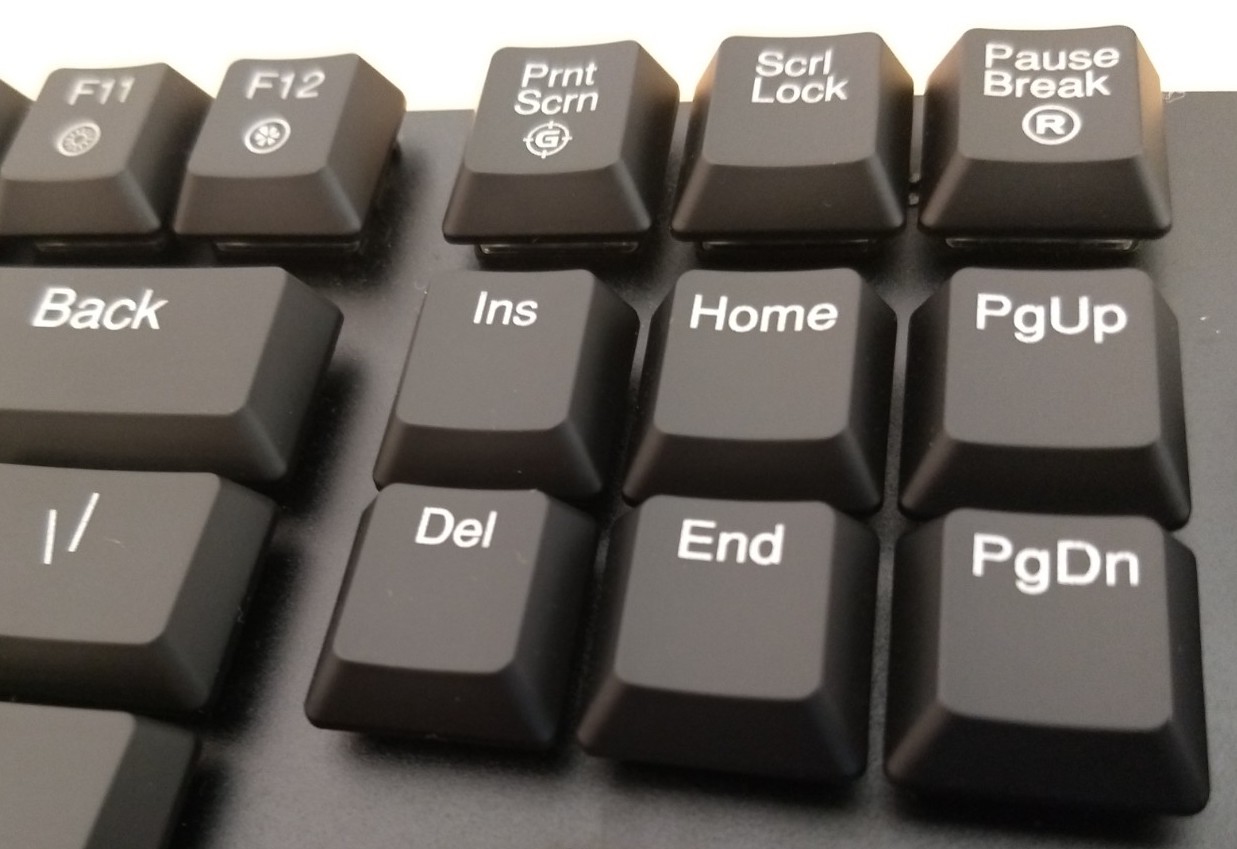
Page Up/Down Key History
It seems, the PageUp PageDown keys first appeared on the HP 2648A, year 1978.
DEC VT100 Terminal does not have the page key.
Lisp Machine Keyboards ⌨ do not have the page key. But later Lisp machine keyboard do have a key labeled Page.
interesting, that Steve Job's the NeXT Computer Keyboard does not have the page key.
Many others of 1980s keyboards, don't have the page key.
Most Apple's early keyboards, don't have the page key. 〔see Apple Keyboard History ⌨〕
Do You Use Page Up/Down Keys?
Page Up/Down key poll result
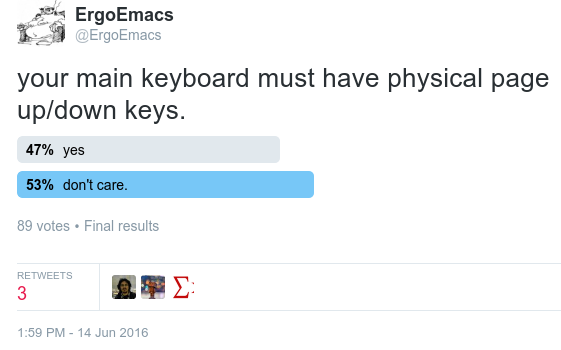
surprising result.
On Google Plus, it got 43 votes, with 67% yes.
https://plus.google.com/u/0/b/113859563190964307534/113859563190964307534/posts/hQ24WrAwetU
So, overall, its a tie.
I think it reflects habit. In the 1990s, most keyboards have page up/down key. Back then, it's unthinkable to not have page up/down key.
There are few trends that caused the page keys to disappear.
- Apple laptops don't have page keys. 〔see Apple Laptop Keyboards ⌨〕
- Apple's external keyboards, usually do not have page keys. In particular, since 2008, Apple desktop computers by default comes with a small metallic slab keyboard, which does not have page keys nor numerical keypad. 〔see Apple Keyboard Problems (2006)〕
- Google's laptop the Chromebook, introduced in 2011, and becoming increasingly popular, don't have page keys. 〔see Chromebook Keyboard〕
- Laptop sales surpassed desktops since 2008.
〔see Apple Keyboard History ⌨〕
So, people get used to keyboard with no page up/down keys.
Software also adopted user interface that does not require page keys. Also, the touch-pad becomes bigger and bigger, lead by Apple (since ~2009), and they started to feature 2-finger swipe to scroll screen up/down. (influenced by touch-screen on the phone.)
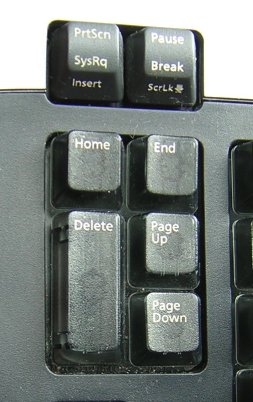
Related is the arrangement of the Home/End key clusters. I recall, when i first used the 2 columns arrangement, i really hated it. But after 2 years , the traditional 2 rows by 3 columns becomes awkward.
so yeah, i think the whole thing is habit. In my obsessive keybinding experiment, every time i decided a new keybinding is logically more efficient, but habit strongly tells me to revert to old way. This happened over and over again. (i change emacs keybinding about every 2 weeks, for the past 5 years. (I do keybinding design).)
Is the Page Up/Down User Interface Good?
In the past few years, i've concluded, that page up/down key, and moving screen content by screenful, is not a good user interface. That is, i think if we start from scratch, keyboard should not have a page up/down key. But rather, a scroll wheel type of control. Because, moving by screenful in discrete steps is really unnatural and awkward.
Often, after you page up/down, you have to use arrow keys to adjust so that the interesting content is in the middle. This is particularly so today when page has lots images. (such as twitter) With page up/down, images often ends up cut-in-half.
Another problem with page up/down keys since ~2010 is that, frequently in browser, they don't work, because the focus is in the URL field or search box. It's annoying that you press PageDown nothing happens then you realized the focus in elsewhere that you have to reach for mouse and click on the main window then PageDown again.
I think the reason we have page up/down key, is because in the past technology isn't mature enough to have any other way to navigate screen. Mouse wheel isn't invented/popularized till Microsoft's IntelliMouse in 1996. Apple adopted a scroll wheel since Apple Mighty Mouse in 2005.
Moving Up or Down?
And on this subject, note also the page up/down direction, and scroll up/down direction, relative to screen vs cursor. Interesting history.
Apple in 2011 reversed their mouse wheel scroll direction, to its appalling fans. Why? because, as iphone made touch screen more popular, people get used to the idea you are scrolling like moving a physical paper. and, similar for touch pad. When you swipe up on touch pad or touch screen, you expect to move the screen content up. But when you push mouse wheel up, it move the screen content down. Also, when you press page up, it also move the screen content down. You see? Inconsistant. So, Apple pushed the change upon us.
The interesting thing is that, on the issue of up or down, one is about moving the screen, while, the other is moving the cursor, or, telling the computer what direction you want to see more. For example, when you press PageDown, you can think of it telling the computer you want to see more downwards, or, you want to move the cursor down. The screen content actually moves up.
in fact, this conflict of view happened as early as in 1980s, as we can see, that emacs maps the page down key to a command named scroll-up-command. and in 1992, i remember, different apps have different approach whether move to up/down. I particularly remember the Think Pascal compiler software on the Mac.
Page Key vs Spin Wheel
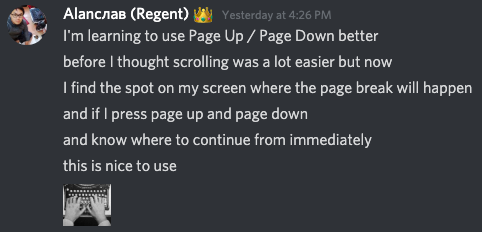
spin wheel beats all 〔see Mouse with Spin Wheel〕
spin wheel, gets you precision at the spot you wanna stop, in the fastest way, but also, it incurs the least amount of impact on your finger muscles. So is most ergonomic.
page up/down, although nice, but have problem landing on cut off pic, and, incur impact and jarring on your fingers. That is, we talking about competitive analysis of heavy computer using to the degree of instant Repetitive Strain Injury.
I thought the issue for years. At one point, am thinking, the page down/up keys is a abomination, should be ban'd.
And also, another aspect is current trend. That is, touch pad and touch screen, are moving people away from the habit or perceived need of the page up/down keys.
When you look at the computer screen, basically, it's like a ancient scroll script, where you scroll to arbitrary positions, as opposed to paging or book model. Some sites, uses the paging model, such as PDF documents , or ebooks these days, or single page web app. But vast majority of websites, even when viewing PDF, people use the scrolling model.
 HP 2648A, year 1978
HP 2648A, year 1978 DEC VT100 Terminal
DEC VT100 Terminal NeXT, 1988
NeXT, 1988