Dumang DK6 Keyboard



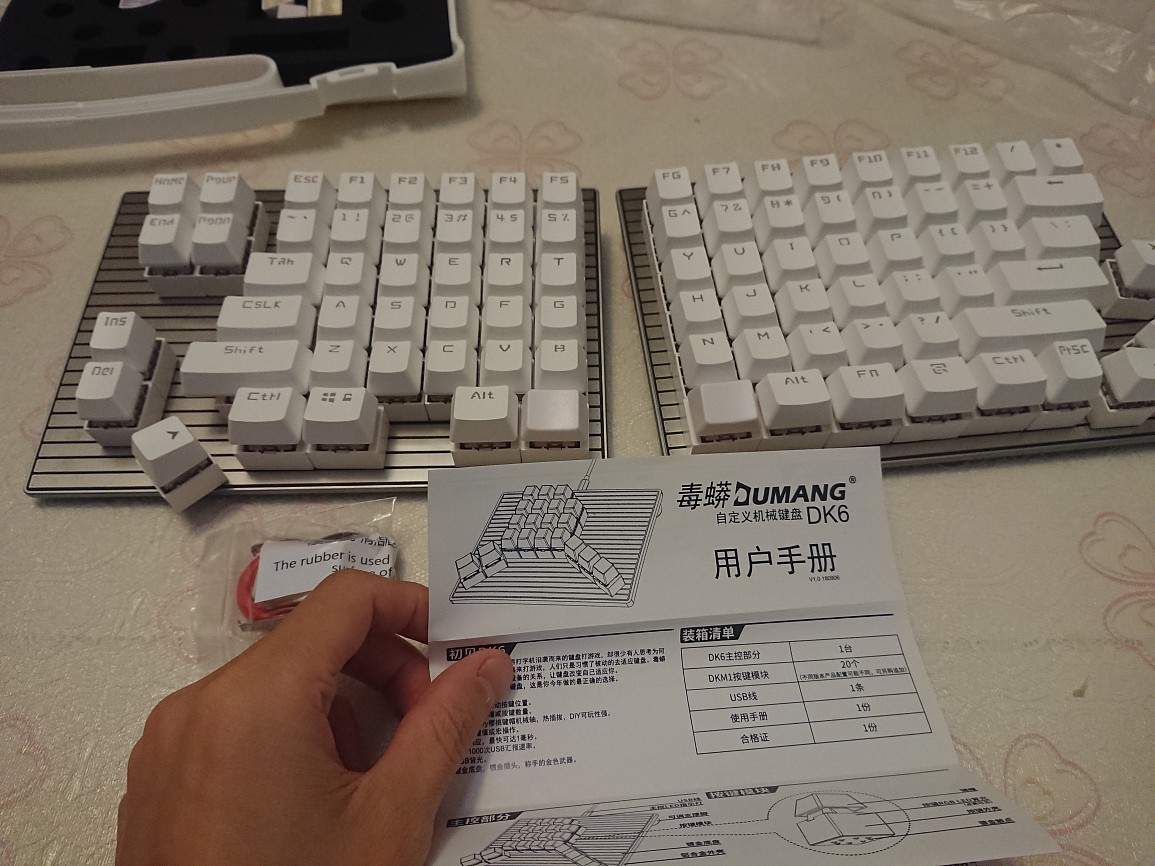
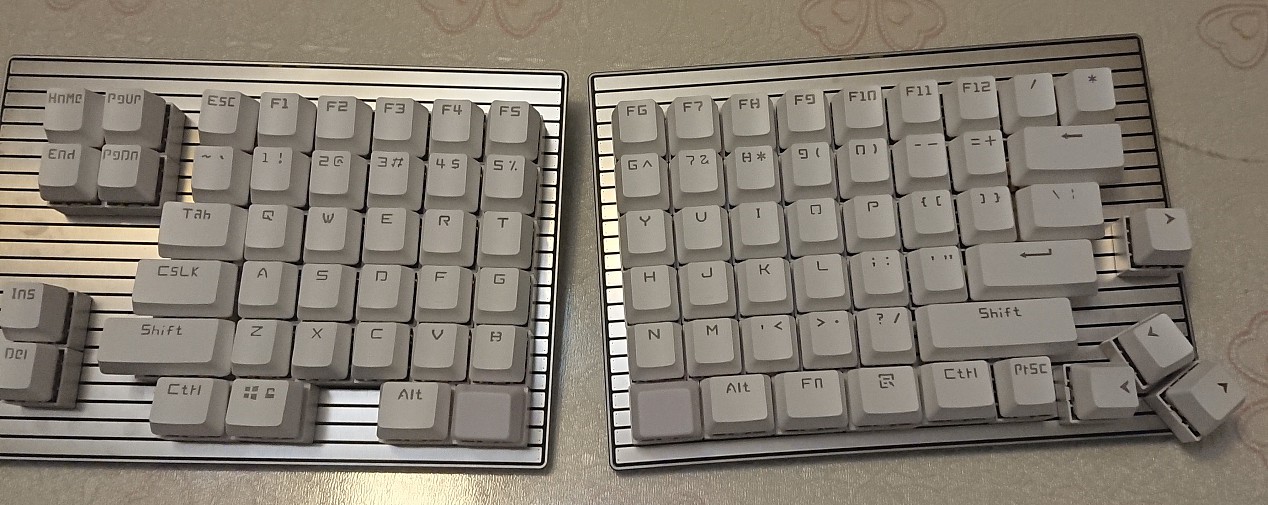








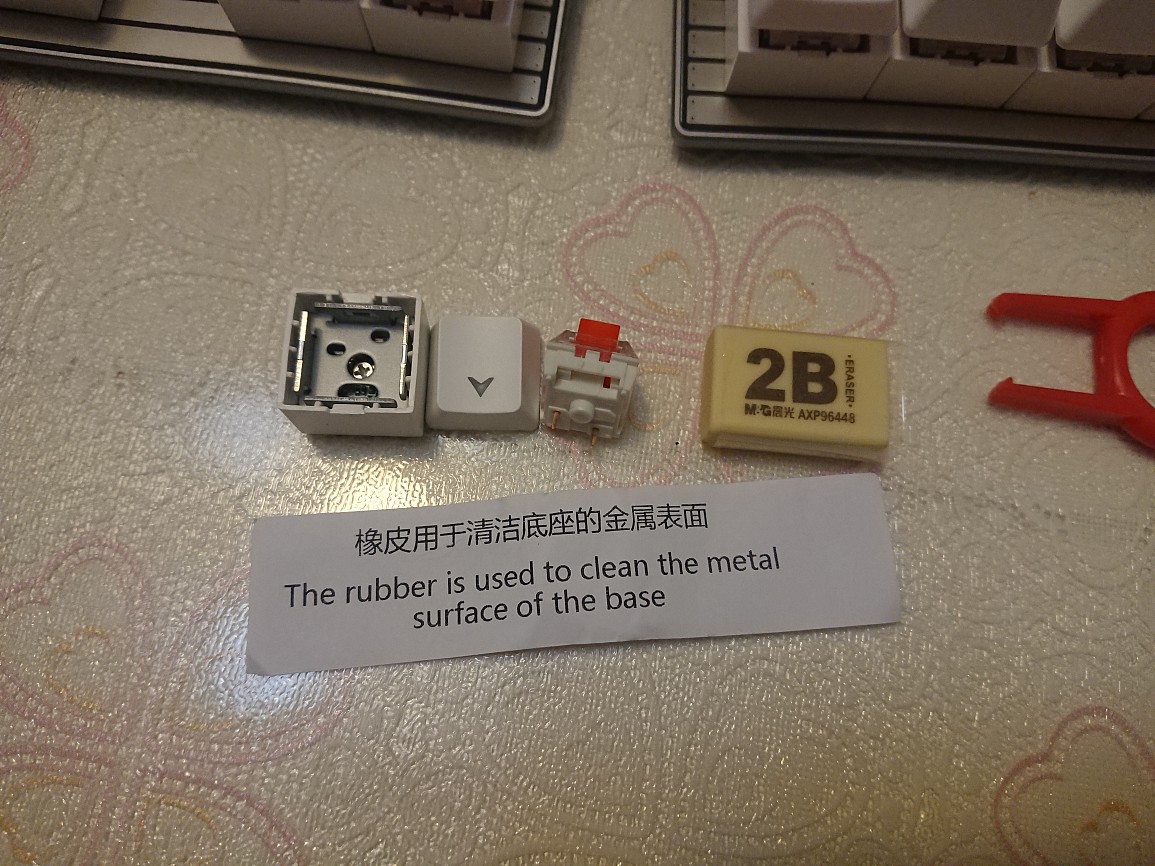
from jamesni:
@XahLee the key units are connected together by the mother board. the board is not only for power delivery. something electrical is there in the board that makes the whole thing work together. when i press a layer-switching key, the led on the board lights up. it tells me which layer it is currently in by showing different colours.
btw, i found two big problems with Dumang DK6 recently while trying to configure it for use on mac.
one is, on mac, for any key combos to work, the keys must be on the same board, otherwise it won't work. for example, with dvorak layout, left-cmd c won't work because left-cmd is on the left board and c is on the right. this fortunately can be worked around by installing Karabiner-Elements without further configuration (told by the manufacturer. i installed it and it worked). the cause is mac handles multiple keyboards differently, for Dumang dk6 is a single board keyboard, not a keyboard with two parts split. the feature of "split" i showed last time is actually achieved by connecting two DK6 keyboards to one computer, thus two USB devices.
2020-11-12 here's the code to fix the Mac problem. https://www.admacro.xyz/kbd/dumang_dk6.html
the other issue is similar with the first one, but happens to the layer switching keys. for example, with fn set to switching to layer 1 on left board, fn+c won't do what you'd configured it to do. this currently has no official solution yet, though there is a user solution by a power user. see the python package here https://pypi.org/project/dumang-ctrl/. the script is written for linux, but the author claims that it also works on mac. i was trying to make it work last weekend but met various errors. i'll try another day to see if it works on mac.
from jamesni:
finished my dumang keyboard layout design
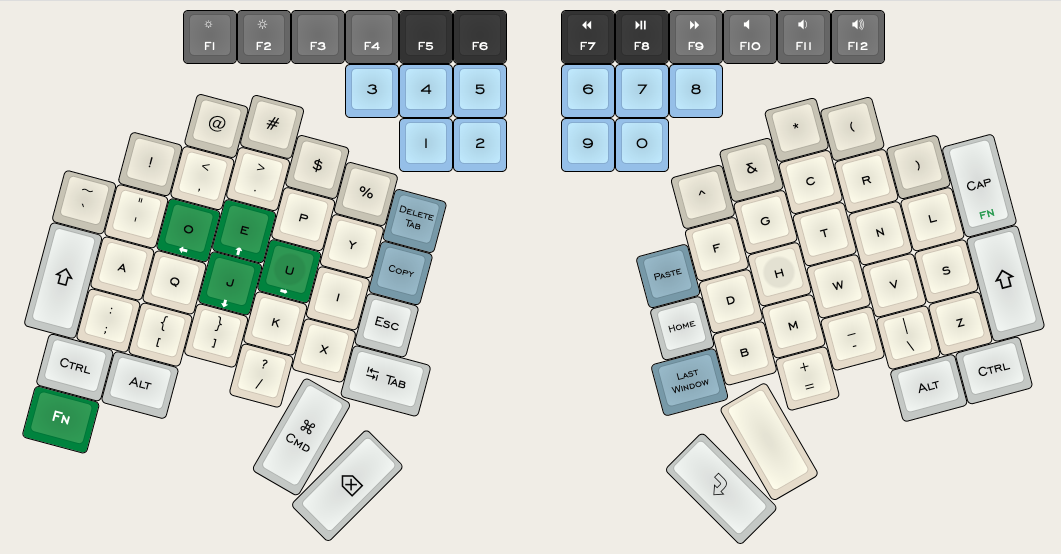
http://www.keyboard-layout-editor.com/#/gists/ba2f6453e9ff54037c17aef8be461320

Have been using this layout for the past three days. For now everything seems good except the numbers which is somewhat inconvenient but still ok. Will use this layout from now on. I think no big change would be needed.
main features:
- Split
- Straight angled key columns (15 degree)
- Thumb keys and index-finger keys
- Macro keys (copy, paste, delete tab, last window)
- Dvorak layout
- Emacs xah-fly-key user friendly (Easy to reach Home and Esc)
- Dedicated symbol and number keys (!@#$%^&*())
- Minimum strain on pinky (except Shift and `~ keys)
- Multi-layer support (e.g. fn+ejou ⇒ arrow keys, and function keys ⇒ multimedia keys)
The idea of dedicated symbol keys is from Xah No Chord Keyboard @XahLee
from jamesni:
dumang dk6 update 20201107
i had made the dumang-ctrl https://pypi.org/project/dumang-ctrl/ to work on mac. you need to have Homebrew, python3 and libusb (both installed by homebrew), and pip install libusb1. but there are still problems with the dumang-sync deamon.
the two keyboards are not synced when system wakes up from sleep, or when keyboards are pulled out and replugged in. checking the log, i see it's trying to auto detect hotplug, but anyhow it just failed to resync. my solution is to kill the deamon and restart it. since it's really inconvenient to restart manually everytime it failed to resync, i created an Automator app to do the killing and restarting, and using Quicksilver to bind a key combo (Cmd+Home) to open the app. So, now whenever the keyboards are not synced (lights on two boards are different when pressing Fn key), i press Cmd+Home to restart the deamon, and everything will work again.
it's quite an experience, though i made it to work at last. in the end, i'm actually satisfied with the setup for i can now fully utilize the keyboards. btw, i've updated the layout a bit, putting shift in thumb area.


Where to Buy
Official Chinese site http://www.beyondq.com/
https://www.velocifiretech.com/product/dumang-dk6-ergo-v2/
2020-10-03 thanks to jamesni for photos and info.