Windows Flip 3D, Instant Viewer, Productivity Tips (2009)
This page discusses the Flip 3D feature and Instant Viewer feature. Windows customization for power users. Tested in Windows Vista and Windows 7.
See All Your Windows in a Glance
Flip 3D
Press ❖ Window+Ctrl+Tab to go into Flip 3D. You get a preview of your windows and you can switch among them with scroll wheel or arrow keys.
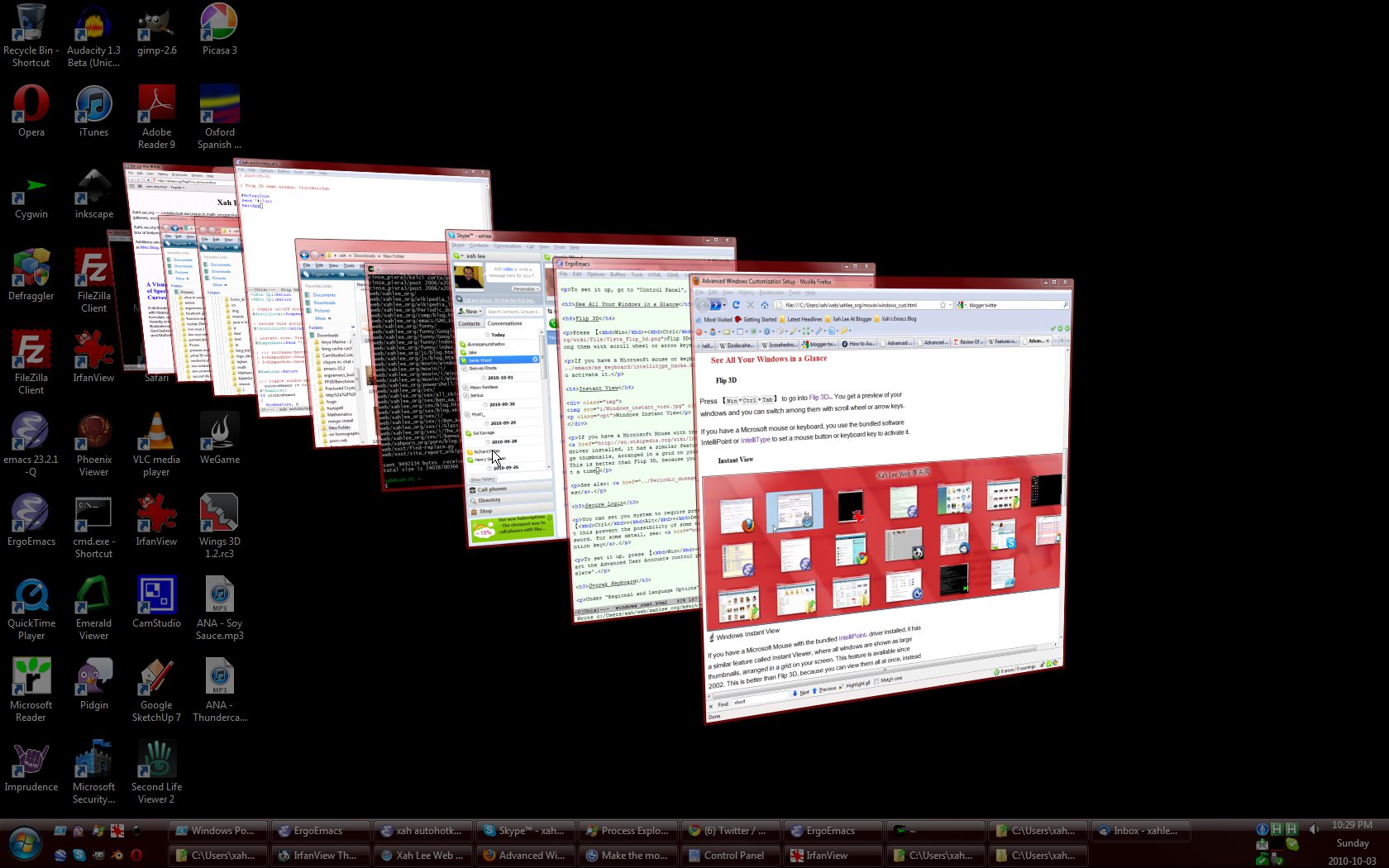
Instant Viewer
Press Alt+Ctrl+Tab to start Instant Viewer.
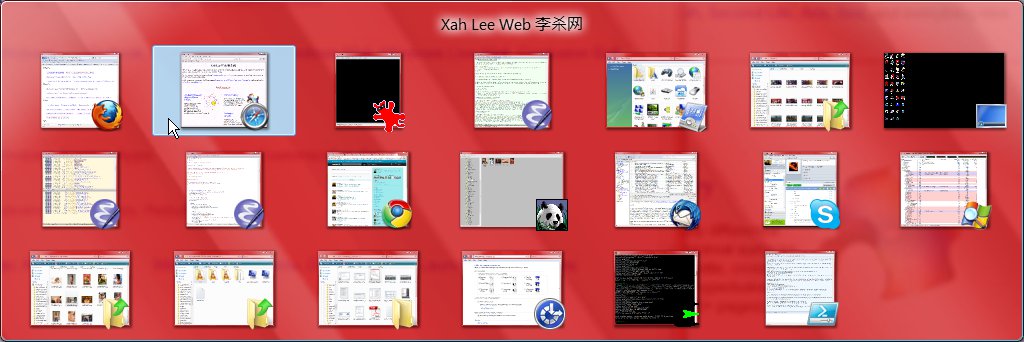
Instant Viewer lets you see all your windows in a glance. This feature is available since 2002.
Instant Viewer is better than Flip 3D, because:
- See all windows at the same time.
- Each window also shows the app's icon for quick recognization.
- Faster to activate the window you want by mouse. (no need to flip thru)
If you have a Microsoft or Logitech mouse, you can use the bundled software to set a mouse button to activate Flip 3D or Instant Viewer. Or, you can set a single keyboard key for it, using IntelliType or AutoHotkey .
Windows Auto Raise
Windows: Mouse Hover to Activate Window
Single Click to Open File
Windows: Single-click Open File
Show File Extensions and Full Path
For programers, you probably want to show file extensions and full path.
This is under Control Panel, Folder Options. In particular, un-check the “Hide extensions for known file types”, “Display the full path in the title bar”, “Show hidden files and folders”.
Secure Login
You can set you system to require pressing Ctrl+Alt+Delete ⌦ to start the login screen. The advantage is that this prevent the possibility of some rogue program spoofing as the login screen and steal your password. For some detail, see: Secure attention key .
To set it up, press ❖ Window+r, then type “netplwiz” in command prompt to start the Advanced User Accounts control panel. Then, check the box “Require users to press Ctrl+Alt+Delete”.