Windows: Single-click Open File
Double-click is from the 1990s. It should be ban'd. Here's how to setup single-click to open files.
You need to stick with it for a week. I first tried it for few days, got annoyed, switched back. But after a month i gave it another try, and this time stick with it. Now i've been using single-click for 10 years, am happy with it.
To turn on single-click in Windows, just go to Control Panel, Folder Options.
Press ❖ Window+r, then type “control panel” to open it.
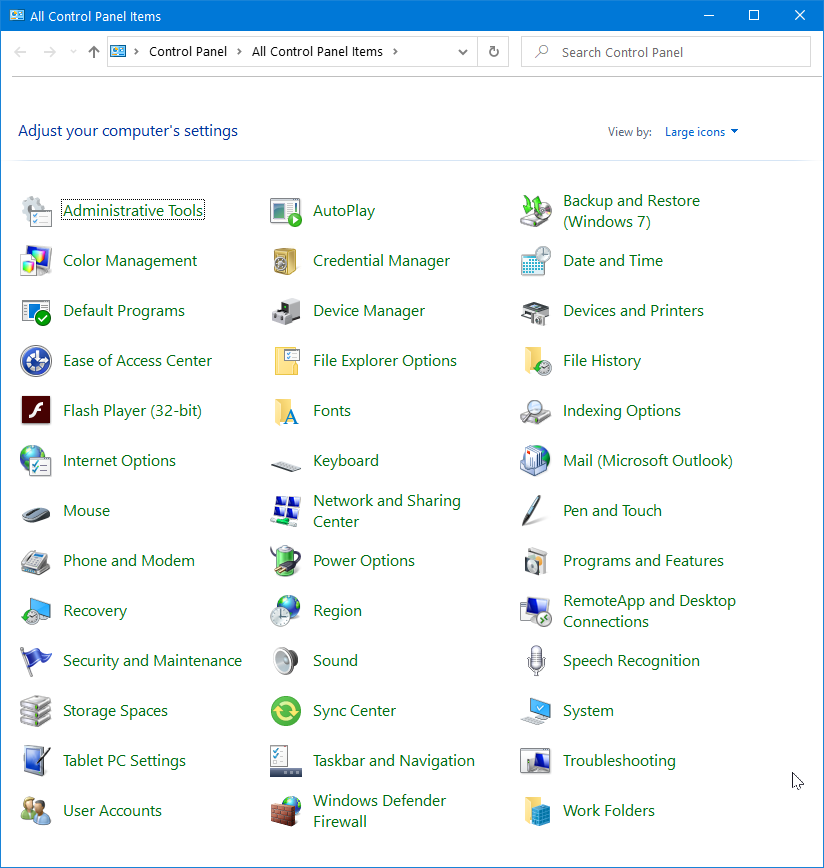
Double click “File Explorer Options”
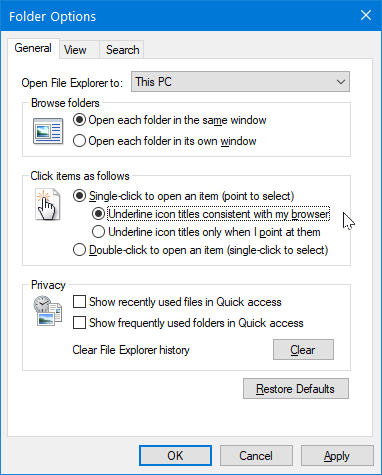
Turn on checkbox for selecting files.
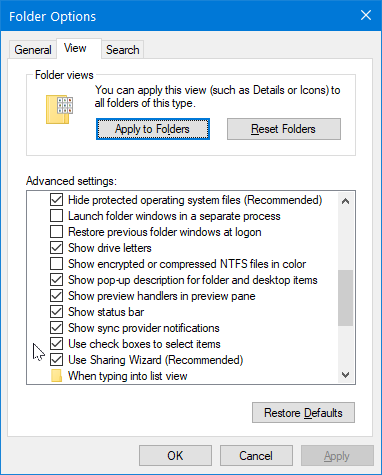

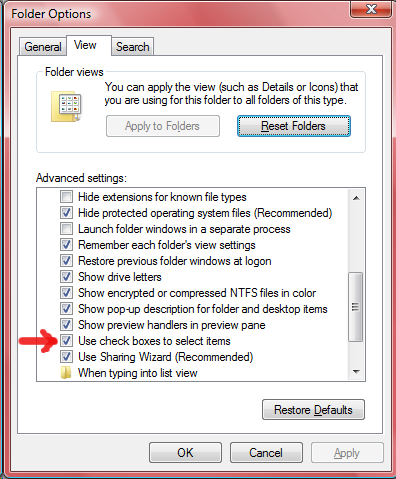
How to Select Multiple Files
To select multiple files, hold down Ctrl and hover or click.