Linux Keyboard Software
Hawck
new around 2019.
https://github.com/snyball/Hawck
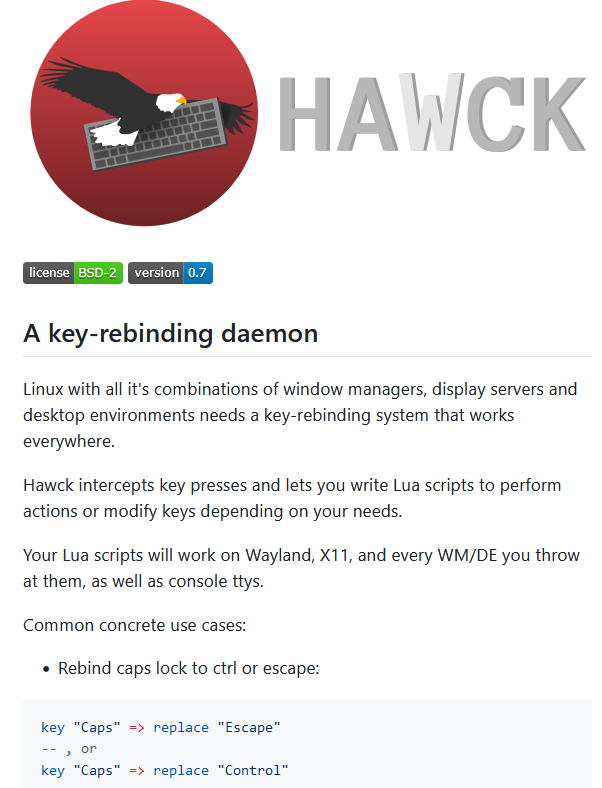
KMonad
new around 2019.
https://github.com/kmonad/kmonad
KMonad lets you map any keyboard button to any keymap. Want to swap the useless Caps Lock key with the Escape key? Want to have your modifiers such as Shift and Control on your home row, without breaking your normal typing flow? Want a modifier that is combination of Alt + Ctrl + Super + Shift?
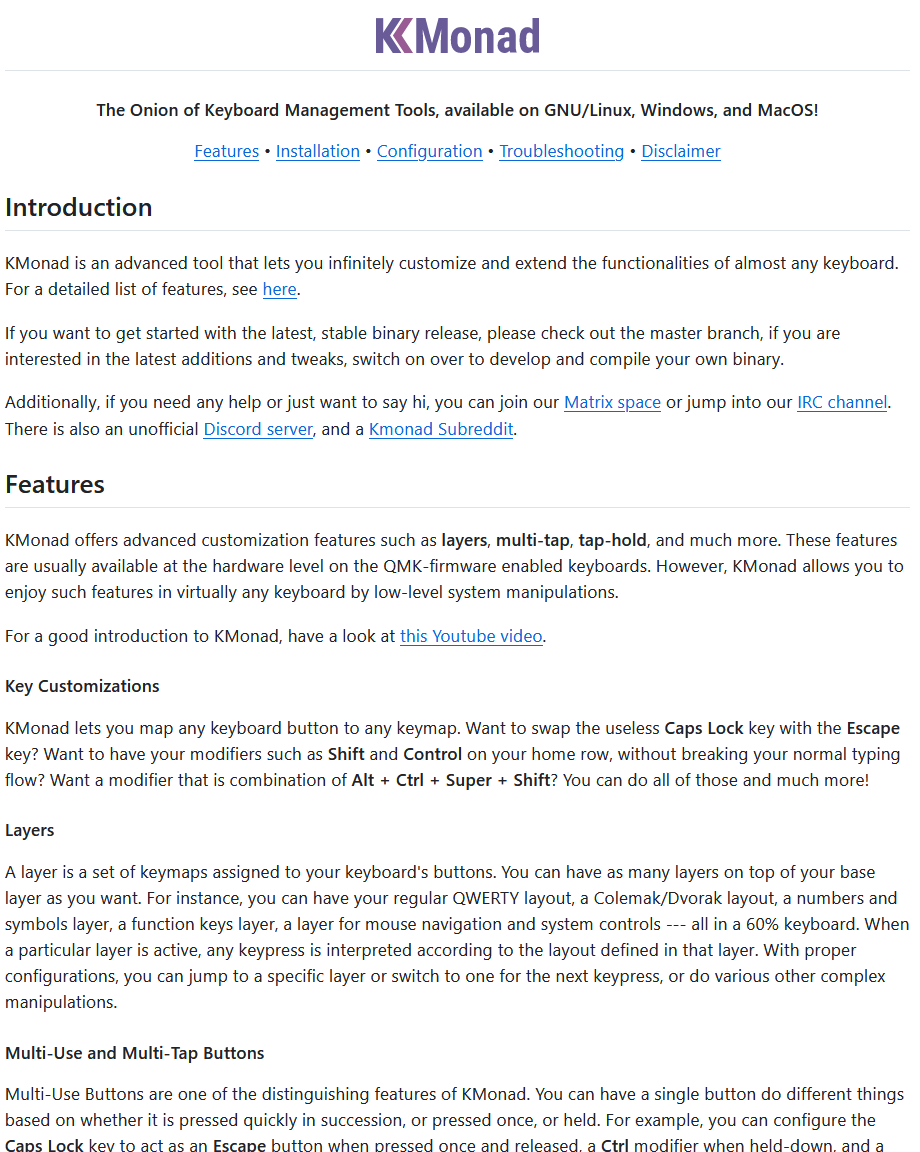
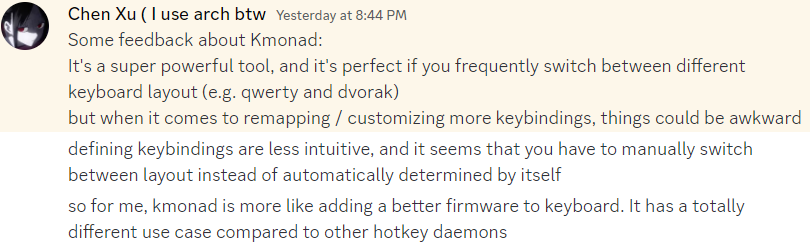
xkeysnail
new around 2015.
xkeysnail is yet another keyboard remapping tool for X environment written in Python. It's like xmodmap but allows more flexible remappings.
Has high-level and flexible remapping mechanisms, such as
- per-application keybindings can be defined
- multiple stroke keybindings can be defined such as Ctrl+x Ctrl+c to Ctrl+q
- not only key remapping but arbitrary commands defined by Python can be bound to a key
Runs in low-level layer (evdev and uinput), making remapping work in almost all the places
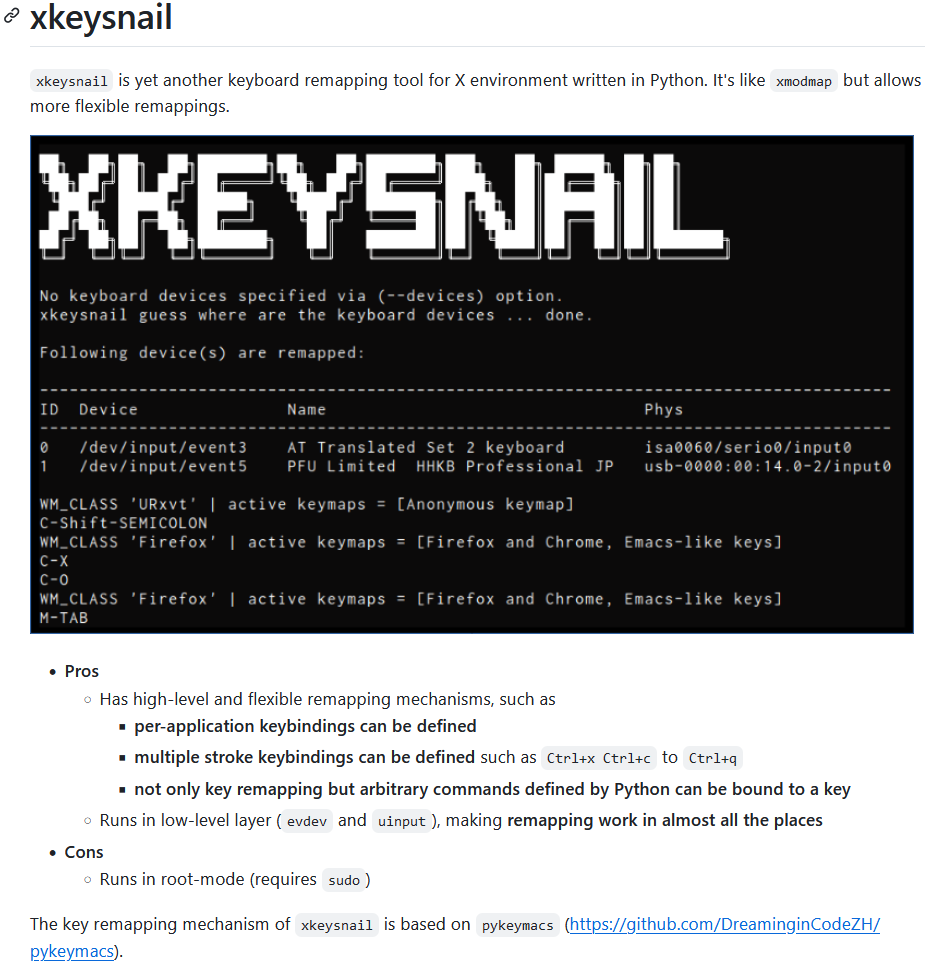
keyd
new around 2021.
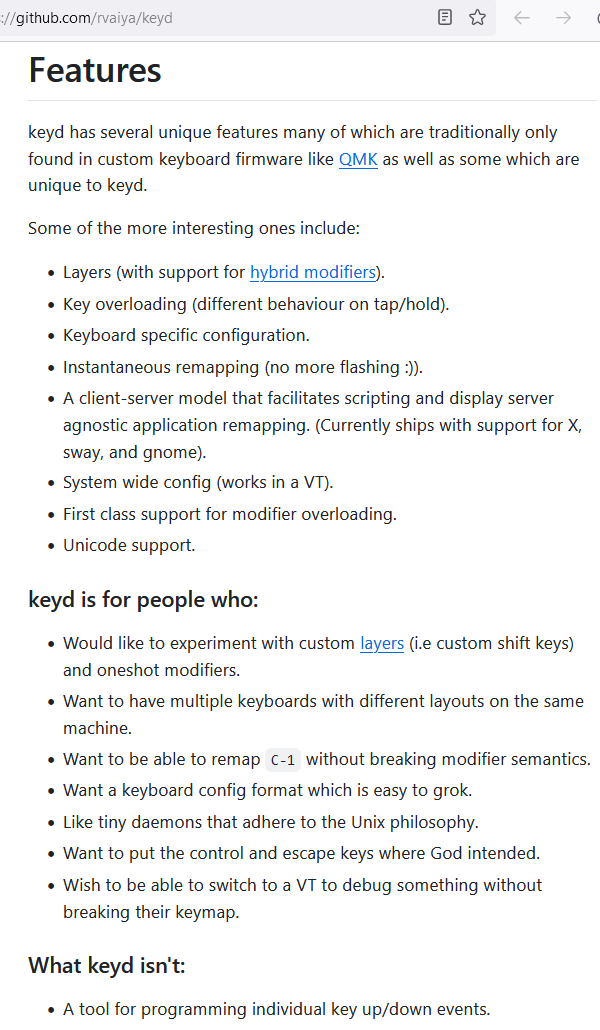
kanata
new around 2022.
https://github.com/jtroo/kanata
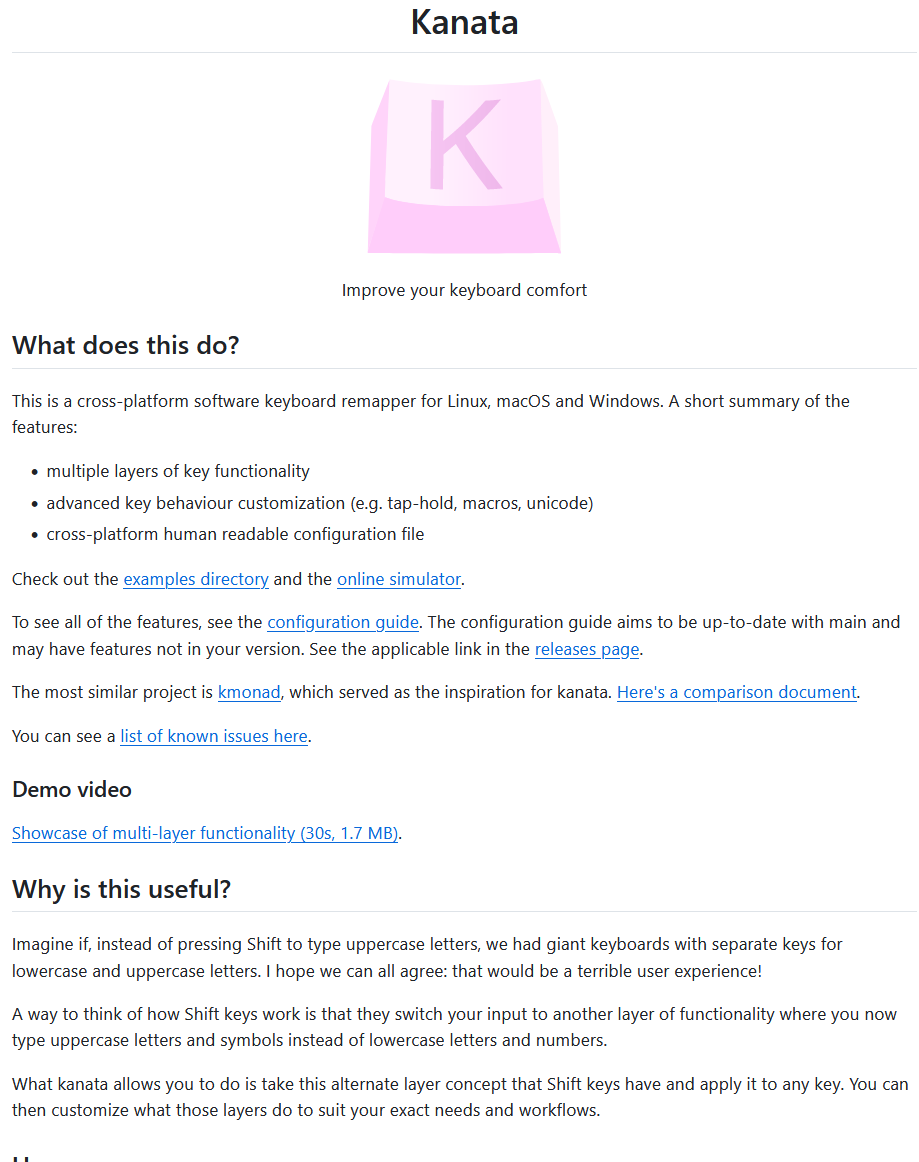
ydotool
new around 2018.
“Generic Linux command-line automation tool (no X!)”
https://github.com/ReimuNotMoe/ydotool
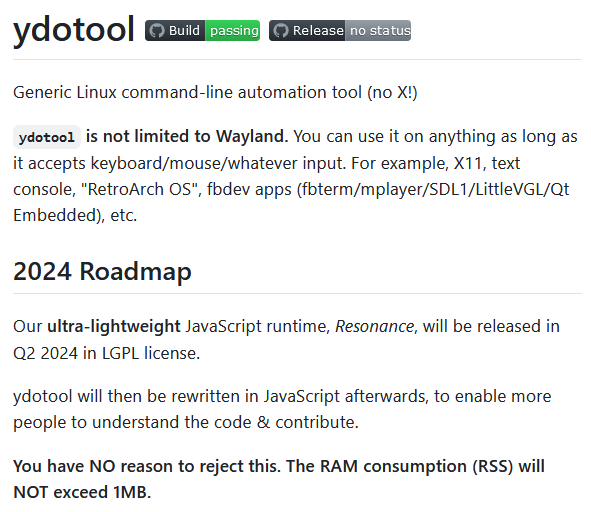
Classic Linux Keyboard Software (Year 2000s)
xbindkeys
If your desktop doesn't have a graphical user interface settings app to bind a key to launch a script, then you can use xbindkeys.
wmctrl for Switch Windows
wmctrl is a command line tool to {switch, close, move, resize, set title, list, …} windows.
xvkbd for Sending Keychords
xvkbd is a virtual keyboard for X window system. It is useful as a shell command to send keys.
Linux: Control Sound Level by Command Line
xdotool
xdotool. «programatically simulate keyboard input and mouse activity. It does this using X11's XTEST extension and other Xlib functions.»
(note: i tried xdotool under Ubuntu/xfce. Doesn't work in my first 30 min of looking into it.)
#Install xdotool sudo apt-get install xdotool
Example. Send Ctrl+w to close tab.
xdotool key --delay 40 Control_L+w
Example. Click on upper left corner, (90, 10) pixels.
xdotool mousemove 90 10 click 1
AutoKey
(2021-02-16 note: i haven't used AutoKey.)
xcape (Space Bar as Dual Key)
2015-09-27 https://github.com/alols/xcape
Linux tool to configure modifier keys to act as other keys when pressed and released on their own.
IMWheel (Customize Mouse Wheel)
https://wiki.archlinux.org/index.php/IMWheel
IMWheel let you set mouse wheel behavior.