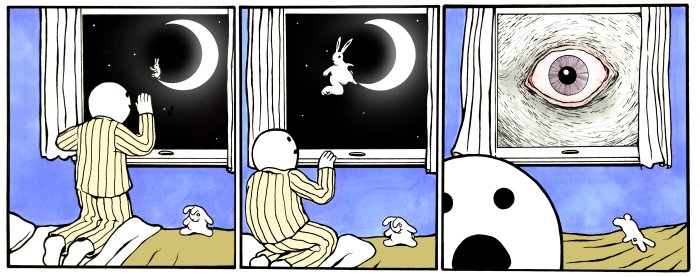HTML: Image Map
Sometimes you want a image to have sensitive areas that will have different behavior. This is done with HTML Image map.
Here is a example.
Move your mouse over the big eye, then a alert box will popup.
How It Works
First, you define a “map” of the image with the map tag and area tag, like this:
<map name="map1"> <area href="javascript:void(0);" onmouseover="alert('Horror Show!');" alt="Horrow Show" shape="circle" coords="569,75,20"> </map>
Then, in your image tag, use the usemap attribute to call your map, like this:
<img usemap="#map1" src="funnyPic.png" alt="comics">
The key to do this is by the map tag, and inside it you can have several area tags, which can have attributes of “shape”, one of {circle, rect, poly}. Each shape has coords attribute to specify its boundary.
You can also define other shapes.
Circle
<area href=val alt=val shape="circle" coords="x, y, r" />
The the coordinate, the origin is top left of the image.
Rectangle
<area href=val alt=val shape="rect" coords="minX, minY, maxX, maxY" />
Polygon
<area href=val alt=val shape="poly" coords="coordList" />
coordList must be comma separated string, each pair is a coordinate.
For example
"10,20,30,40,50,60,70,80,90,100,110,12"