Xah Programing Blog Archive 2022-01
- Microsoft Windows 10 stuff.
- interesting discovery. if u magnify mouse cursor, but when vid streaming or recoding, mouse cursor size no change.
- however, mouse cursor color do show. and trail also shows.
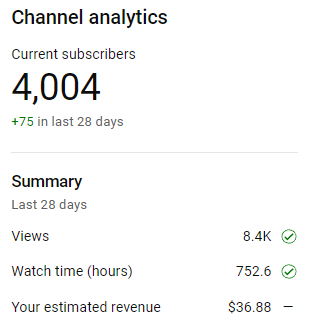
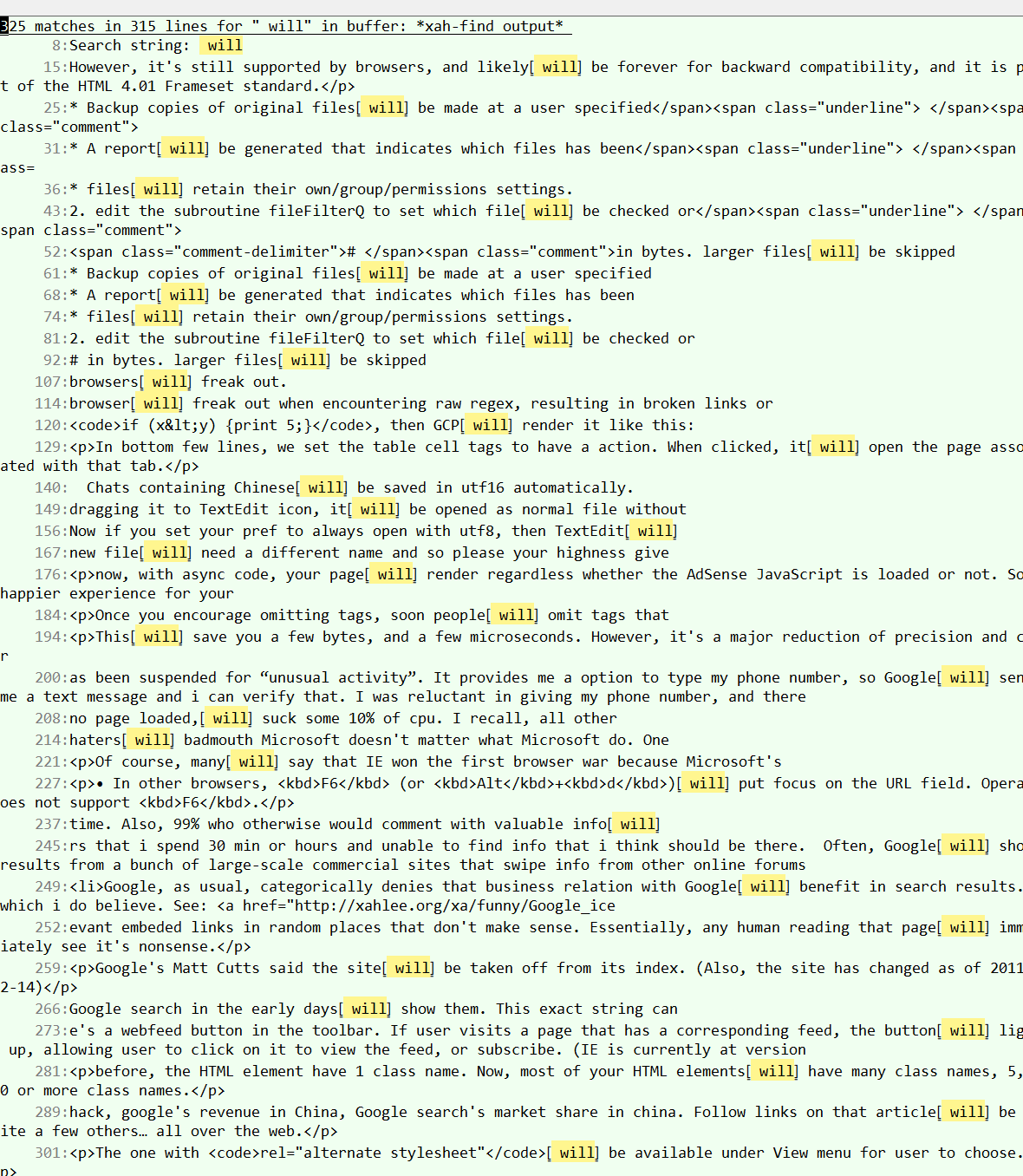
split to multi pages
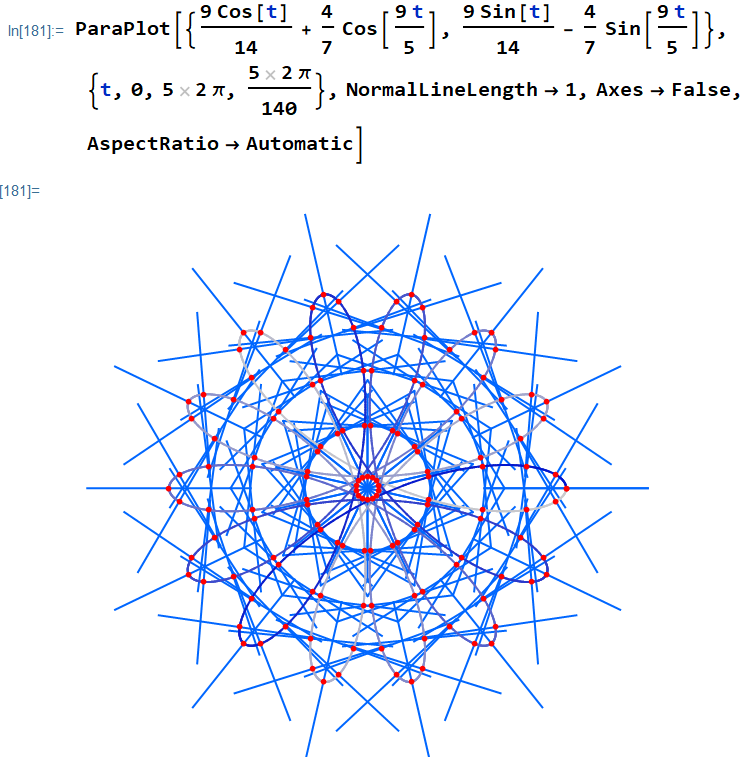
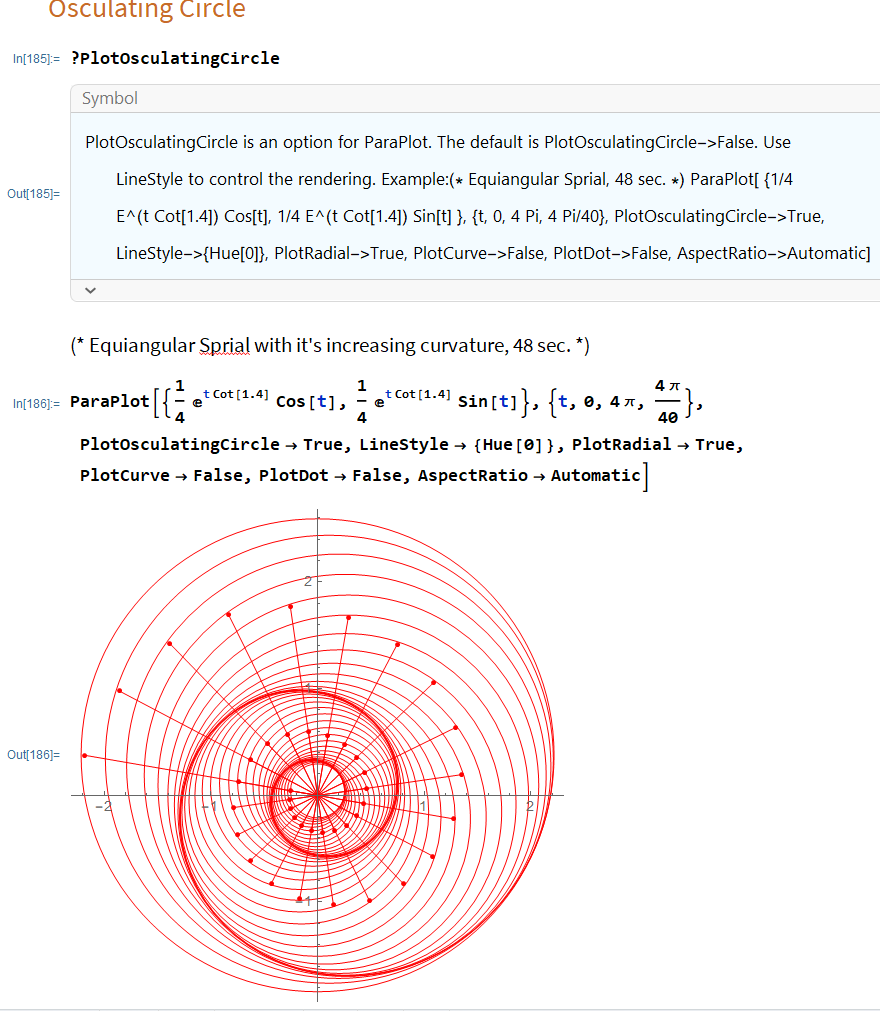
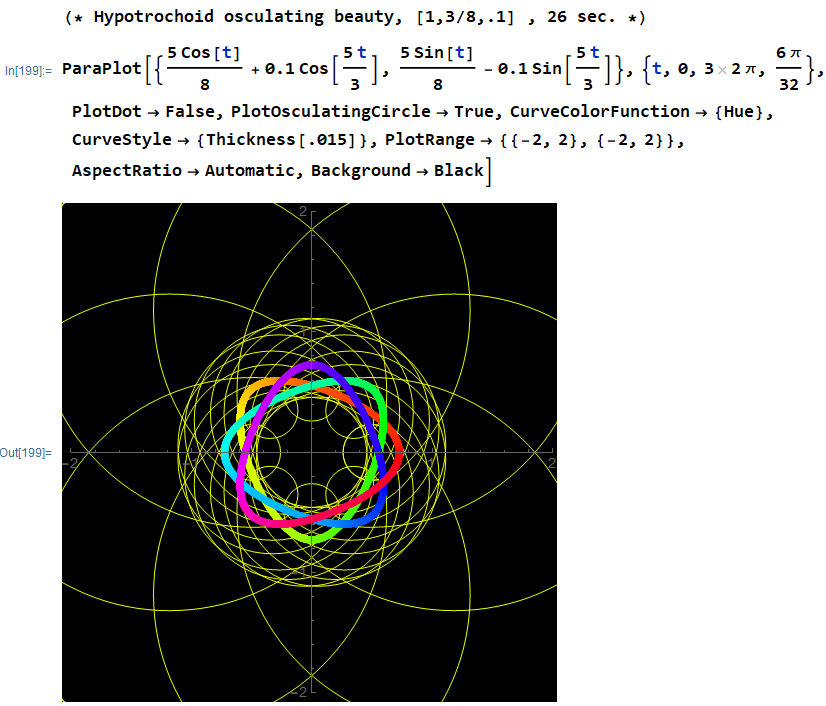
more updates
the incredible windows crap. when u empty trash, then u alt+f4 to close window, this mysterious fuck popus up.
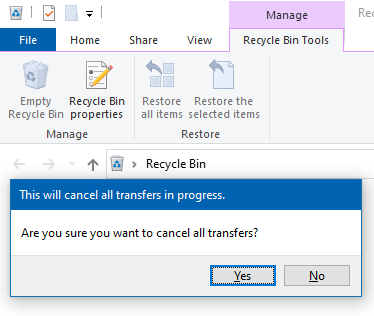
Clojure: Variable Name Conventions (sigil. macro magic characters.)
updates
writing issue, true/false vs boolean
now i wonder, in my lang tutorials, those pages on boolean true/false, should i change the title from true/false to boolean.
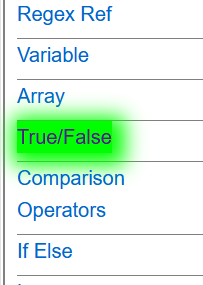
- maybe “Boolean (true/false)”.
- My normal style is to use true/false.
- Because that's intuitive, and actual, actual in the sense that lang actually have true/false as keywords, and is what programers deals with.
- But been thinking to change, or add boolean in addition.
- Because, now i have search box.
- When in search, boolean tends to be what people would search.
- Example:
- Trying to find the page on powershell boolean, or python boolean, or wolfram lang, etc.
- Xah self analysis monolog: ok, this is interesting.
- When just a tutorial, true/false is more intuitive and proper.
- Because beginners have no idea what is boolean.
- And also for the above said reasons, true/false is more intuitive, actual.
- While the word boolean, is more for those who already knew the general structure of comp lang's layout and control and statement/expression/var/function etc.
- Now, in a search context, boolean is more proper.
- Because in a search context, it is generally expected, u have the knowledge of knowing the keyword for what u r searching.
- At least somewhat.
- Because for certain topics, if u don't know the "keyword" to search, u may not find it.
- Ok.
- The decision is to add both.
- Eg boolean (true/false) to the title.
result
major update
me on hackernews. thanks guys. https://news.ycombinator.com/item?id=30976337 (local copy hacker_news_xah_code_2022-04-10.txt )
added a topic box:
let me explain. Xah Master!
functional programing is rather advanced concept, many coders of 5+ year still struggle to understand. Also, as dion says, there's nuances and context. It is not a exact mathematical concept. But let me try!
suppose you have
x = 3
define f() { return x+1}
print(f()) #this calls f
# result is 4
now, this is C C++ bash and most others. (by the way, they are called imperative style/lang or procedural. again, not exact concept, and don't worry about them.)
the problem is, the function depends on the variable x outside of it. That means, if you move the function to other place, or change some code outside the f definition, its behavior changes.
now, here's a functional programing style to do the same:
define f(x) { return x+1}
print(f(3)) #this calls f
# result is 4
this way, the function now is a independent unit. you can move it to different position, or to different file, and it behaves the same.
this is the essence, of “functional programing”. Here, the “function”, take the math sense of function. It takes in a value, return a value. doesn't matter where function is called, or whatever outside of it is changed, it behaves the same. (since in math, it's abstract. function is a general abstract concept, not tied to a position, or a file location.)
- much improved. now can show UTF8 encoding. Unicode Search 🔎
updates
updates
updated
should i have a single blog, or merge the multiple? e.g. merge js blog, emacs blog, to programing blog, merge arts, music, writing, blogs to a generic non-tech blog?
updated or new.
much update, for phone.
and other updates
- PowerShell: Show File Attributes, new, and lots updates there.
updated or new
windows killing the unix Ctrl+d exit habit, 40 years of ancient baggage. good thing.
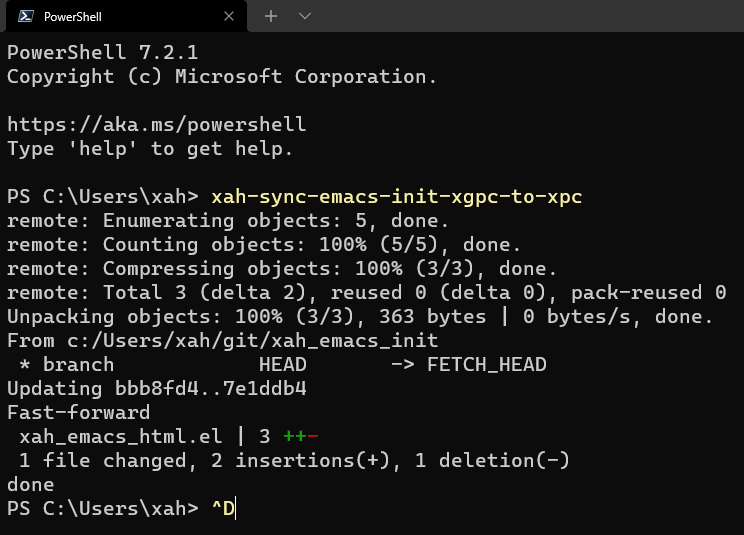
See also: Linux: Terminal Control Sequence Keys
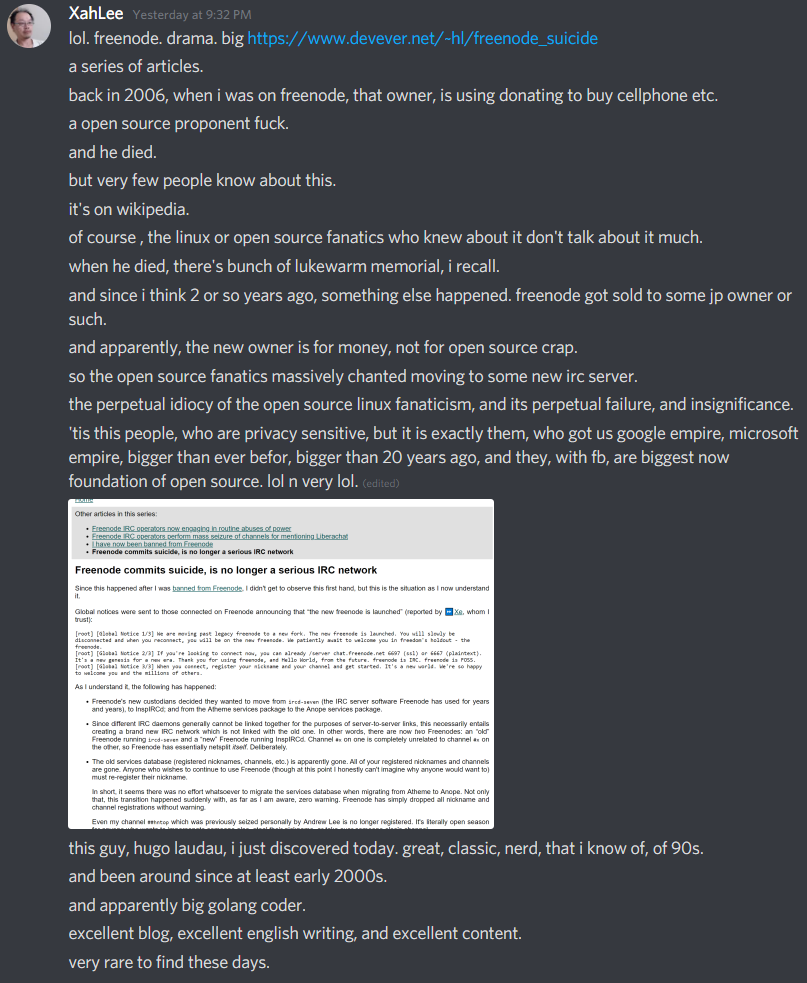
great articles
- XML is almost always misused
- By Hugo Landau.
- https://www.devever.net/~hl/xml
- XML is almost always misused
- By Hugo Landau.
- https://www.devever.net/~hl/xhtml2
the problem with nim
the problem with nim is that it's niche. I never looked into exactly because of that, and i probably will find it a great lang. But the thing is, for every nim user, there's ten thousand golang users. That is a very critical fact about programing lang, a social fact. For example, i'd highly recommend Scheme lisp otherwise. But scheme lisp stayed forever niche in past 20 years. Never gonna see the light of the day.
certain social factors of a lang can never change. And i think nim is gonna be forever niche, like Scheme Lisp.
golang on the other hand, has the big advantage, of invented by a well known coding god celeb of unix community fame, and from google, and massive backed by the biggest empire on earth, and already deployed massively in mission critical apps.
See also: Why I Love Golang (2019)
working on these for past hours
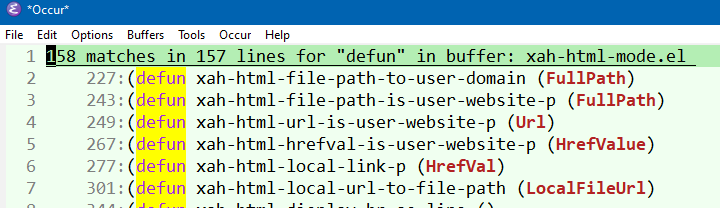
Gah. Need a drink, or something. Super complex. Dealing with paths and url. The main problem is this:. Suppose u have a file full path. U want to press a button in ur fav editor, and it becomes a html link. Now, suppose ur domain is xahlee . Info, and the path is ~/web/xahlee_info/x.html. Now theres 2 choices result.
<a href="http://xahlee.info/x.html">
or it can be
<a href="x.html"> <a href="./x.html"> <a href="../x.html"> <a href="../cat/x.html">
Immediately, several problems. Some is about user pref. e.g. Fully qualified url or relative path? And if relative path, relative to parent dir, or relative to web root dir? And there's the ./name.js issue. e.g. For js file link, if it is a js lib, it is required, to have dot slash in front.
Some of these issues, r user preference. So, u might now need a variable to specify that pref. e.g. Http or https? Prefer fully qualified url , or relative link? Relative to parent, or to web root dir? And do u want always begin with ./ or only for js lib link?
Now, suppose u have another domain, say, ergoemacs.org. Now, suppose, on a file in ergoemacs, u paste a path to a file in xahlee.info, and u want to make it a link. Now, obviously, the link cannot use relative path, since they r in diff domain. However, locally, on your local file system, relative links work just fine.
So, now, u have several problems. U need a way, to determine, if a path belongs to a given domain. And u need a function that determines, the path, and the dir the current file is in, are of the same domain. (If so, relative links works, else, need fully qualified url ).
Just the above, needs few days working out. And writing the above, aka the analysis of the problem, came from years of experience working with html.
The other issues are:.
- Sometimes, if user pasted in a local file path, and that came from the browser url field, u get something like file:///users/home/xah/some. That's the url protocol for localhost. Ur code, need to check if path is such a path.
- Also, another path, is called protocal relative url. Namely, the path starts with 2 slashes.
- And also, on windows, the path user paseted may be using backslashes, and may and may not start with a driver letter eg C:\Users\xah.
- And, u also of course want be able to handle, if the path user pasted, start with ~/some , namely the bash convention.
Ok. That pretty much summarize the main issues. Not trivial.
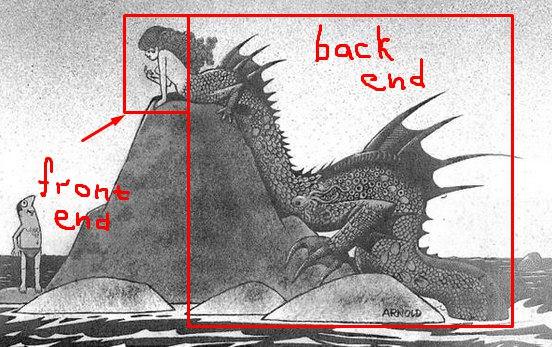 web dev, frontend, backend
web dev, frontend, backend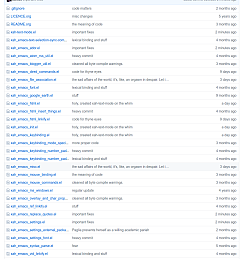 art of git commit log
art of git commit log