Microsoft PowerToys
Microsoft PowerToys is now useful for keybinding.
Download at https://github.com/microsoft/PowerToys
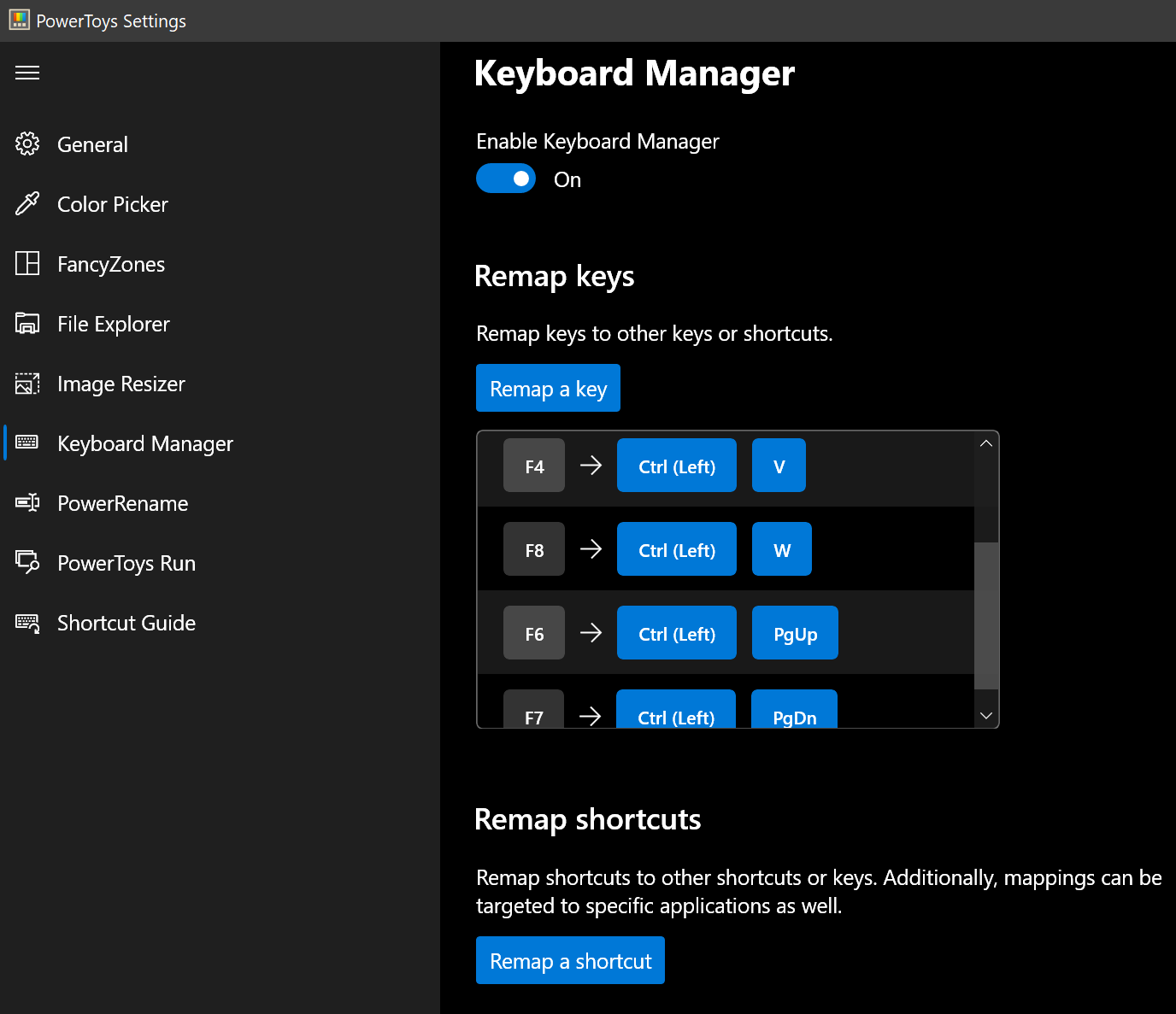
I used to use AutoHotkey heavily, from 2008 to about 2016. That's 8 years. 〔see AutoHotkey Tutorial〕 I stopped, because programable keyboard became popular. Programable Keyboards with Onboard Memory is much better than keybinding software via operating system.
〔see Xah Keyboards〕
but, sometimes, keybinding software is still useful. For example, i have X-Bows Keyboard. It's programable, but not the prototype i have. It's Qwerty, but i type Dvorak. 〔see Ergonomic Keyboard Layouts〕 So i use Microsoft Windows 10 to switch to Dvorak layout. But now, my macro for my Logitech G604 Mouse to close tab, the Ctrl+w no longer works, because now it sends Ctrl+, due to the qwerty to dvorak conversian in operating system.
Solution, is to make the mouse button send Function keys, say F8, then on the operating system, use Microsoft PowerToys or AutoHotkey to make F8 to send Ctrl+w. This way, it works, because function keys are not changed by keyboard layout conversian in operating system.