How to Delete Flash Cookies (2011)
What is Flash?
Flash is a web browser plugin that is used in almost all websites. For example, whenever you view a video on the web, or play a game in browser, ~99% of the time it is using Flash. Also, almost all online ads that shows some animation are using Flash. Even for sites that do not have any animation, they usually have invisible Flash “bug” that tracks your click behavior.
What does Flash know about you?
Flash cookies can track your browsing behavior, but it doesn't know your name. However, if you use social networking sites such as Facebook, it's likely many sites also know your name, address, phone number, location, and these info are stored in their data center.
How to Delete Flash Cookies
To delete Flash cookies, go to this page:
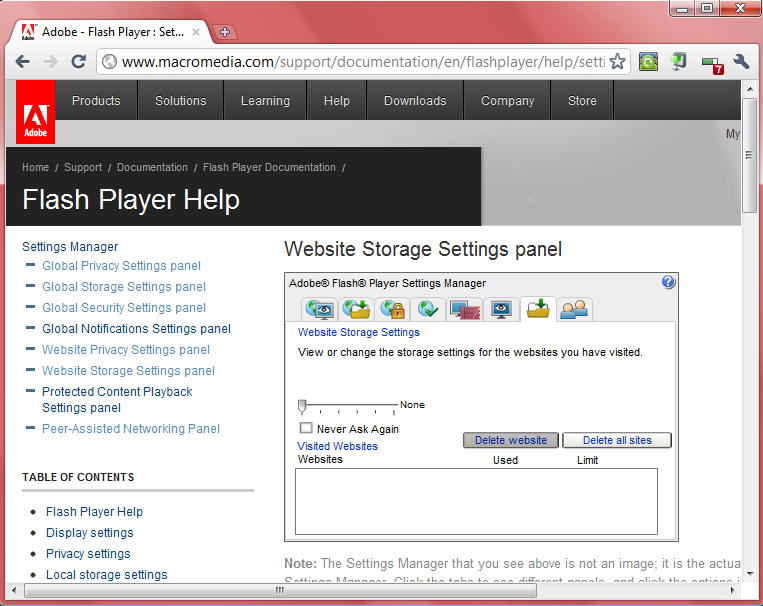
Bookmark that link. Whenever you want to delete Flash cookies, you have to go there.
Local Flash Cookie File Locations
You can view and delete the local Flash cookie files on your disk. They are technically called Local Shared Objects.
The default storage location for local shared objects is operating system-dependent, and depends on the flash plugin being NPAPI (Netscape Plugin Application Programming Interface) or PPAPI (from Google)
On Microsoft Windows, they are stored in:
- on Windows Vista and 7, it's at
C:\Users\yourname\AppData\Roaming\Macromedia\Flash Player\#SharedObjects\. - Windows XP or earlier:
%APPDATA%\Macromedia\Flash Player\#SharedObjects\ - Windows XP or earlier:
%APPDATA%\Macromedia\Flash Player\macromedia.com\support\flashplayer\sys\
On Mac OS X, they are stored in:
~/Library/Preferences/Macromedia/Flash Player/#SharedObjects/~/Library/Preferences/Macromedia/Flash Player/macromedia.com/support/flashplayer/sys/
On Linux, they are stored in:
~/.macromedia/Flash_Player/#SharedObjects/~/.macromedia/Flash_Player/macromedia.com/support/flashplayer/sys/
For Linux and Unix systems, if the open-source Gnash plugin is being used instead of the official Adobe Flash, they will instead be found at:
~/.gnash/SharedObjects/
PPAPI. When using Google Chrome the location for the Pepper Flash (PPAPI) storage is:
- Windows:
%localappdata%\Google\Chrome\User Data\Default\Pepper Data\Shockwave Flash\WritableRoot\#SharedObjects - Mac OS X:
~/Library/Application Support/Google/Chrome/Default/Pepper Data/Shockwave Flash/WritableRoot/#SharedObjects/ - Linux:
~/.config/google-chrome/Default/Pepper Data/Shockwave Flash/WritableRoot/#SharedObjects/
Problem Without Flash Cookie
some sites won't work if you don't let them store info on your computer.
Reference:
- Flash Cookie Forensics
- By Chad Tilbury.
http://digital-forensics.sans.org/blog/2009/08/28/flash-cookie-forensics/
How to Disable Flash in Browser
See How to Disable JavaScript, Flash, Java in Google Chrome, Firefox, Internet Explorer (2013)