Firefox: Set Backspace Key to Go Back To Previous Page
This page shows you how to set Backspace ⌫ key to go back to previous page.
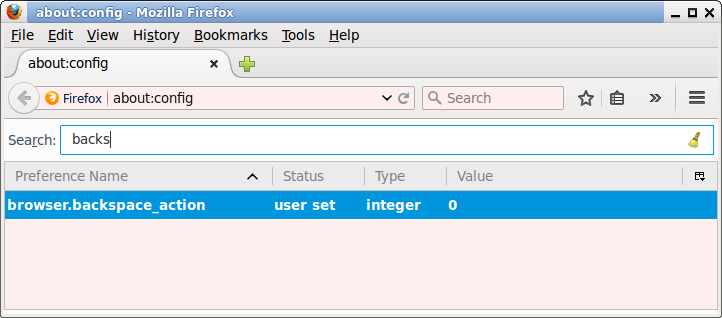
In the URL bar, type about:config
Then, set browser.backspace_action to 0.
| value | meaning |
|---|---|
0 | Backspace ⌫ = goto previous visited site/page. |
1 | Backspace ⌫ = scroll up a page, and Shift+Backspace ⌫ = scroll down. |
2 | Don't do anything special. (default on Linux Firefox) |
- Firefox: Set Mouse Wheel Scroll Speed
- Firefox: How to Add/Change Keyboard Shortcuts
- AutoHotkey: Swap Mouse Middle Button and Right Button
- Internet Explorer 9: Turn on Menu; Put Tabs in Separate Row
- Restore Last Session in IE, Safari, Firefox, Chrome, Opera
- How to Clear or Set Proxy in Firefox and IE
- How to Delete Flash Cookies
- Opera Pain; Opera Browser Problems