Emacs: Why You Should Not Swap CapsLock and Control
Swapping the CapsLock key with the Ctrl key is a good workaround for a laptop keyboard, but on a full keyboard, there are many alternatives that are better.
Here's why CapsLock as Ctrl is not optimal solution:
- On a typical PC keyboard of today, the CapsLock is pressed by the weakest finger pinky. The Ctrl key can be easily pressed with edge of palm. [see How to Press Control Key (Palm-Control)]
- CapsLock as Ctrl makes the left pinky do 2 pinky's work. (try to pick out your right Shift key and type for a week and see how you feel)
- It forces the left hand to strain into spider legs. Or, it forces your right hand to fly about wildly if the letter key is near the middle of the keyboard (e.g. CapsLock+t, CapsLock+g, CapsLock+b).
- It renders many Ctrl+key spots not usable, because now with only one pinky many otherwise good Ctrl+key spots are hard to use.
- The left hand now constantly shift from home position.
Do You Touch-Type?
The above assumes that you do TOUCH TYPE.
If you do not touch type, then Ctrl at CapsLock position isn't too bad.
Though, you really should learn touch typing.
- [Programming's Dirtiest Little Secret By Steve Yegge. At http://steve-yegge.blogspot.com/2008/09/programmings-dirtiest-little-secret.html , accessed on 2011-11-19 ]
- [We Are Typists First, Programmers Second By Jeff Atwood. At http://www.codinghorror.com/blog/2008/11/we-are-typists-first-programmers-second.html , accessed on 2013-06-03 ]
I do touch-type, just not the standard way taught in school.
Try this. Put a bath towel on top of your hand over keyboard. Now, go thru your day coding. If you can work like that for 30 minutes, then, you do touch type.
Why You Should Not Swap {CapsLock, Control}
Among tech geekers, it's widely recommended like a dogma, to swap CapsLock and Ctrl keys. However, remapping Ctrl to CapsLock violates some basic ergonomic principles.
In touch typing, modifiers comes in pairs, such as Shift key. The accepted ergonomic way to press modifier combinations is using one hand to press the modifier key and the other to press the letter key. Using 2 hands avoids single-hand straining its muscle.
You can see how it is otherwise by disabling one of the Shift key. With just one modifier, you are heavily handicapped. As a example, try this exercise:
TYPE THIS SENTENCE WITH ONLY THE LEFT SHIFT KEY AND WITHOUT USING CAPS LOCK.
How to Swap CapsLock, Control, Alt
- Linux: Swap Control Alt Keys, xmodmap
- Microsoft Windows: Swap Caps Lock, Alt, Control Keys
- Mac OS X: How to Swap Control, Caps Lock, Option, Command Keys
Good Tips
- Swap {Ctrl, Alt}. The Alt is more easy to press, with the thumb.
- Buy a keyboard with Ctrl on both sides of keyboard.
- Buy a keyboard such that the distance from left Ctrl to F is the same as the distance from right Ctrl to J.
- Press modifier keys using both hands, in the same way of using Shift key in touch typing. If the letter is on the left side, use the Ctrl key on the right side, and vice versa.
- On most full sized PC keyboard, it's very easy to use palm or semi-fist to press Ctrl key.
Get Keyboard with Symmetrically Positioned Modifier Keys

Buy a good keyboard that has big Alt and Ctrl keys, and on both sides of the keyboard, and symmetrically placed with respect to your thumbs when hands in home position. [see Best Keyboards for Emacs]
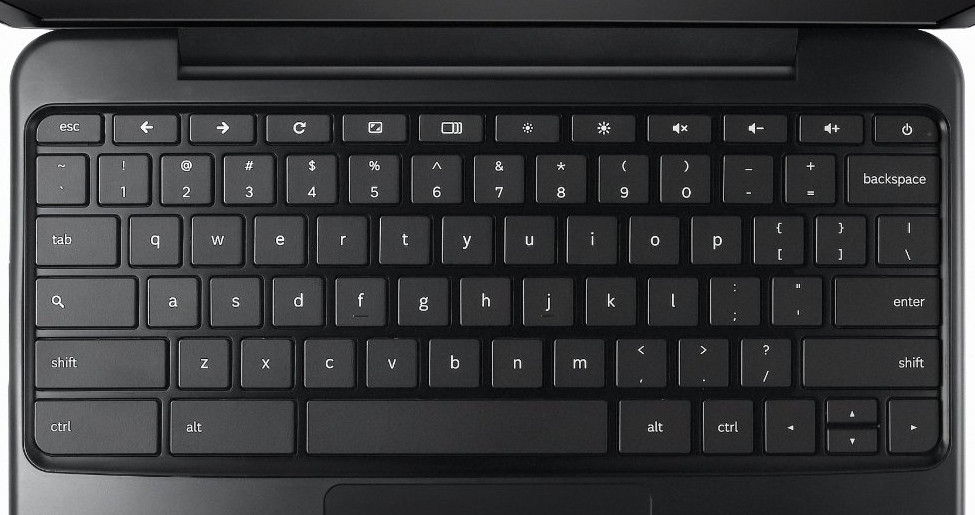
See also: Best Keyboards for Emacs.
Use Palm or semi-Fist to Press Control Key
You can use your palm to press the Control key, instead of poking it with your pinky. This can be comfortably done on most PC keyboards.
Another way is to curl in your fingers into a semi-fist, then sit your palm or pinky knuckle on the Ctrl key.
When Should You Swap {CapsLock, Ctrl}?
- On a laptop keyboard.
- You do not touch type.
On a laptop, usually the Ctrl and Alt are both tiny squares. It's impossible to use palm to press the Ctrl, and it's also not necessarily easy to use thumb to press the Alt. And often, there's only one set of these keys on the left side. The CapsLock is the only big key and better alternative.
If you do not touch type, your hands do not fall into standard positions and are freely moving. The big CapsLock key is a very easy and convenient target. Even if you do touch type, the key at the CapsLock position is still best choice than the positions for Ctrl or Alt on a laptop keyboard.
A Simple Test on Efficiency
Here are 3 methods of typing Ctrl:
- Pressing it using palm at the 2 Ctrl key positions.
- Pressing it at the position of CapsLock key with the left pinky. (Swapping CapsLock with Ctrl)
- Pressing it at the positions of 2 Alt keys with thumbs. (Swapping Ctrl with Alt)
Here's a very simple test anyone can do to see which method to type Ctrl is more efficient and less tiring.
Type the following. Whenever there's a Capital letter, hold down CapsLock key as if it is Shift.
YoU caN cAp The letTER tHAt yOu neEd to pReSs thE ModiFier liKE In thIs senTenCe.
Repeat this 3 times.
Now, take a break. When you are ready, do it again, but for each cap letter, press the Ctrl key at the opposite corner of your keyboard, and using palm or semi-fist.
Again, take a break. Now, for each cap letter, press the Alt key instead.
Repeat this test daily until you are very familiar and comfortable with all 3 methods . After a week, you should have a feel on which way is faster and or less tiring.
I Swap But Never Had a Problem?
A [Ctrl] to the left of [A] is natural and what I've been using since the mid-1960s with absolutely NO problems or RSI whatsoever beginning with a TTY ASR33 and continuing with a Datapoint 3300, DEC VT100, Datamedia DT80 and others along the way to today.
Because you don't actually type that much. See: How Many Keystrokes Programers Type a Day?.
Mapping and using the [Caps Lock] as a [Ctrl] to the immediate left of [A] is no different than the ["] to the immediate right of [;] re: pinkies.
True, but most keyboards do not have Ctrl key at the Enter position. Even if you have control on both sides of pinky, the Alt keys for thumbs is still better, because:
- (1) thumb is stronger than pinky.
- (2) When the other keys are on different sides of the keyboard (such as Ctrl+d Ctrl+k), it's difficult to press because you have to change hand to press control. With Alt for thumb, you can hold it with one thumb and press d k.
A lot people have developed Repetitive Strain Injury from emacs. They are frequently posted to online forums. I regularly got email of scary stories of people who got RSI. Avoid it now before you got it.
See also: Bad Advice on Typing and Keyboard from Programers
Is it True that Old Computer Keyboard Have Control Next to A?
See: Keyboard: Control vs Capslock Position.
Here's other view.
- [How do I hit the CTRL key without straining my pinky? At http://superuser.com/questions/317508/how-do-i-hit-the-ctrl-key-without-straining-my-pinky , accessed on 2011-12-16 ]
- [Emacs newbies - don't swap Control and Caps Lock By splittist. At http://splittist.livejournal.com/3114.html , accessed on 2011-03-01 ]
