Start Emacs at Home Dir on Microsoft Windows
How to start emacs with default dir at home dir?
(If you are starting emacs from command line, simply cd to home dir first.)
Create a Windows shortcut, then set the “Start in” field.
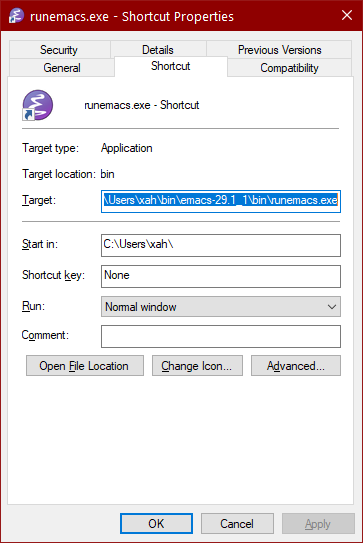
To create a file shortcut:
- Hold Alt then drag that
runemacs.exeicon to desktop. - In the newly created alias icon, right click to open file properties. Then, in the “Start in” field, enter %HOMEPATH%.
- In the “Target” field, you can add Emacs: Command Line Options after the .exe.