Difference Between Wolfram Language, Mathematica, WolframEngine, WolframScript
- Wolfram Language
-
is the programing language.
- Wolfram Engine
-
is the engine that reads Wolfram Language source code and produce output. You can think of it as the compiler and run-time environment for Wolfram Language.
Wolfram Engine does not render Graphics output or typeset math formulas. If you want graphics, either buy Mathematica, or install and configure Wolfram Language kernel for Jupyter notebooks https://github.com/WolframResearch/WolframLanguageForJupyter
Technically, WolframEngine comprise of 2 things:
- WolframKernal → the WolframLang compiler.
- WolframScript → the command line interface shell.
- WolframScript
-
- WolframScript is a command line interface app to Wolfram Engine.
- You run WolframScript in terminal, like bash.
- You type Wolfram Language input and it prints textual output, interactively.
- WolframScript is bundled with Wolfram Engine.
- 〔see WolframScript〕
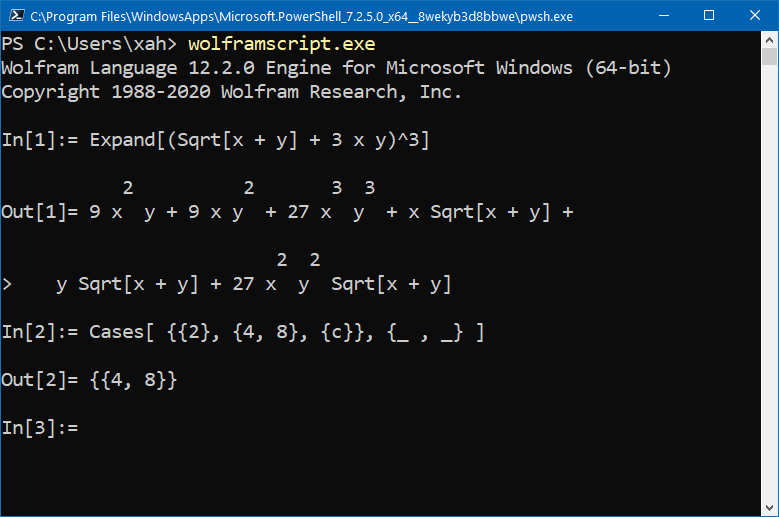
WolframScript - Wolfram Notebook (aka Mathematica Notebook)
-
is a Graphical User Interface app to WolframEngine. It can display typeset math, 3D graphics with real-time rotation, play sound, and other interactive features.
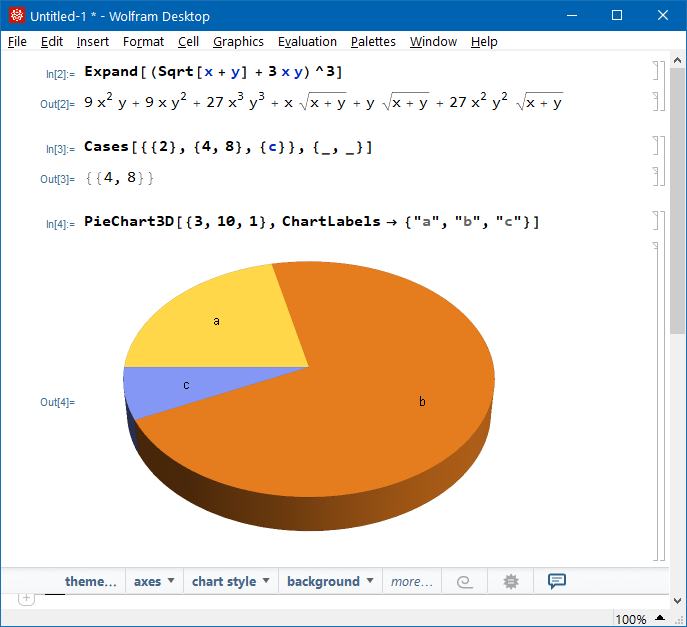
Wolfram Notebook.
PieChart3D[ {3, 10, 1}, ChartLabels -> {"a", "b","c"} ] - Wolfram Player
-
is a free app to display Wolfram Notebook files.
- Mathematica
-
Is basically Wolfram Engine plus Wolfram Notebook interface.
(it come in versions for desktop/laptop computer, cloud/internet, or phone.)
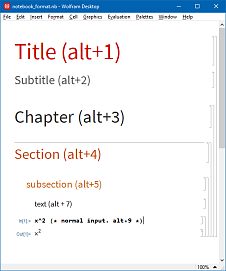 Wolfram Notebook Tutorial
Wolfram Notebook Tutorial