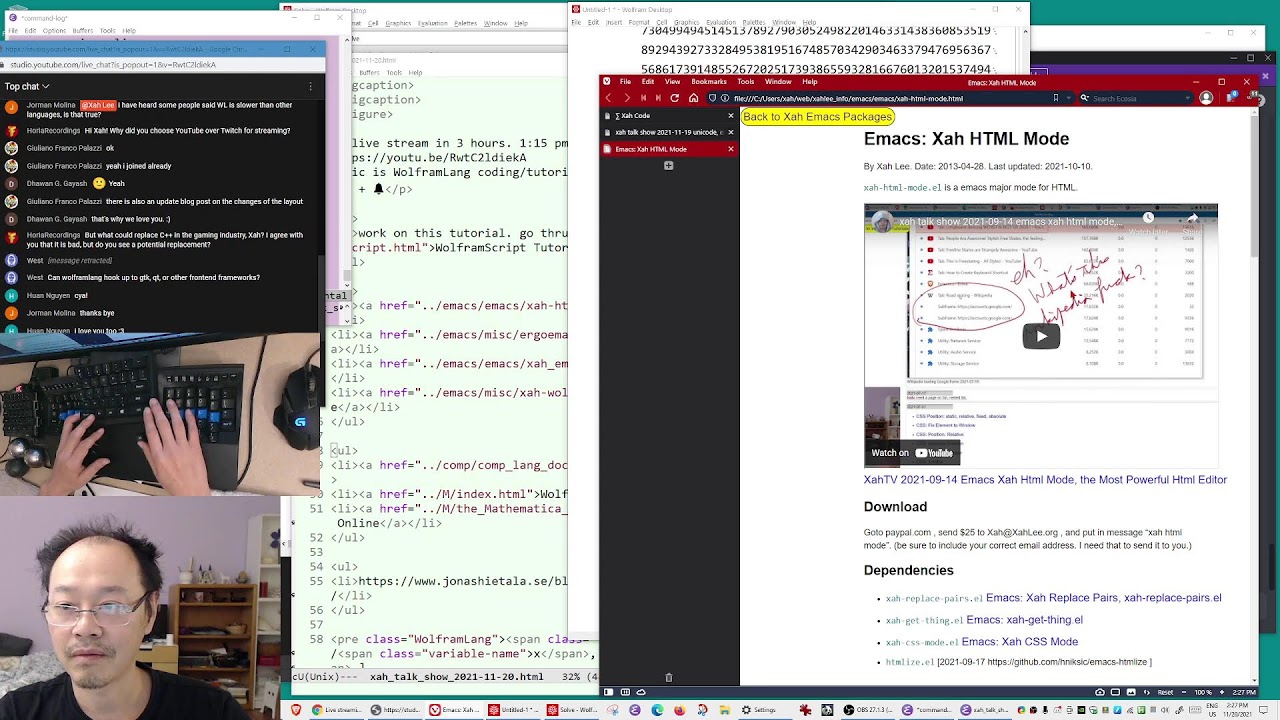WolframScript
What is WolframScript
WolframScript is a command line interface to Wolfram Engine. It lets you run WolframLang code from a terminal.
Wolfram Engine comes with WolframScript bundled.
Start WolframScript in terminal
type wolframscript
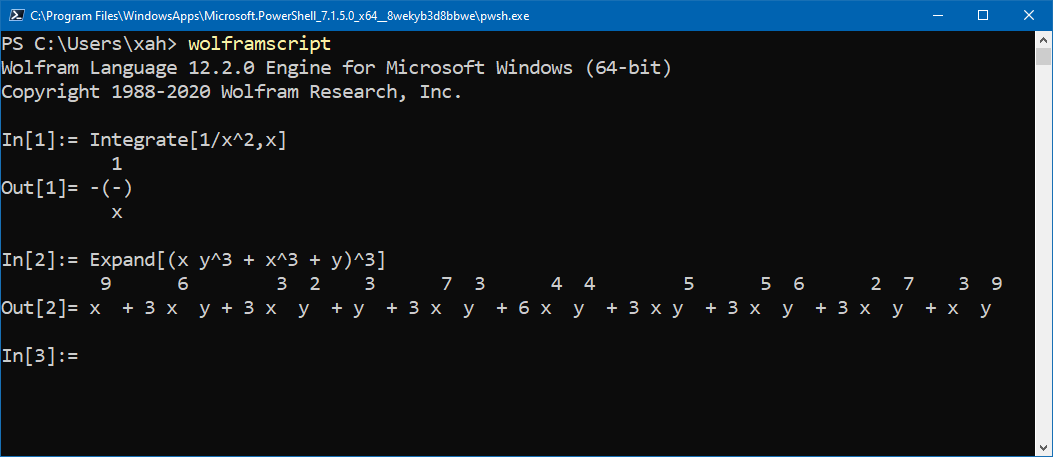
Exit WolframScript
Type Exit or Quit.
Run a Code Snippet
-c or -code
wolframscript -code "3+1"
Run a Wolfram Script
-f
or
-file
wolframscript -file test.wls
Print Last Expression in Script
-print
# run a file and print last expression wolframscript -file test.wls -print
Print All Expressions in Script
-print all
# run a file and print all expressions wolframscript -file test.wls -print all
Print Version
-version
Get help for options
-h or -help
wolframscript -h
All Options
-h, -help 🔶 Print help text. -c, -code WL 🔶 Give Wolfram Language code to execute. -f, -file PATH 🔶 Give a file containing Wolfram Language code to execute. -a, -api URL|UUID 🔶 Use an API at the specified URL, or coming from a cloud or local object with the specified UUID. Provide arguments in the form 'key=value' following '-args'. -fun, -function WL 🔶 Use a function whose arguments are the strings given using '-args' interpreted as the types given using '-signature' -o, -cloud [CLOUDBASE] 🔶 Execute code in the cloud, using the specified cloud base. By default, cloud base is https://wolframcloud.com -l, -local [KERNELPATH] 🔶 Execute code locally, using the specified path to the Wolfram Engine kernel. By default, KernelPath uses the most recent version of the Wolfram Language found on the local system. --, -args ARGS... 🔶 Used with '-api' or '-function' to provide arguments. -s, -signature TYPE... 🔶 Used with '-function' and '-args' to specify interpreter types for provided arguments. -v, -verbose 🔶 Print additional information during execution. -activate 🔶 Activate the Wolfram Engine through the cloud or with a key. -entitlement ID 🔶 Activate the Wolfram Engine using on-demand licensing with the given license entitlement ID. -authenticate [ID PASS] 🔶 Authenticate with the cloud, specifying a particular Wolfram ID and password, and prompting if they are not given. Different authentication can be specified for different clouds. -disconnect 🔶 Disconnect from the cloud, removing authentication information. -configure [KEY=VAL...] 🔶 Configure WolframScript by specifying values for particular configuration variable keys. If no keys are given, this prints the current configuration. -version 🔶 Print version of WolframScript. -username USERNAME 🔶 Give username for authentication. -password PASSWORD 🔶 Give password for authentication. -permissionskey KEY 🔶 Give a permissions key used to authorize access to a cloud deployed API. -k, -noverifypeer 🔶 Disable peer certificate verification when interacting with the cloud. -timeout SECONDS [VALUE] 🔶 Specify the number of seconds to allow for execution. Return value if time is exceeded. -charset ENCODING 🔶 Use encoding for output. Encodings can be None to output raw bytes, or any entry in $CharacterEncodings except "Unicode". The default is to infer the value from the terminal's language settings. -format TYPE 🔶 Specify the format in which to give output. Any format understood by Export can be used. -print [all] 🔶 When running a script, print the result from executing the last line of the script, or each line if all is given. -linewise 🔶 Execute code on each line of standard input that is read. -script ARGS... 🔶 Counterpart to wolfram -script, additionally sets up $ScriptCommandLine.