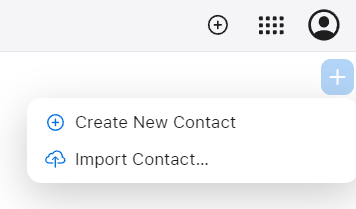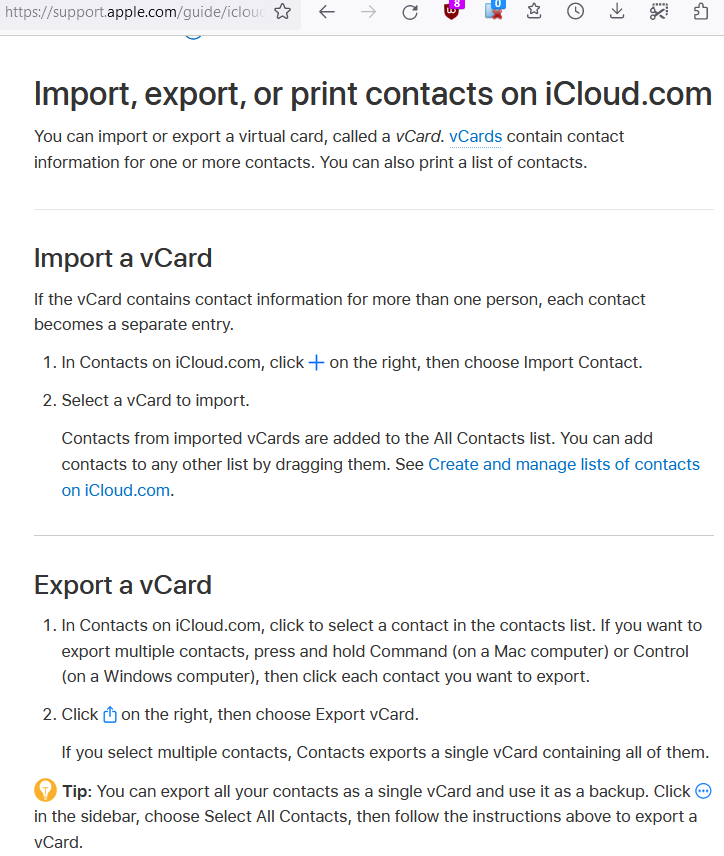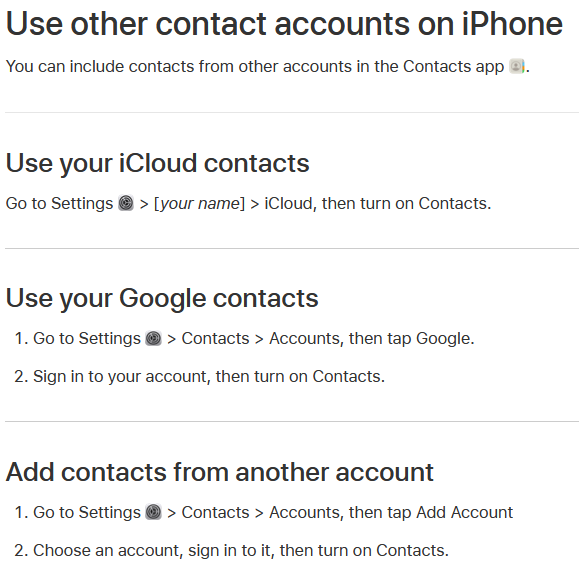Export Import Contacts, Android, iPhone
Move Contacts from One Phone to Another
to transfer list of contacts from one phone to another, all you have to do is export it from one into a file, send the file to the other device, and import the file.
to export contacts on android, open the contacts app, there is a menu for export.
the contacts file is usually vCard (a usually file ending in .vcf)
sending the file to the phone, can be done via email attachment, or via bluetooth send file, or goto apple icloud, import the file, and turn on sync to iphone.
to import contact, all you have to do is to get the file to iphone. On the phone, click the file should import them to the contacts app.
Google, Export Contacts
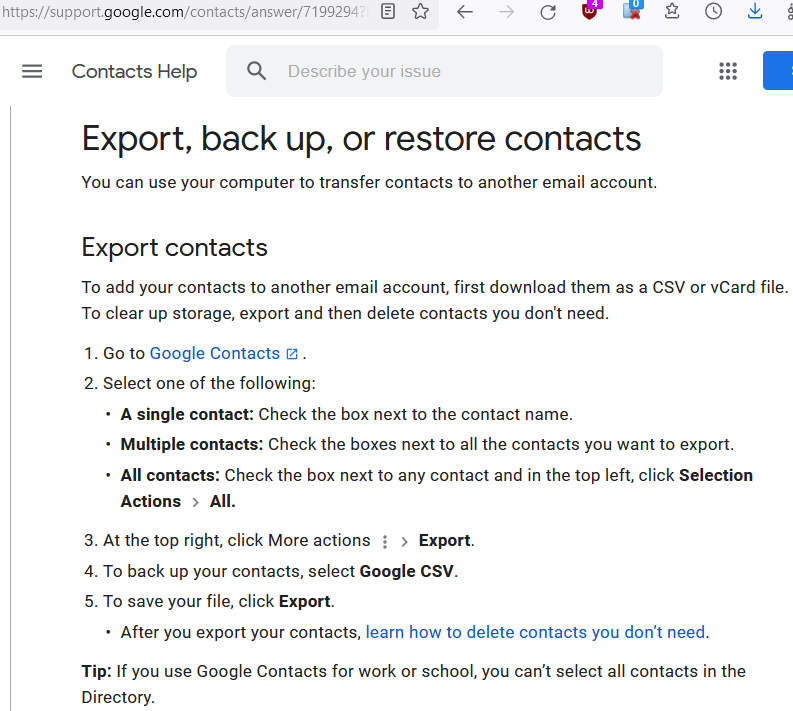
Android, Export Contacts
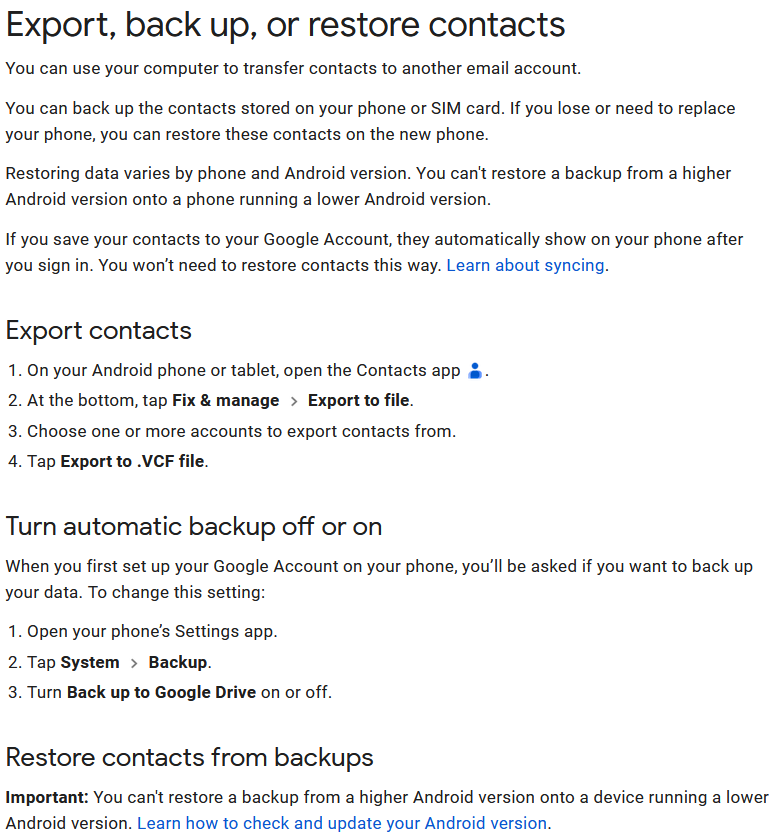
- go to the android Contacts App.
- click the menu for export. you'll get a file named
contacts.vcf
iCloud Import Contacts