Firefox: Set Mouse Autoscroll, Linux
“AutoScroll” lets you middle-click on a empty area to pan-scroll in any direction by moving mouse.
In Firefox Linux, it's not turned on by default.
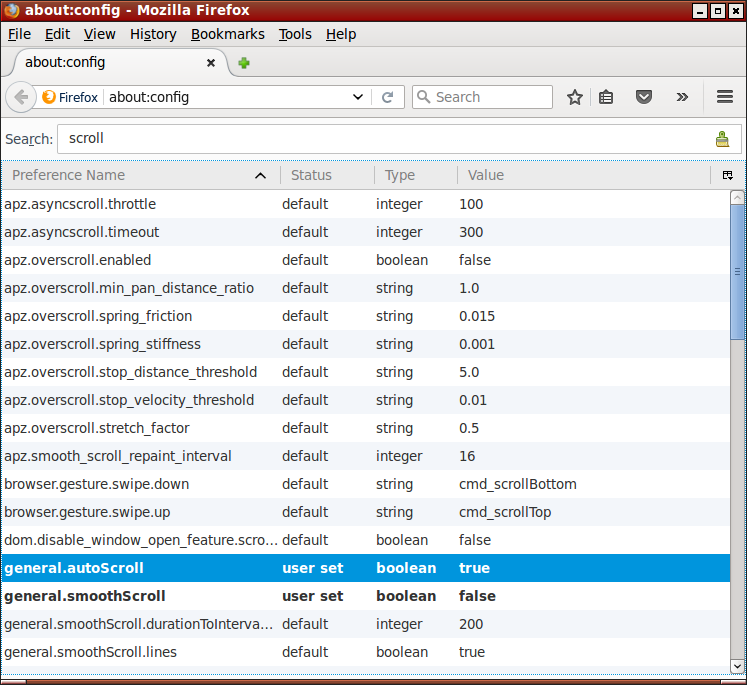
about:configTo turn on autoscroll:
- In the URL bar, type
about:config, press Enter. - In the search box, type “autoscroll”.
- Double click to toggle
general.autoScrolltotrue.